Angle grid advantage and disadvantages – Spectra Precision Survey Pro v4.5 Recon and Nomad User Manual User Manual
Page 197
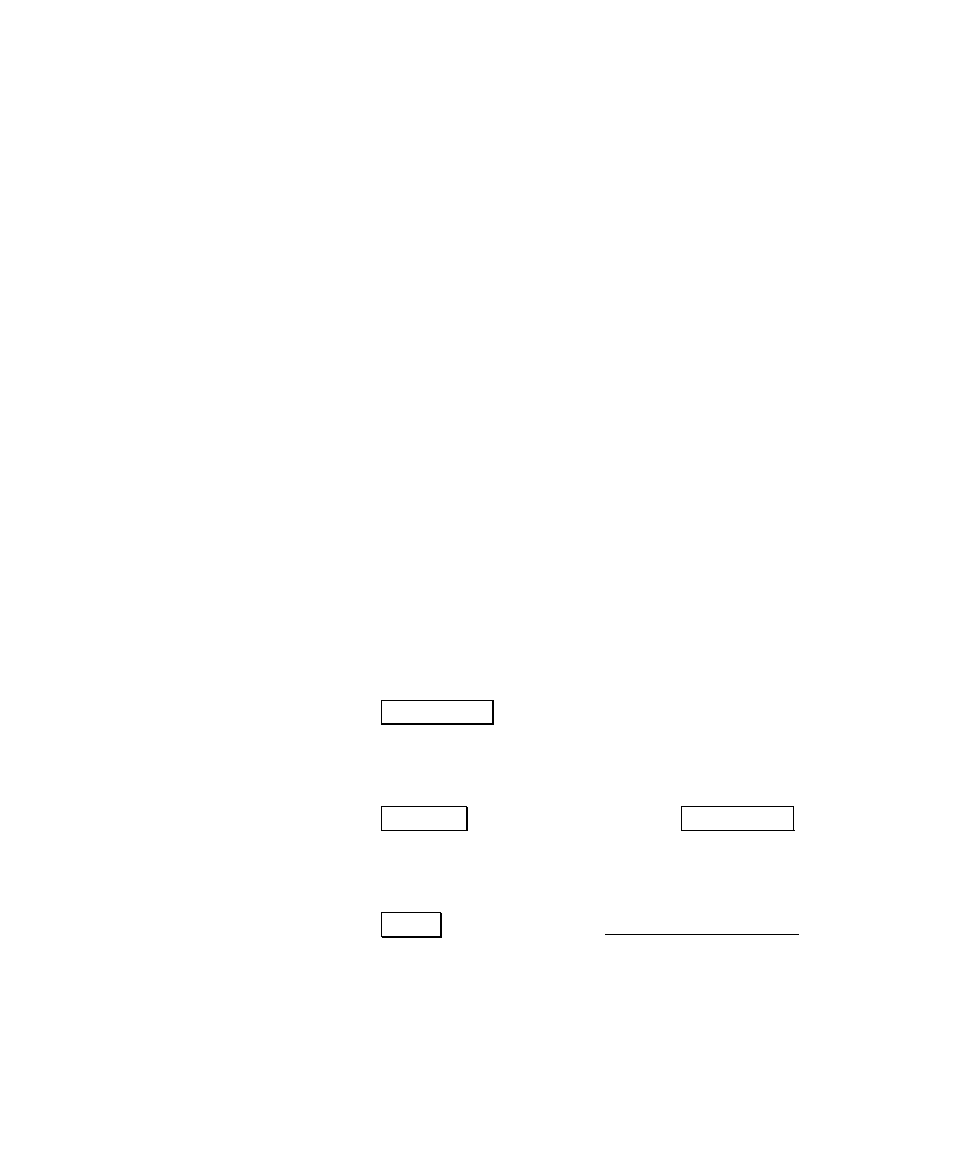
Other Tutorials
187
The Horizontal Angle Interval and Vertical Angle Interval fields are used
to configure the spacing between each shot taken within the
boundaries of the predefined surface. The smaller the angles entered
here, the more shots will be taken, resulting in a more detailed
surface, but while taking more time to complete.
c. Enter the desired horizontal angle to turn between
each shot of the surface being scanned in the
Horizontal Angle Interval field.
d. Enter the desired vertical angle to turn between each
shot of the surface being scanned in the Vertical Angle
Interval field.
Angle Grid Advantage and Disadvantages
The advantage of using the Angle Grid method is the corner points
that define the perimeter of the surface must only encompass the
surface and do not have to be on the surface itself.
The disadvantage of the Angle Grid method is the spacing between
each shot is based on the angles provided. The spacing is therefore
affected by the distance between the total station and the surface
being scanned. Finding a suitable angle interval may require some
trial and error.
4. The HR should almost always be left at the default value of
zero since all shots taken are reflectorless (no rod).
5. The Show Outline button is useful when the laser pointer is
activated on the total station. Tapping this button will
instruct the total station to “draw” a box around the
perimeter.
6. The Show Unit button is similar to the Show Outline button,
except it will draw a box around a single horizontal/vertical
interval. This is useful to verify your interval results in
satisfactory spacing.
7. Tap Next > to continue to the Surface Scan Statistic screen.
