Discover the device – Spectra Precision Survey Pro v4.5 Recon and Nomad User Manual User Manual
Page 332
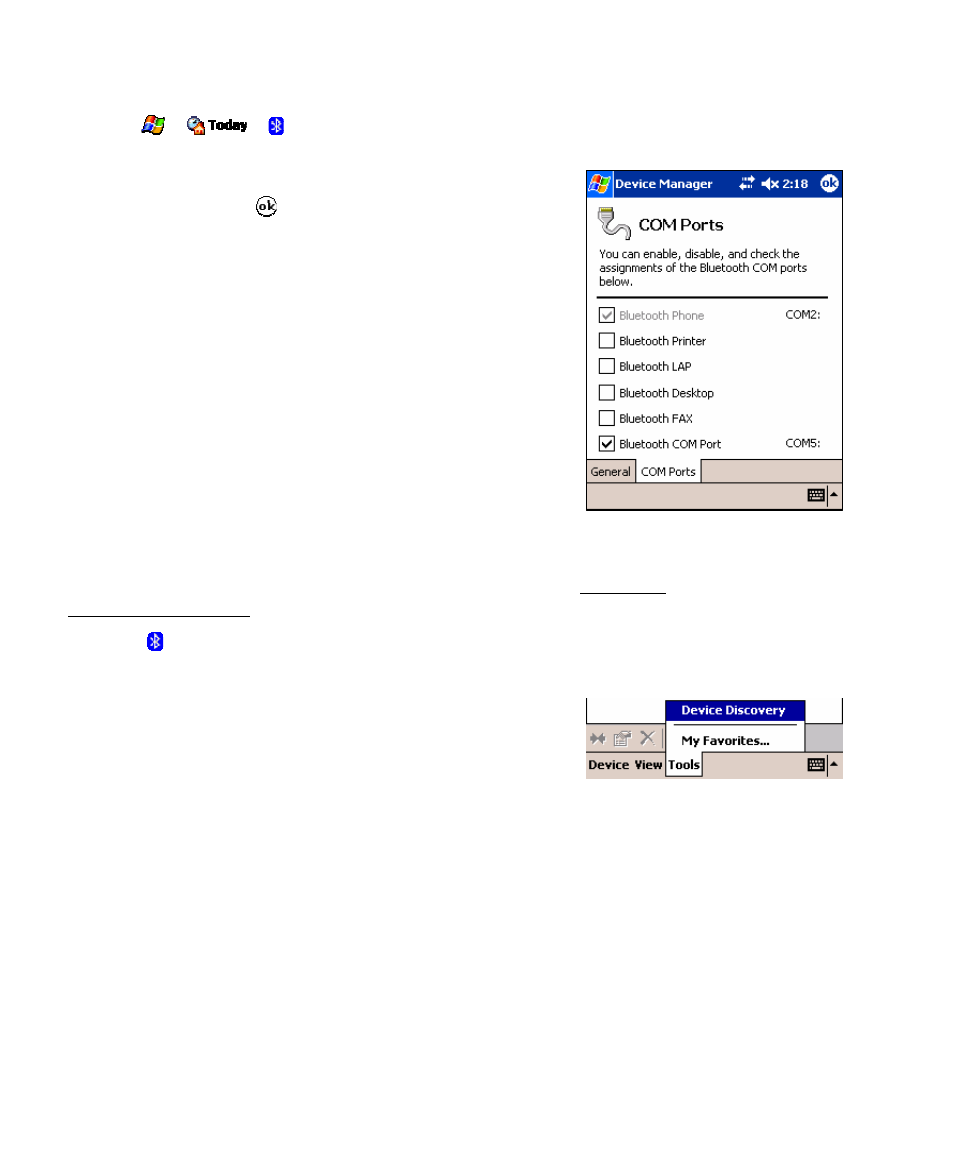
User’s Manual – GPS Mode
322
1. Tap
>
> (lower right corner of screen) > Advanced
Features > My Bluetooth Devices > COM Ports.
2. Make sure the ; Bluetooth COM Port checkbox is
checked then tap .
Discover the Device
Establish a connection with the Bluetooth device from the Bluetooth
Connection Manager.
3. Tap (lower right corner of screen) > Advanced Features > My
Bluetooth Devices.
4. Ensure that your Bluetooth peripheral device is
turned on and is near the Recon, then select Tools >
Device Discovery from the pull up menu to start the
discovery process.
