Point list editor – Spectra Precision Survey Pro v4.5 Recon and Nomad User Manual User Manual
Page 32
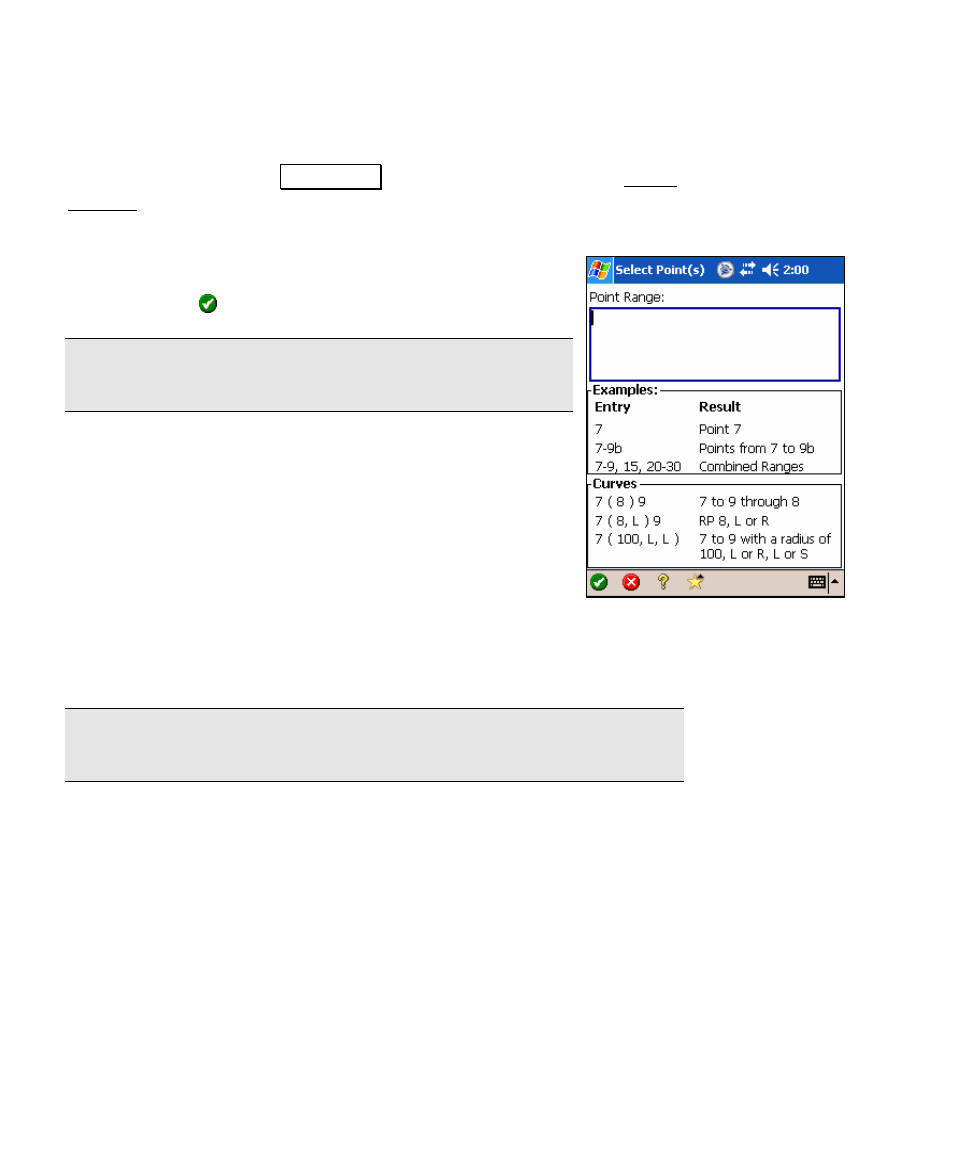
User’s Manual
22
Point List Editor
Many screens contain a To/From… button, which accesses the Select
Point(s) screen that allows you to enter a simple list of points or a list
of points that describe a line that can contain curves.
Examples of how to enter different lists of points are
displayed in the lower portion of the screen. Once the list
is entered, tap to return to the previous screen.
Note: Spaces in point lists are ignored. They are only
used in the examples for clarity.
The examples for entering the three possible curve types
are explained in detail as follows:
• 7 ( 8 ) 9
The first example, defines a curve that passes
through Points 7, 8 and 9, respectively.
• 7 ( 8, L ) 9
The second example defines a curve where Point
8 is the radius point and the curve begins to the Left (from the
point of view of the radius point), turning from Point 7 to
Point 9.
Note: When defining a curve with a radius point, the other two points
must be the same distance from the radius point for a solution.
• 7 ( 100, L, L ) 9
The third example describes a curve with a radius of 100,
using the same units as the job, that begins at Point 7,
turning to the Left (from the point of view of the radius point),
creating a Large arc (> 180°), and ending at Point 9.
