Spectra Precision Survey Pro v4.5 Recon and Nomad User Manual User Manual
Page 341
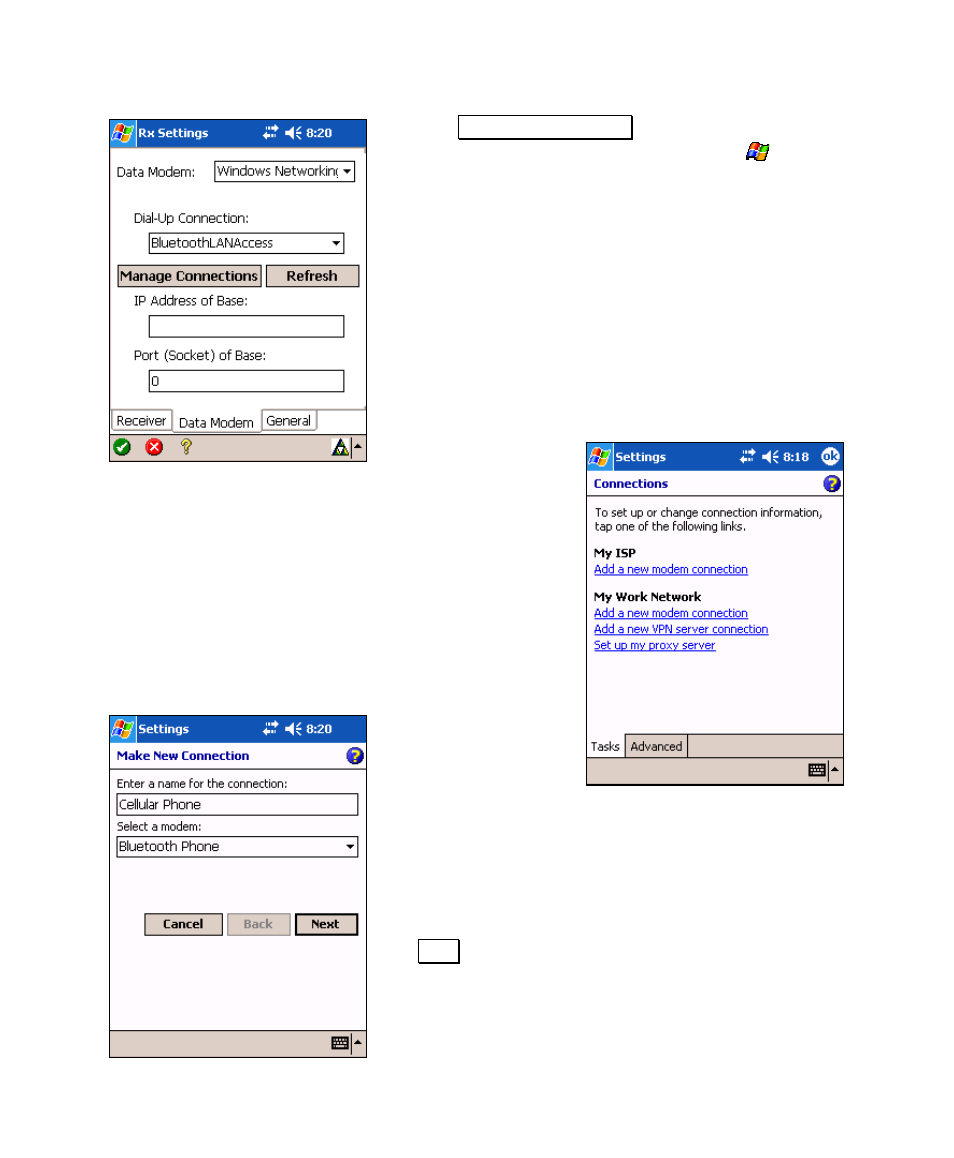
GPS Module
331
7. Tap Manage Connections. (This will temporarily exit
Survey Pro and access the Windows'
> Settings >
Connections
> Connections screen.)
8. Under My ISP, tap Add a new
modem connection.
9. Enter a name for the new connection in the first
field. In the second field, either select Bluetooth
Phone if communicating with the phone via
Bluetooth, or Hayes Compatible on COM1 if the phone
is connected to the data collector with a cable. Tap
Next to continue.
