Localizing – Spectra Precision Survey Pro v4.5 Recon and Nomad User Manual User Manual
Page 165
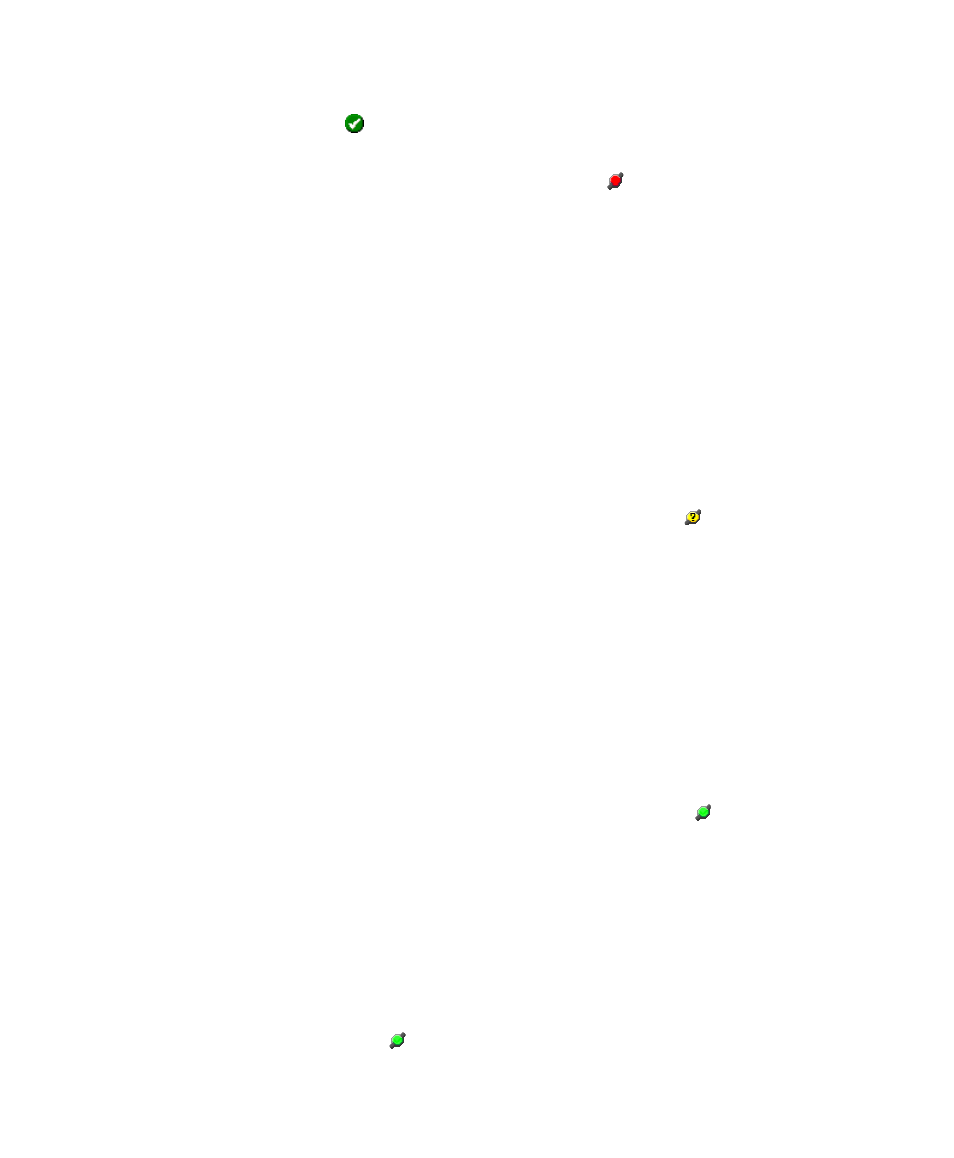
Other Tutorials
155
9. Tap to save the settings and close the screen. You are now
ready to collect data and start the localizing process.
If the satellite icon is now red in color , tap the icon and read the
bottom line of the list that opens to see what the problem is. If the
message says No GPS Data, check your communication connection
between the data collector and GPS receiver. If the message says
GeoLock Requires Backsight set, you need to solve your backsight or no
localization solution can be calculated.
Localizing
With your backsight set, the data collector now knows your position
in the job’s coordinate system and since it is receiving a GPS signal,
the data collector also knows your position in the geodetic coordinate
system, but the data collector has not yet aligned the job’s coordinate
system with the geodetic coordinate system. This is indicated by a
yellow satellite icon with a question mark in it in the Command
Bar.
The process of aligning the two coordinate systems is called localizing
and until that happens; you will be unable to use the GeoLock
feature, although you can still collect data.
Localizing takes place automatically in the background as you move
around as long as the EDM is set to Track because the total station is
routinely measuring your location while the GPS receiver is
simultaneously measuring your location. Both of these measurements
are compared and in theory, the more comparisons from different
locations that are made, the better your localization solution will be
and the more accurate GeoLock will be. Once a localization solution is
available, the satellite icon will change to green .
Localization will still occur if the EDM is set to Standard, but a
solution will take much longer to obtain because the total station will
only measure your location when you take a shot.
There may be some situations where you will want to throw out your
localization solution and start over. For example, if you moved the
GPS receiver away from the prism, the GPS position would no longer
match the position measured by the total station, resulting in an
incorrect localization solution. To reset your localization, tap the
satellite icon and select Reset from the list. The icon will change
