Start survey – connect to base and rover, Set up base – Spectra Precision Survey Pro v4.5 Recon and Nomad User Manual User Manual
Page 362
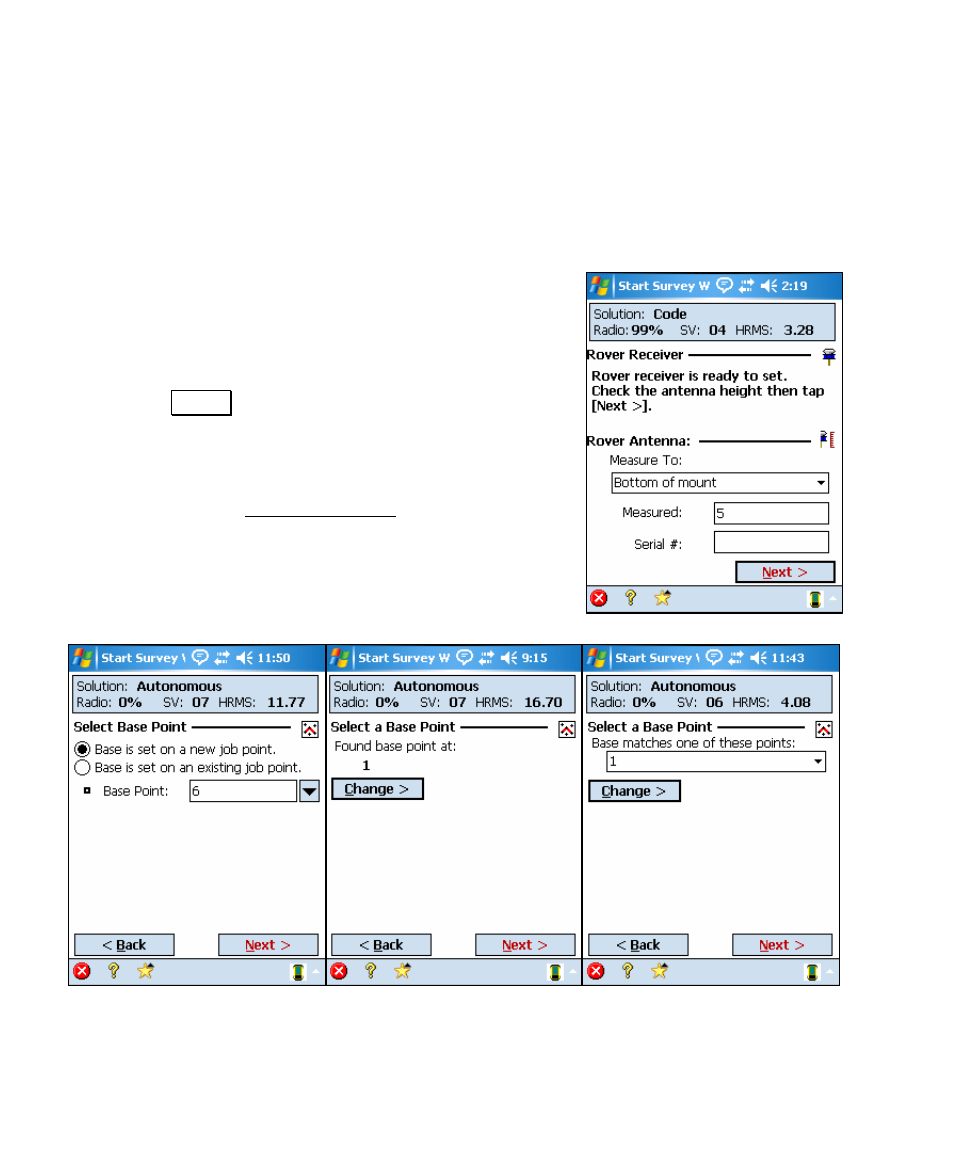
User’s Manual – GPS Mode
352
Start Survey – Connect to Base and
Rover
Set Up Base
1. On initial connection to the base, the base
position is recorded until we get a stable average
of 10 epochs. Once we have an average
autonomous base position, follow the instructions
on the screen by entering an antenna height and
tap Next >.
2. Once the base autonomous position is known, the
job file is searched for a matching point. Any
possible matches are considered eligible base
points. The Setup Base Point screen will be in
one of three states:
No matching base found
One matching base found More than one matching base found
