Control files, Import control file, External control file – Spectra Precision Survey Pro v4.5 Recon and Nomad User Manual User Manual
Page 46: Shortcuts, Smart targets
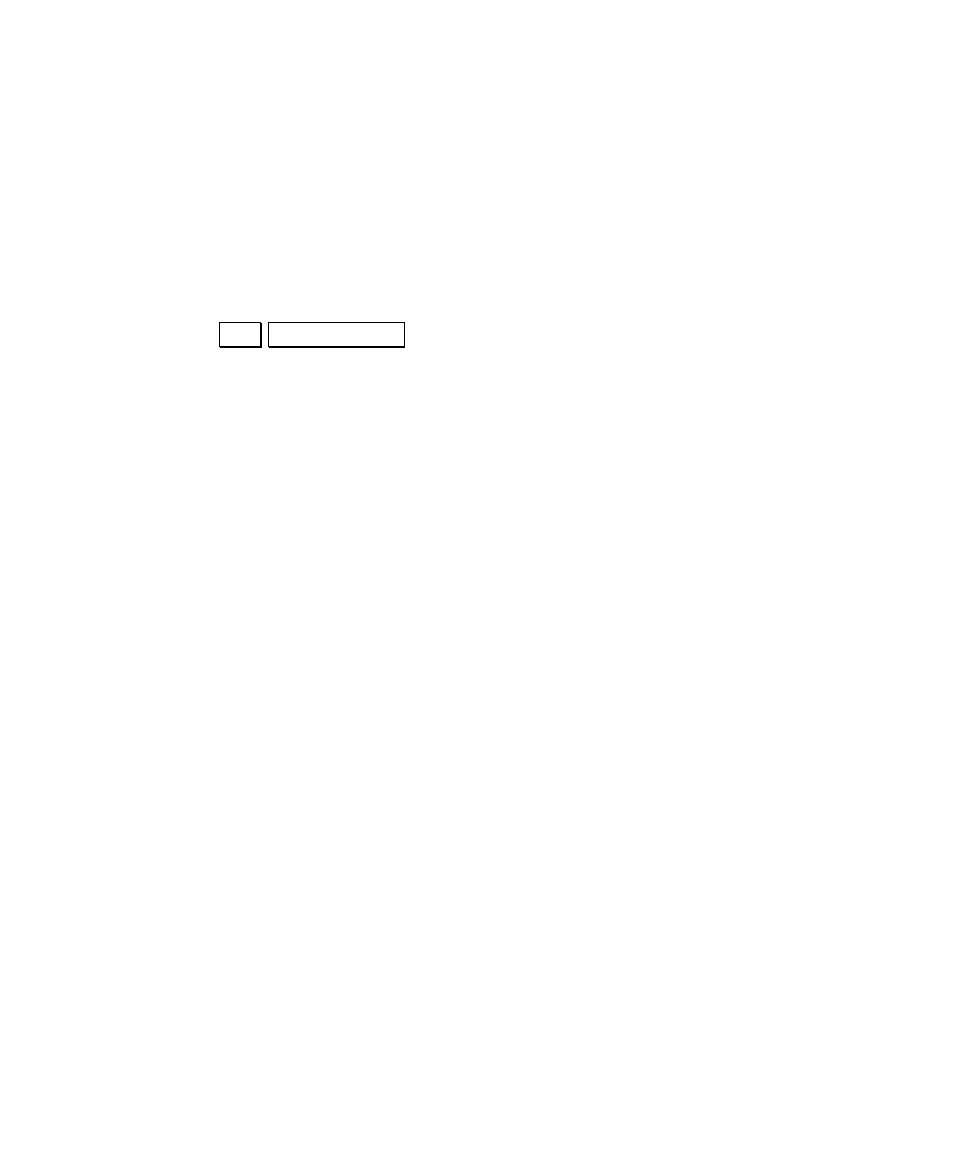
User’s Manual
36
Control Files
The current job can be configured to access the points from another
job stored on the data collector. When the current job is using points
from another job, that other job is called a Control File and the points
in the control file are called Control Points. (Any non-point objects in
a control file are always ignored.)
A control file can be selected from the New Job wizard when creating
a new job, or the File Import Control screen can be used to select a
control file for an existing job, or to manage the current control file.
See the Reference Manual for more information on these screens.
There are two methods for accessing control points: imported control
points and external control points. Each method has advantages and
disadvantages, which are explained below.
Import Control File
When a control file is imported, the control points are copied into the
current job and stored on a special layer called CONTROL.
Importing control points provides improved RAW data consistency
since each control point is written to the raw data file as a store point.
This can significantly help when regenerating points from RAW data
and generating reports in the office.
Importing control points may not be the best method when using very
large control files, while collecting relatively small sets of points since
the imported control points can make the current job very large with
too many points to easily manage.
Importing control points is also not recommended when you want to
switch between different control files from the current job.
External Control File
When using an external control file, the points in the control file are
simply linked to the current job and do not become a permanent part
of the current job. Because of this, an external control file can later be
unlinked, or cleared from the current job.
