Parts of a screen, Input fields, Output fields – Spectra Precision Survey Pro v4.5 Recon and Nomad User Manual User Manual
Page 27: Survey pro installation
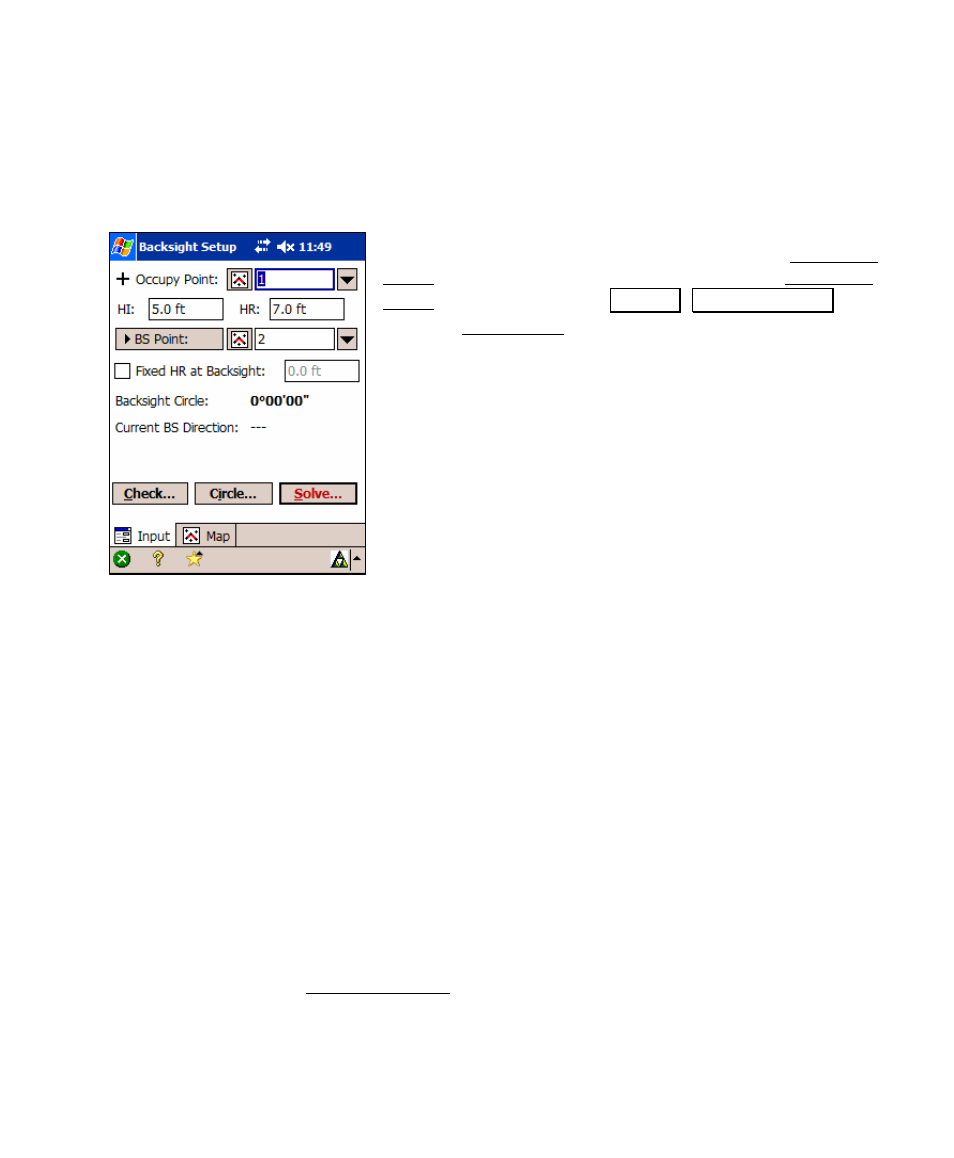
Getting Started
17
Parts of a Screen
Many screens share common features. To illustrate some
of these features, we will examine parts of the Backsight
Setup screen, shown here. You can access the Backsight
Setup screen by selecting
.
Survey , Backsight Setup
from the Main Menu.
Input Fields
An input field is an area where a specific value is entered by the user.
An input field consists of a label, which identifies the data that is to
be entered in that field and a rectangular area with a white
background, where the data is entered. A field must first be selected
before data can be entered in it. You can select a field by tapping on
its data area. When a field is selected, a dark border is drawn around
it and a blinking cursor is inside the field.
Output Fields
Output fields only display information. These fields typically display
values in bold text, do not have a special colored background, and
the value cannot be changed from the current screen. For example, in
the Backsight Setup screen, the Backsight Circle value is an output
field.
