Watlow EZ-ZONE RMH User Manual
Page 73
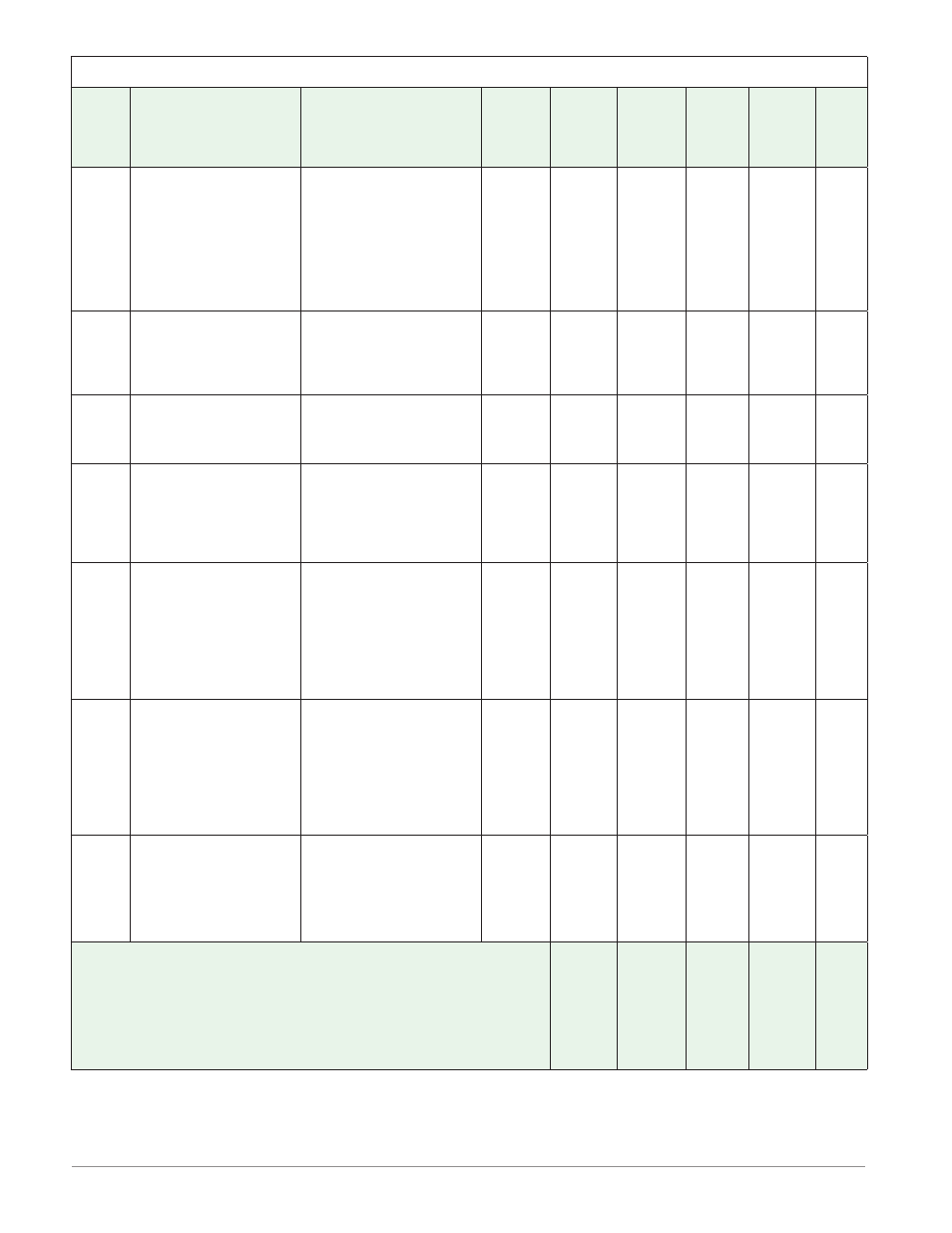
Watlow EZ-ZONE
®
RMH Module
•
70
•
Chapter 4 Setup Page
RM High Density Module
•
Setup Page
Display
Parameter Name
Description
Range
Default
Modbus
Relative
Address
CIP
Class
Instance
Attribute
hex (dec)
Profibus
Index
Parameter
ID
Data
Type
&
Read/
Write
[`A;bL]
[ A.bL]
Alarm (1 to 24)
Blocking
Select when an alarm will
be blocked. After startup
and/or after the set point
changes, the alarm will be
blocked until the process
value enters the normal
range.
[`oFF]
Off (62)
[`Str]
Startup (88)
[StPt]
Set Point (85)
[both]
Both (13)
Off
2674
[offset 60]
0x6D
(109)
1 to 24
8
28
9008
uint
RWES
[`A;Si]
[ A.Si]
Alarm (1 to 24)
Silencing
Turn alarm silencing on to
allow the user to disable
this alarm.
[`oFF]
Off (62)
[``on]
On (63)
Off
2670
[offset 60]
0x6D
(109)
1 to 24
6
29
9006
uint
RWES
[A;dSP]
[A.dSP]
Alarm (1 to 24)
Display
Display an alarm message
when an alarm is active.
[`oFF]
Off (62)
[``on]
On (63)
On
2690
[offset 60]
0x6D
(109)
1 to 24
0x10 (16)
30
9016
uint
RWES
[`A;dL]
[ A.dL]
Alarm (1 to 24)
Alarm Delay Time
Set the span of time that
the alarm will be delayed
after the process value ex-
ceeds the alarm set point.
0 to 9,999 seconds
0
2700
[offset 60]
0x6D
(109)
1 to24
0x15 (21)
31
9021
uint
RWES
[A;Clr]
[ A.hi]
Alarm (1 to 24)
Clear Request
Select Clear to clear alarm
once in safe region.
Note:
This prompt is not avail-
able unless alarm latch-
ing is set to latching.
Clear (129)
Ignore (204)
Ignore
2684
[offset 60]
0x6D
(109)
1 to 24
0x0D (13)
32
9026
uint
RW
[A;sir]
[A.Sir]
Alarm (1 to 24)
Silence Request
Select Silence to silence
alarm while in fail region.
Note:
This prompt is not avail-
able unless alarm silenc-
ing is set to on.
Ignore (204)
Silence (108)
Ignore
2686
[offset 60]
0x6D
(109)
1 to 24
0x0E (14)
33
9027
uint
RW
[`A;st]
[ A.St]
Alarm (1 to 24)
State
View state of alarm
Startup (88)
None (61)
Blocked (12)
Alarm Low (8)
Alarm High (7)
Error (28)
Startup
2676
[offset 60]
0x6D
(109)
1 to 24
9
- - - -
9009
uint
R
Note:
Some values will be rounded off to fit in the four-character display.
Full values can be read with other interfaces.
Note:
If there is only one instance of a menu, no submenus will appear.
** These parameters/prompts are available in these menus with firmware revisions 6.0 and
above.
R: Read
W: Write
E:
EEPROM
S:
User
Set
