Proportional plus integral (pi) control – Watlow EZ-ZONE RMH User Manual
Page 108
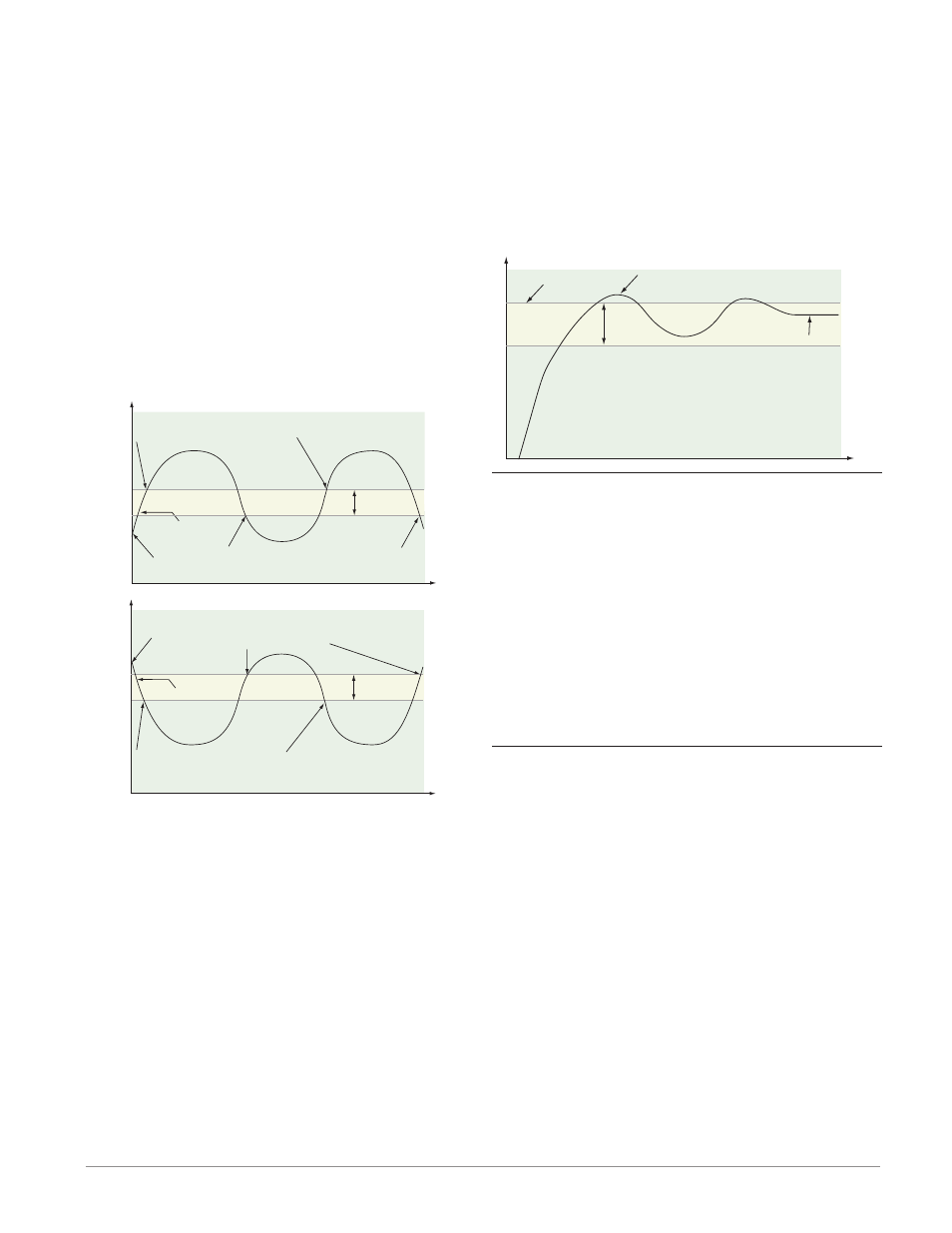
Watlow EZ-ZONE
®
RMH Module
•
105
•
Chapter 6 Features
On-off control switches the output either full on or
full off, depending on the input, set point and hys-
teresis values. The hysteresis value indicates the
amount the process value must deviate from the set
point to turn on the output. Increasing the value de-
creases the number of times the output will cycle.
Decreasing hysteresis improves controllability. With
hysteresis set to 0, the process value would stay clos-
er to the set point, but the output would switch on
and off more frequently, and may result in the output
“chattering.” On-off control can be selected with Heat
Algorithm [`h;Ag] or Cool Algorithm [`C;Ag] (Setup
Page, Loop Menu). On-off hysteresis can be set with
Heat Hysteresis [`h;hY] or Cool Hysteresis [`C;hY]
(Operations Page, Loop Menu).
Note:
Input Error Failure Mode
[faIl]
does not function
in on-off control mode. The output goes off.
Set Point
Time
Temperature
The heating action switches off when the process
temperature rises above the set point.
The heating action
switches on at startup.
Hysteresis
Process Temperature
Hysteresis
Time
Temperature
On/Off System Cycles
The cooling action
switches
on at startup.
Process Temperature
The cooling action switches on when
the process temperature rises above
the set point plus the hysteresis.
Set Point
The heating action switches on when the process temperature
drops below the set point minus the hysteresis.
The cooling action switches off when the process
temperature drops below the set point.
Some processes need to maintain a temperature or
process value closer to the set point than on-off con-
trol can provide. Proportional control provides closer
control by adjusting the output when the temperature
or process value is within a proportional band. When
the value is in the band, the controller adjusts the
output based on how close the process value is to the
set point.
The closer the process value is to the set point, the
lower the output power. This is similar to backing
off on the gas pedal of a car as you approach a stop
sign. It keeps the temperature or process value from
swinging as widely as it would with simple on-off
control. However, when the system settles down, the
temperature or process value tends to “droop” short
of the set point.
With proportional control the output power level
equals (set point minus process value) divided by the
proportional band value.
In an application with one output assigned to
heating and another assigned to cooling, each will
have a separate proportional parameter. The heating
parameter takes effect when the process temperature
is lower than the set point, and the cooling param-
eter takes effect when the process temperature is
higher than the set point.
Adjust the proportional band with Heat Pro-
portional Band [`h;Pb] or Cool Proportional Band
[`C;Pb]
(Operations Page, Loop Menu).
Time
Temperature
Proportional Control
Set Point
Proportional Band
Droop
Overshoot
Proportional plus Integral (PI) Control
The droop caused by proportional control can be cor-
rected by adding integral (reset) control. When the
system settles down, the integral value is tuned to
bring the temperature or process value closer to the
set point. Integral determines the speed of the cor-
rection, but this may increase the overshoot at start-
up or when the set point is changed. Too much inte-
gral action will make the system unstable. Integral
is cleared when the process value is outside of the
proportional band.
Adjust the integral with Time Integral [``ti]
(Operations Page, Loop Menu).
Proportional plus Integral plus Derivative (PID)
Control
Use derivative (rate) control to minimize the over-
shoot in a PI-controlled system. Derivative (rate) ad-
justs the output based on the rate of change in the
temperature or process value. Too much derivative
(rate) will make the system sluggish.
Derivative action is active only when the process
value is within twice the proportional value from the
set point.
Adjust the derivative with Time Derivative
[``td]
(Operations Page, Loop Menu).
