Counter function, Variable function, Variable digital – Watlow EZ-ZONE RMH User Manual
Page 142: Variable analog, Variable overview, Watlow ez-zone, Rmh module, Chapter 6 features
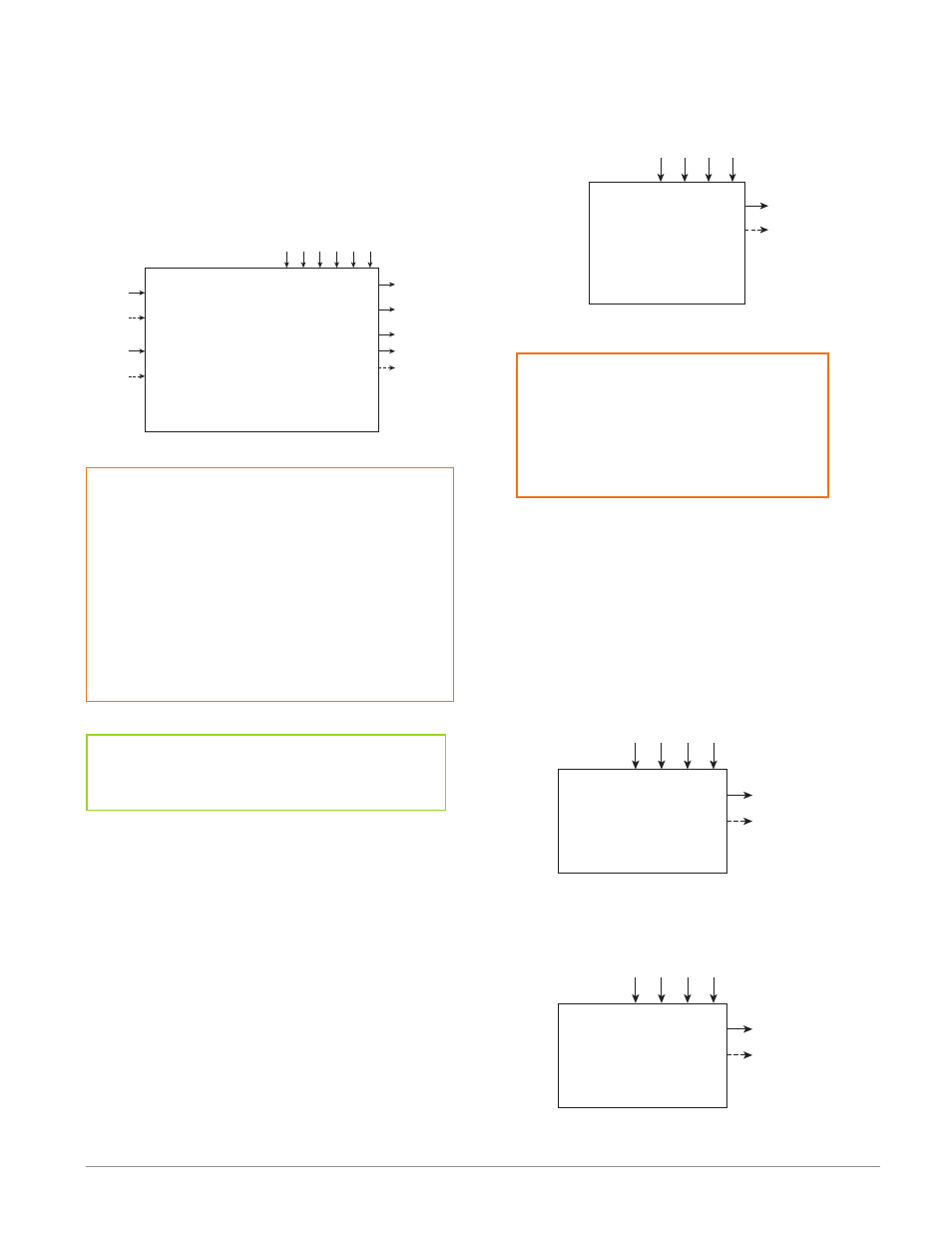
Watlow EZ-ZONE
®
RMH Module
•
139
•
Chapter 6 Features
Counter Function
Function counts up or down from Load Value and produces
Output Value = On when Count = Target Value.
Note:
Count value clears on power loss.
Load Value restored on power up.
[SFn;A]
Source Function A (Clock) : None, Alarm, Compare, Counter, Digital I/O,
Profile Event Out A to H, Function Key, Logic, Timer, Variable
[SFn;b]
Source Function B (Load) :
Profile Event Out A to H, Function Key, Logic, Timer, Variable
None, Alarm, Compare, Counter, Digital I/O,
[S2;A]
Source
A : 0 to 16
Zone
[S2;b]
Source
B : 0 to 16
Zone
[Si;A]
Source
A : 1 to 250
Instance
[Si;b]
Source
B : 1 to 250
Instance
[Su;A]
Source
A : Off, On
Value
[Su;b]
Source Value B : Off, On
[o;u]
Output Value : Off, On
[trgt]
Target Value : 0 to 9,999
[LAt]
Latching : No, Yes
[Cnt]
Count : 0 to 9,999
[SAS;b]
Source Active State B (Active State Load) : High, Low
[LoAd]
Load Value : 0 to 9,999
[Fn]
Function : Up, Down
[SAS;A]
Source Active State A (Active State Clock) : High (rising), Low (falling),
Both (rising & falling)
Output Value
Error
Source
A
Value
Source
B
Value
Counter
Overview
Instances - 24 per RMH
Fu
nctio
n
Sou
rce
Act
ive S
tate
A
Sou
rce
Act
ive S
tate
B
Source Function A
Source Instance A
Source Zone A
Source Error A
Source Function B
Source Instance B
Source Zone B
Source Error B
Loa
d V
alu
e
Tar
get
Valu
e
Lat
chin
g
Count
[`Ctr]
[`SEt]
Counter Menu
Operation Page
[`Ctr]
[`SEt]
Counter Menu
Setup Page
Counter Operation:
Whenever a prescribed clock transition occurs with-
out an error on source B the count will be equal to
the Load Value.
Up Counter:
Whenever a prescribed clock transition occurs with-
out an error on Source B the count will increment by
+1. If the count is equal to 9,999 when the transition
occurs count will be 1 after transition.
Down Counter:
Whenever a prescribed clock transition occurs with-
out an error on Source B the count will decrement by
-1. If the count is equal to 0 when the transition oc-
curs the count will be 9,999 after transition.
An error, when read, can indicate any of the following:
None, Open, Shorted, Measurement Error, Bad Cal Data,
Ambient Error, RTD Error, Fail, Math Error, Not Sourced,
Stale
Variable Function
Variable
Overview
Instances - 24 per RMH
Data
Type
Digital
Value
Ana
log V
alue
[o;u]
Output Value : -1,999.000 to 9,999.000 or
On or Off
[Unit]
Units : None, Absolute Temperature,
Relative Temperature, Power, Process,
Relative Humidity
Units
[tyPE]
Data Type : Analog, Digital
[Dig]
Digital Value : On, Off
[AnLg]
Analog Value : -1,999.000 to 9,999.000
[`uAr]
[`SEt]
Variable Menu
Setup Page
Output Value
Error
Function passes stored value to output.
An error, when read, can indicate any of the following:
None, Open, Shorted, Measurement Error, Bad Cal
Data, Ambient Error, RTD Error, Fail, Math Error,
Not Sourced, Stale
Variable
Digital
Data
Type
Digital
Value
Ana
log V
alue
Units
Output Value
Error
Variable
Analog
Data
Type
Digital
Value
Ana
log V
alue
Units
Output Value
Error
