5 setting – IAI America PCON-CFA User Manual
Page 78
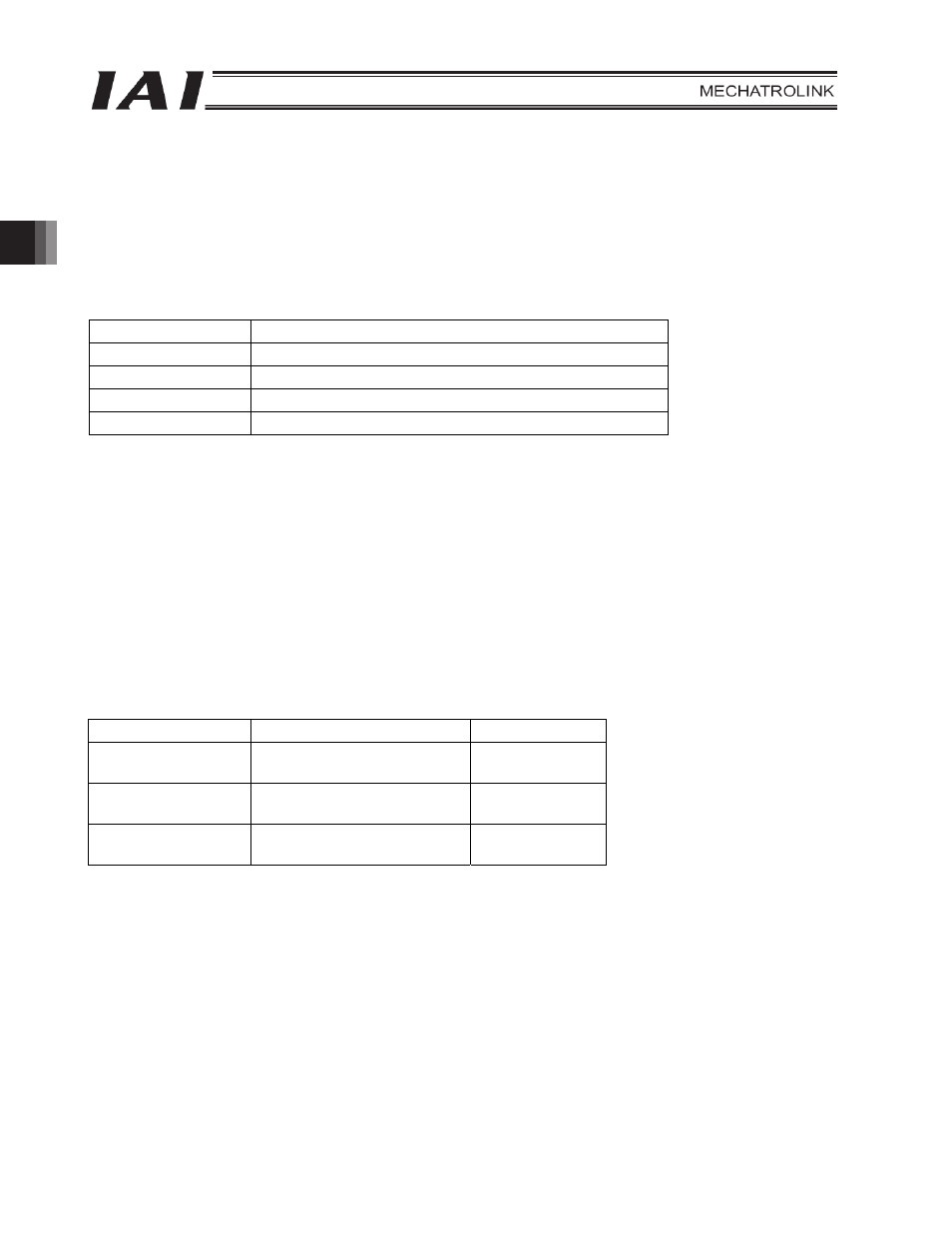
3. SCON-CA/CF
A
70
3.5 Setting
3.5.1 Operation Mode Selection
Set a desired operation mode using a parameter.
Set the mode selector switch on the front side of the controller to the MANU position, and then set parameter
No. 84, “FMOD: Fieldbus operation mode” using the RC PC software (V7.00.08.00 or later). (Refer to 3.9
“MECHATROLINK Parameters.”)
(Note)
Refer to instruction manual of RC PC Software for the applicable version.
Set value
Operation mode
0 (factory setting)
Remote I/O mode
1
Position/simple direct mode
2
Half direct mode (Cannot be used in the 17-byte mode)
4
Remote I/O mode 2
* If a greater value is entered, an excessive input error will occur.
3.5.2 Node Address Setting
Set the node address using a parameter.
Set parameter No. 85, “NADR: Fieldbus node address” using the RC PC software.
(Refer to 3.9 “MECHATROLINK Parameters.”)
Settable range: 97 to 127 (The factory setting is 97.)
(97 to 127: Decimal)
3.5.3 Communication Speed Setting
Set a desired communication speed using a parameter.
Set parameter No. 86 “FBRS: Fieldbus baud rate” using the RC PC software. (Refer to 3.9 “MECHATROLINK
Parameters.”)
Set value
Baud rate
Data length
0
MECHATROLINK-I
4 Mbps
17 bytes
1
MECHATROLINK-II
10 Mbps
17 bytes
2 (factory setting)
MECHATROLINK-II
10 Mbps
32 bytes
* If a greater value is entered, an excessive input error will occur.
(Note)
Pay attention to duplicate node address settings.
Each node (each controller) is assigned to the PLC remote I/O address area in order of the node
address.
For more details, refer to the operation manual for the master unit or the PLC that is installed.
(Note)
After the necessary parameters have been set, reconnect the controller power and return the mode
selector switch on the front side of the controller to the AUTO position.
If the switch remains in the MANU position, PLC operation cannot be performed.
