IAI America PCON-CFA User Manual
Page 197
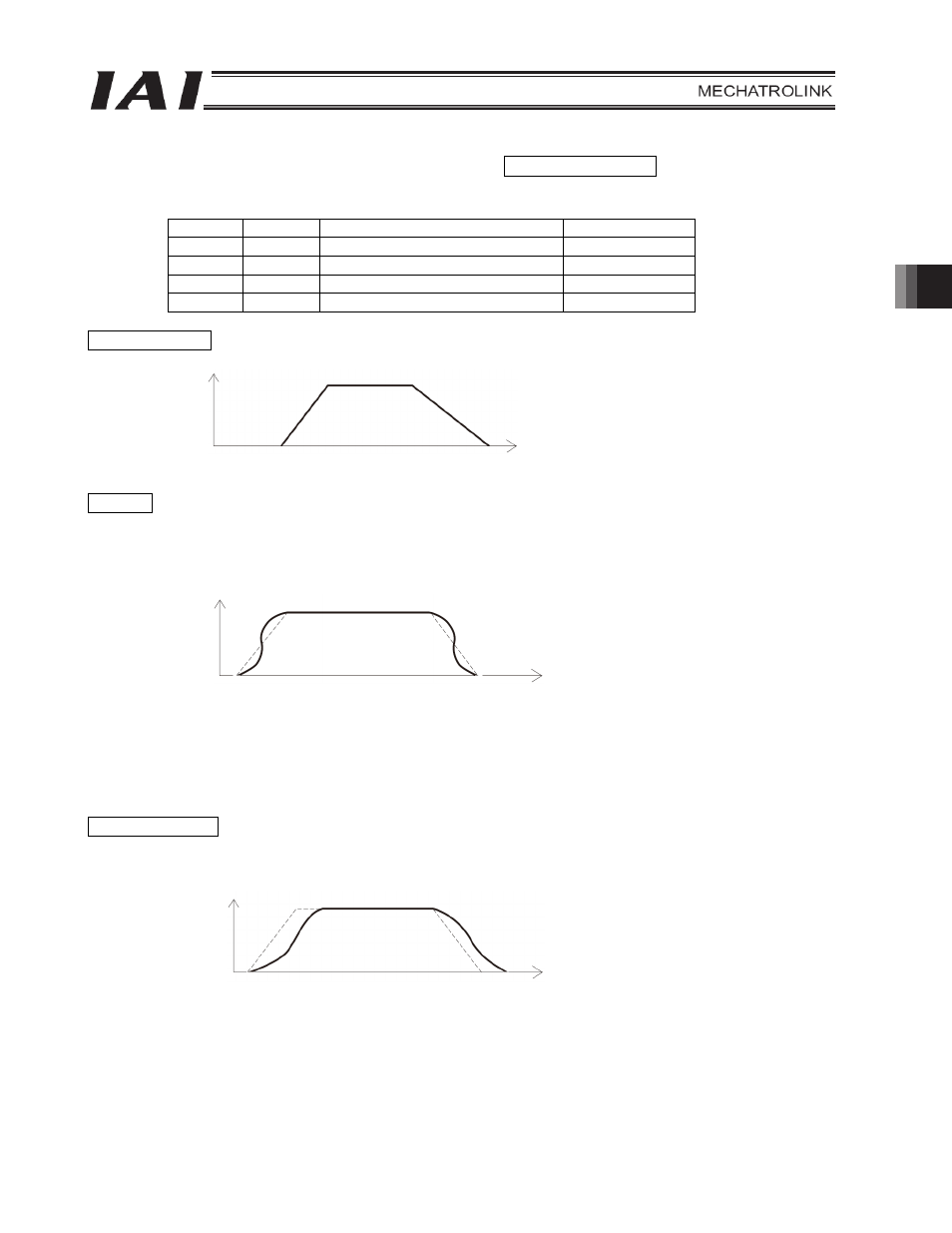
4. SCON-CA
189
(30) Acceleration/Deceleration Mode (MOD1, MOD0) PLC Output Signals
These signals are used to select acceleration/deceleration pattern characteristics. Select a desired pattern before
issuing an actuator movement command.
MOD1 MOD0
Pattern
name
Remarks
OFF
OFF
Trapezoid pattern
Factory setting
OFF ON S-motion
ON
OFF
Primary delay filter
ON
ON
Cannot be used.
Trapezoid pattern
* Set the acceleration and deceleration in the "Acc." or "Dec." field of the position data.
S-motion
When the actuator accelerates, its speed draws a curve of gradual rise at start, followed by a steep angle upward.
Use this pattern if you want to set a high acceleration/deceleration to meet the tact time requirement, but want the
actuator to accelerate/decelerate gradually at the start of movement and immediately before stopping.
* Set the S-motion level using parameter No. 56, “S-motion ratio setting.” The setting unit is %, and the setting
range is 0 to 100.
(In the above graph, the S-motion ratio is assumed as 100%.)
When 0 is set, S-motion is disabled.
Note that this setting is not reflected in jogging/inching operations performed via the PC software or other
teaching tool.
Primary delay filter
The actuator draws a more gradual curve than in the linear acceleration/deceleration (trapezoid) pattern.
Use this pattern if you want to keep the work part free of micro-vibration during acceleration/deceleration.
* Set the primary delay level using parameter No. 55, “Primary filter time constant for position command.”
The minimum input unit is 0.1 msec, and the setting range is 0.0 to 100.0.
If 0 is set, the primary delay filter is disabled.
Note that this setting is not reflected in jogging/inching operations performed via the PC software or other
teaching tool.
Deceleration
Speed
Acceleration
Time
Speed
Time
Speed
Time
