Controlled Products Systems Group SWINGSMART DC 20 User Manual
Page 89
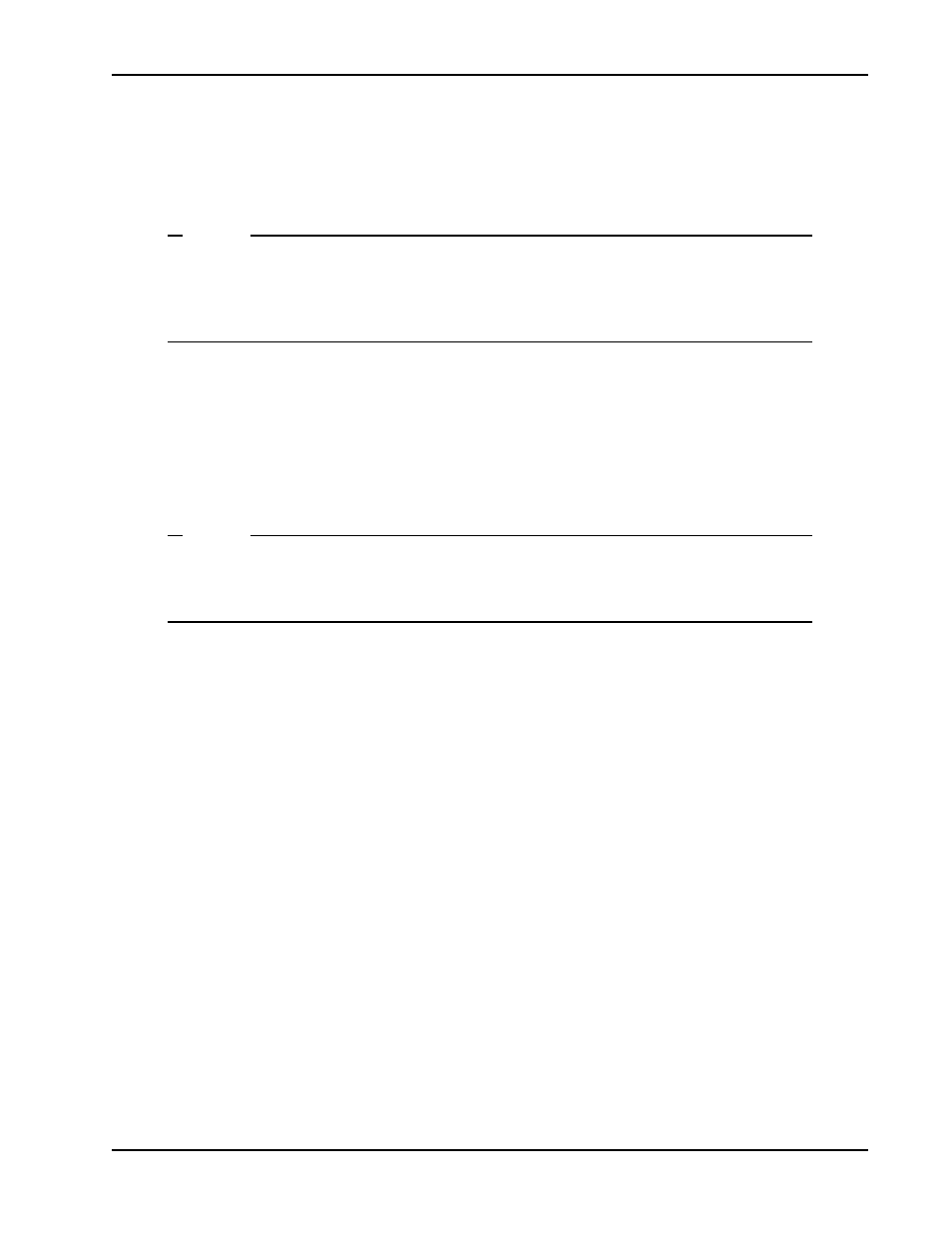
Overview of the Smart DC Controller
Revision E
Smart DC Controller
4-7
I
NSTALLING
S
TANDARD
11-P
IN
B
OX
T
YPE
V
EHICLE
D
ETECTORS
If standard 11-pin box type vehicle detectors are to be used, perform the following procedure.
1. If there is sufficient space, install the sockets in the control box; if not, then install them in a separate
external housing. Figure 4-4 is for general reference only.
NOTE
Carefully consider your peripheral connections. Any peripheral device required for safe gate
operation should be attached 24VDC in case of an AC power outage. Additionally, box detec-
tors with relays require five times more power than HY-5A detectors, therefore UPS battery life
will be extended if using HY-5A detectors.
2. Connect 24 Volt power to the detector. Connect Pin No. 1 to a 24VAC or 24VDC terminal and Pin No. 2
to common.
3. Connect output Pin No. 6 to the Common Bus and output Pin No. 5 to one of the four detector terminal
inputs (depending upon the detector function required) on the Smart DC Controller.
4. If multiple detectors are used, route the power wires and common wire from socket to socket (daisy-
chaining) rather than individually running each wire to the same location. See Figure 4-4. The only wires
that are separate are the output wire to the Smart DC Controller and the detector loop input wires.
NOTE
Always keep the detector loop wires well twisted at all places beyond the area of the loop. The
lead in portion sealed in a saw cut does not need to be twisted so long as the wires are encapsu-
lated in loop sealant and cannot move. Refer to Installing Vehicle Detectors and Loops.
