Controlled Products Systems Group SWINGSMART DC 20 User Manual
Page 81
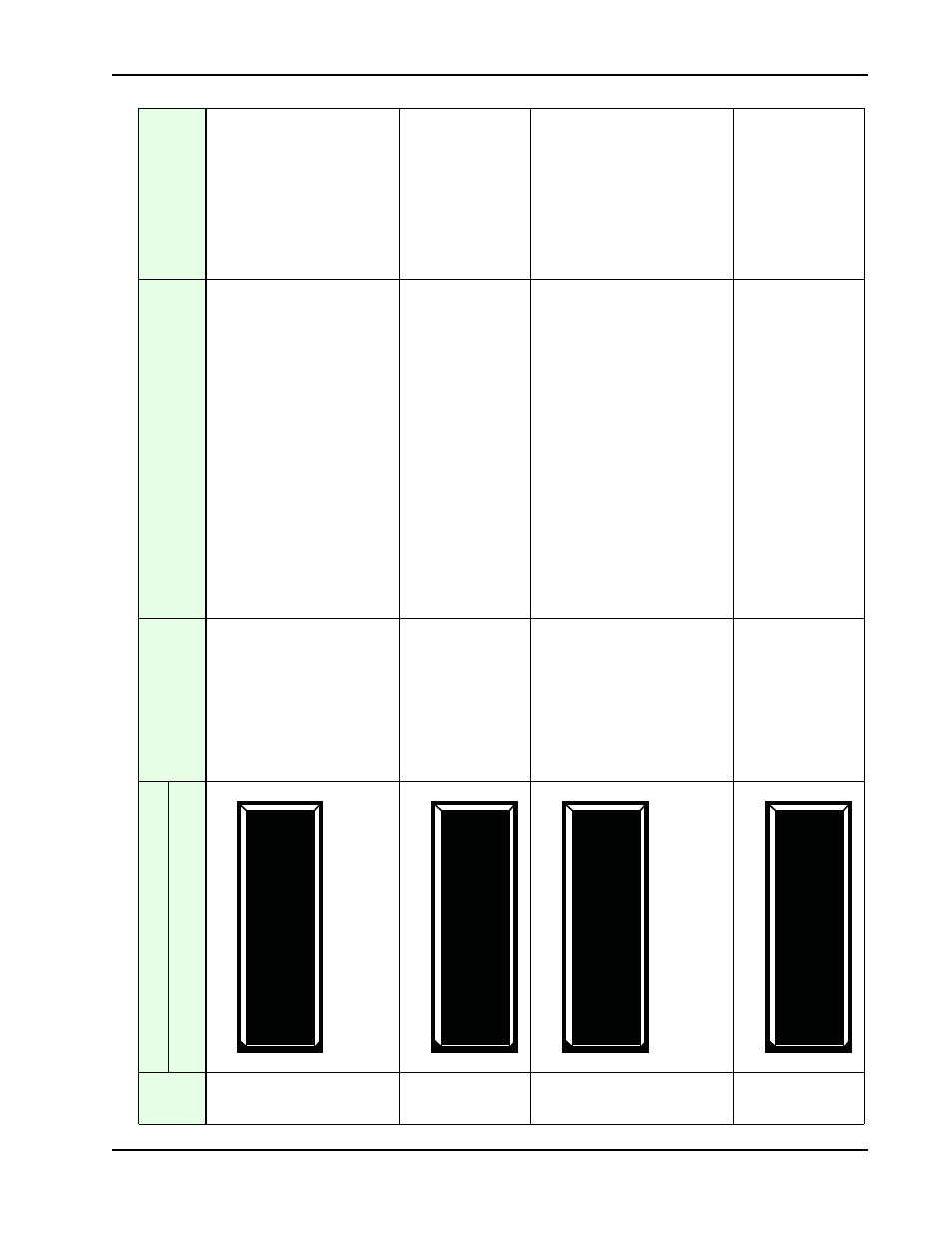
Installer Menu
Revision E
Display and Menu Options
3-29
28
0
=
Di
sa
b
le
d
1 = de
fault
1 to
2
5 avai
lab
le
Co
n
fi
gure
s
th
e fun
ctio
n
o
f th
e us
er
2
o
u
tput
re
la
y,
w
h
ich
is
an el
ectr
on
ic r
el
ay
w
ith
th
e capaci
ty
fo
r sw
itch
in
g a D
C
lo
ad
on
ly
. Th
e
U
se
r
2
R
elay
is l
im
it
ed
t
o 48
V
olt
s
D
C
and
4 Amps max
imu
m
lo
ad
. Co
n
n
ect a de
vi
ce
di
re
ctl
y
to
th
e
tw
o
sp
ade
termina
ls at th
e b
otto
m o
f th
e co
ntro
l b
oa
rd,
next to
th
e l
ab
el
USE
R
2
.
Th
er
e ar
e 25
o
p
tion
al
lo
gi
c f
u
nctio
n
choi
ce
s,
wh
ich
ar
e
de
scr
ibe
d in de
tail
in
Setti
ng
t
he U
ser R
el
ay
F
u
nc
ti
on i
n
th
e
In
st
al
le
r M
en
u
Us
er
2
R
el
ay
29
0 =
0 s
ec
on
d
s
1 =
15
s
ec
on
d
s
2 = 45 se
conds
3 =
75
s
ec
on
d
s
4
= 10
5 se
co
n
d
s
5
= 13
5 se
co
n
d
s
A
d
justs th
e time
de
la
y be
fo
re
activatin
g a user r
el
ay
functi
on
. M
aximu
m time setting
is 1
35
seco
nds
. S
ee
Se
tti
ng
th
e
U
ser
R
el
ay
F
u
nc
ti
on
i
n
th
e
In
st
al
le
r M
en
u
No
te
:
Th
is
me
nu
appe
ar
s
on
ly
wh
en
a
u
se
r r
el
ay
i
s s
et
to
F
u
n
cti
on
N
o. 8
.
Us
er
r
el
ay
s
30
0 =
0 s
ec
.
1 =
15
s
ec
on
d
s
2 =
45
s
ec
on
d
s
3 = 75 se
conds
4
= 10
5 se
co
n
d
s
5
= 13
5 se
co
n
d
s
T
h
is functi
on
mo
n
ito
rs ac
ti
vatio
n
o
f th
e O
u
tside
O
bs
tructi
on L
oo
p
w
h
en th
er
e
is
no
acti
va
tio
n
o
f
th
e g
ate
.
Wh
en
th
e a
d
jus
ta
ble pe
ri
od
of
t
ime
is
ex
ceed
ed
, U
ser R
el
ay
N
o.
13
tr
igge
rs
an
d
re
po
rt
s lo
ite
ring
i
n
the
diag
nosti
cs log
.
A
d
just th
e time de
la
y b
ef
or
e
ac
tivatin
g th
e user
re
la
y
functi
on
. M
aximu
m time setting
is 1
35
seco
nds
. S
ee
Se
tti
ng
th
e
U
ser
R
el
ay
F
u
nc
ti
on
i
n
th
e
In
st
al
le
r M
en
u
No
te
:
Th
is
me
nu
appe
ar
s
on
ly
wh
en
a
u
se
r r
el
ay
i
s s
et
to
F
u
n
cti
on
N
o. 1
3
.
Us
er
r
el
ay
s
31
0 = N
o ne
twor
k
1 t
o
9
9 = N
et
w
or
k “
d
ro
p”
addr
es
s
Se
ts th
e system addr
ess fo
r netw
or
k co
mmun
icatio
n
:
0 =
no
n
et
w
or
k c
om
m
u
ni
ca
ti
on
1-9
9 se
ts indi
vidu
al
po
lin
g addr
esse
s.
RS
-4
85
T
a
bl
e 3-2.
Smart
DC
Cont
rol
le
r - Inst
al
le
r M
e
nu
Funct
ion
s
(C
onti
nued)
Ref.
No.
*
In
st
aller M
enu
Set
ti
ng
Op
ti
on
s
(
Bo
ld
= Fa
ct
ory
Se
tt
ings
)
T
a
sks
an
d Ex
pla
n
a
tion
s
As
so
ciat
ed
DC Contr
o
ller
Co
nnect
io
ns
Di
splay
RL
2 1 CLOSE LIMIT
RELA
Y
2 LOGIC
TL
2 (45 SECS)
OPEN
TIME
ALER
T
LT
3 (75 SECS)
LOITERING
ALER
T
SA
0 (OFF)
STC
ADDRESS
