Controlled Products Systems Group SWINGSMART DC 20 User Manual
Page 130
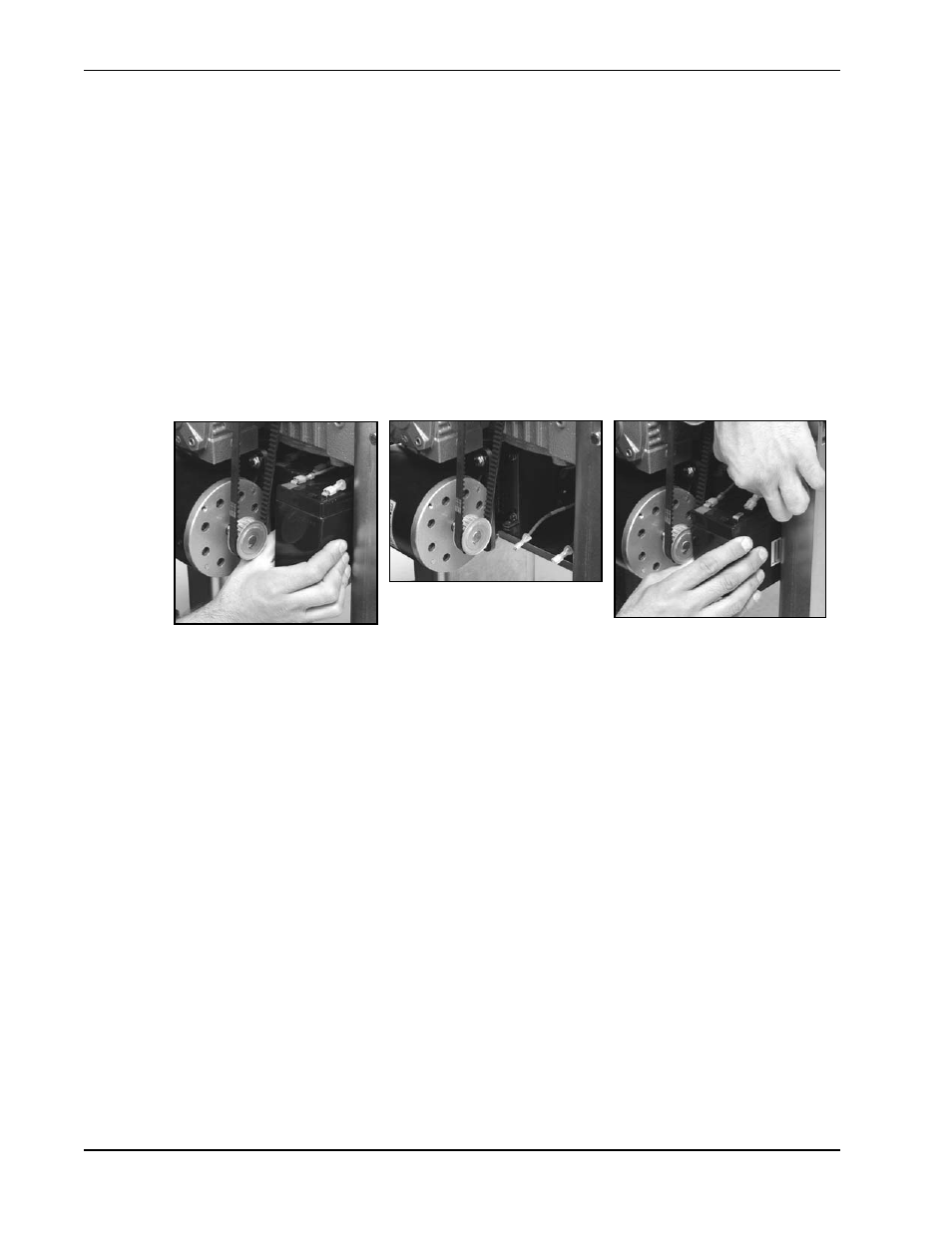
General Maintenance
6-32
SwingSmart DC Installation and Reference Manual
Revision E
5. Carefully rotate the support tray to access the battery wires and disconnect the black and blue wires.
6. Remove the first battery from the support tray.
7. Slide the second battery to the right, disconnect the red and black wires and remove it from the tray.
To install the two new batteries, reverse the removal procedure.
1. Connect the red wire to the red terminal on left battery and slide the battery onto the tray and move it
behind the motor.
2. Connect the blue wire between the left and right batteries (black and red terminals).
3. As you slide the battery onto the tray, connect the black wire to the black terminal on the right battery.
See Figure 6-18.
4. Return the support tray to its original position and secure it properly.
Figure 6-18.
Remove batteries.
Disconnect wires.
Reconnect the wires onto the
replacement batteries.
