Table 6-1 i – Controlled Products Systems Group SWINGSMART DC 20 User Manual
Page 115
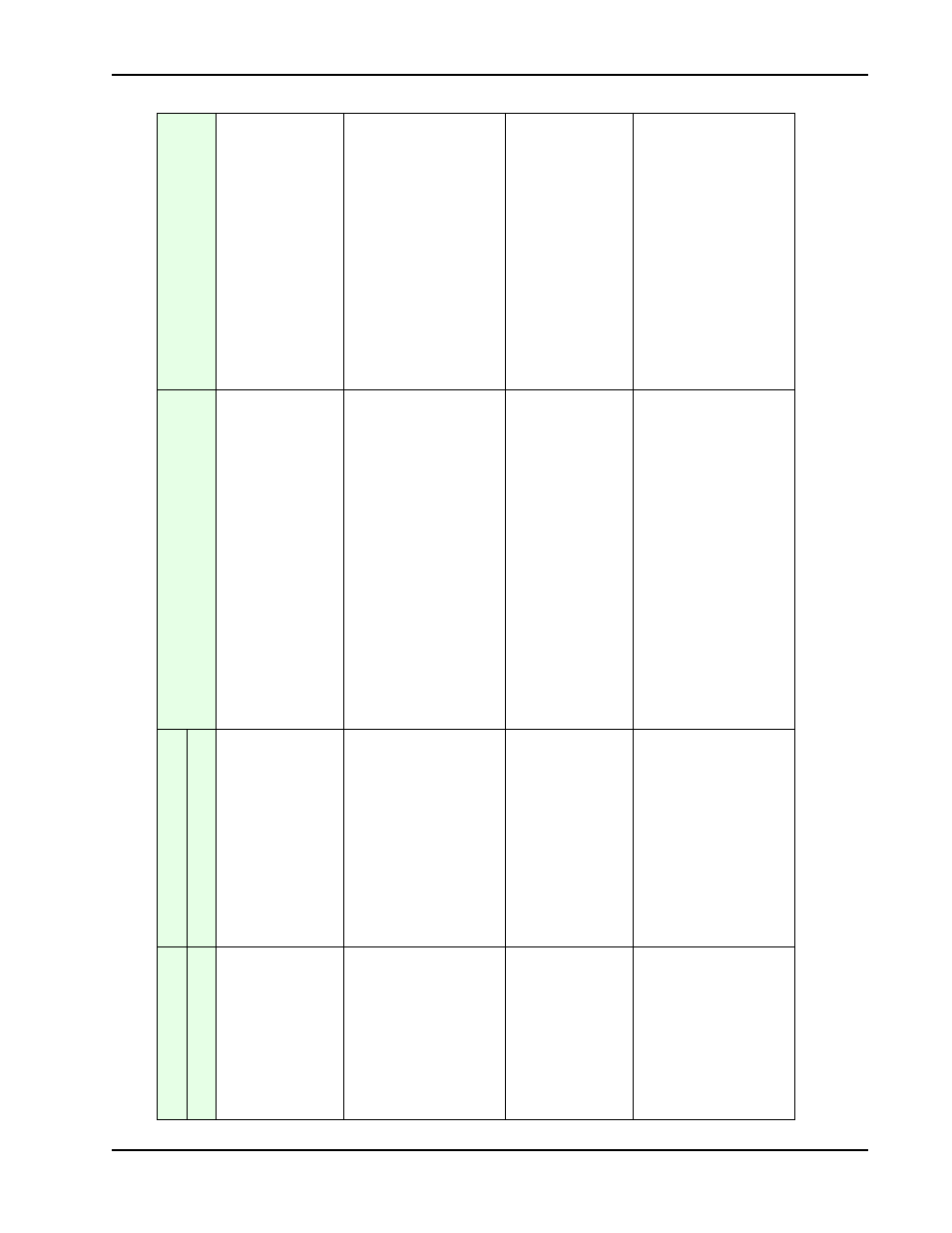
Smart DC Controller Troubleshooting
Revision E
Reference
6-17
T
a
ble 6-1.
Smart
DC C
o
n
trol
le
r - T
roubl
eshoot
ing
Disp
la
y
D
escript
io
n
Po
ss
ible
Ca
us
es
So
lut
io
n
s
Con
d
it
io
n
Alert,
E
rr
o
r o
r Fault
SA
FE
M
O
D
E
Sa
fe
M
od
e Al
ert
O
ccu
rs
wh
en
e
ith
er th
e
ed
ge
s
en
sor
or
In
h
er
en
t s
en
so
r h
as
been
tri
ppe
d
. I
n
S
af
e M
od
e,
th
e auto
matic cl
os
e
ti
m
er is
dis
ab
le
d
, b
u
t
an
y co
mmand
w
ill
r
es
et an
d/
or
sta
rt th
e g
ate
in
mo
tion
. Saf
e M
ode
c
le
ar
s wh
en
f
u
ll tr
ave
l is
r
each
ed
o
r
th
e
RES
E
T
b
u
tto
n
is
pr
essed. Ga
te
B
in
d
in
g,
w
in
d
, a
fa
u
lt
y
ed
ge
s
ens
or
, or
wo
rn
mo
tor
bru
sh
es
ca
n
ca
us
e a
fa
ls
e
al
ert.
1.
R
em
ove t
h
e ob
st
ru
ct
ion
.
2.
A
d
ju
st the
IE
S se
nsi
tivity
.
3.
Co
rr
ect th
e g
ate h
ar
d
w
ar
e.
4.
Co
rr
ect
fau
lty e
d
ge
s
ens
or
.
5.
C
h
ec
k
fo
r w
or
n
m
ot
or b
ru
sh
es
a
n
d
re
p
la
ce
, i
f
ne
cess
ar
y.
E
N
T
R
A
P
ME
N
T
MO
DE
E
n
tr
apme
nt M
ode
A
ler
t
O
ccur
s
wh
en
th
e I
n
he
re
nt
se
n
so
r i
s tr
ippe
d
wh
en
th
e g
ate i
s
al
re
ad
y i
n
S
af
e
M
ode
.
T
h
e o
p
er
ato
r w
il
l no
t fun
ctio
n
u
n
til
it is r
ese
t,
w
h
ich
can occu
r by
:
- A
n
O
p
en o
r S
to
p
co
mma
nd f
ro
m
a push
-b
u
tto
n co
ntr
ol
- P
re
ss
ing
th
e
re
d b
u
tto
n o
n
th
e side o
f
th
e
op
er
ato
r
-
P
re
ss
ing
th
e R
E
SET
b
u
tto
n
b
el
ow
th
e di
spl
ay
W
ith a
n
y o
n
e o
f th
es
e i
n
pu
ts
, th
e o
p
erato
r w
ill
r
etu
rn to
Sa
fe
M
od
e.
Ga
te
B
in
d
in
g or
wi
n
d
ca
n
ca
us
e
a
fa
ls
e
al
ert.
1.
R
em
ove t
h
e ob
st
ru
ct
ion
.
2.
A
d
ju
st the
IE
S se
nsi
tivity
.
3.
Co
rr
ect th
e g
ate h
ar
d
w
ar
e.
N
O
AC
P
O
W
E
R
N
o AC
I
n
pu
t P
owe
r
Ad
vi
so
ry
o
n
ly
.
A
C
po
w
er i
s s
h
u
t o
ff
at
th
e
so
u
rce (b
re
aker) o
r is
n
ot
co
nn
ecte
d
. T
h
e A
C
po
w
er s
w
it
ch o
n
the
o
p
era
tor
(lo
w
er
ro
cke
r
sw
itch
)
is
tu
rned o
ff
, o
r th
e ci
rc
ui
t b
reaker
o
n
th
e
ope
rato
r h
as tr
ippe
d.
1.
T
u
rn
A
C
po
w
er sw
it
ch
o
n
o
r
co
nnect po
w
er
to
th
e o
p
erato
r.
2.
R
ese
t th
e o
p
er
ato
r
circuit b
re
ake
r o
r co
n
n
ect
po
w
er to A
C
s
w
it
ch
.
3.
R
ese
t circuit b
re
ake
r at el
ectrical
pan
el
.
4.
H
av
e a
li
ce
ns
ed
ele
ctri
ci
an
ch
eck
th
e w
iri
n
g.
LO
W
24
VD
C
L
ow 24
VD
C U
P
S B
at
te
ri
es
Ad
vi
so
ry
o
n
ly
.
O
ccurs w
h
en th
e b
atter
y vo
lt
ag
e h
as
d
ro
pped to
le
ss
th
an
22
V
olts
. A
t thi
s l
ev
el
, th
e b
atteri
es
a
re
80
%
d
epl
eted
.
N
ormal
functi
on
un
til
2
1V
ol
ts.
1.
N
o A
C
P
ow
er
. S
ee
ab
ov
e i
tem.
2.
W
iri
n
g /
Co
n
n
ecto
r p
ro
b
le
m -
che
ck
a
ll
co
n
n
ec
ti
on
s.
Cl
ea
n
o
r re
pa
ir
a
s re
qu
ir
ed.
3.
Che
ck bat
te
ry
c
ond
it
ion
.
4.
S
m
ar
t D
C
C
on
tr
ol
le
r c
h
ar
ge
r
fa
il
u
re
-
c
h
ec
k
char
ge
r vol
tage
and
r
epla
ce
S
m
ar
t
D
C
Control
le
r.
5.
T
ran
sf
or
me
r f
ail
ur
e -
re
pl
ace
T
rans
fo
rm
er
.
