Controlled Products Systems Group SWINGSMART DC 20 User Manual
Page 78
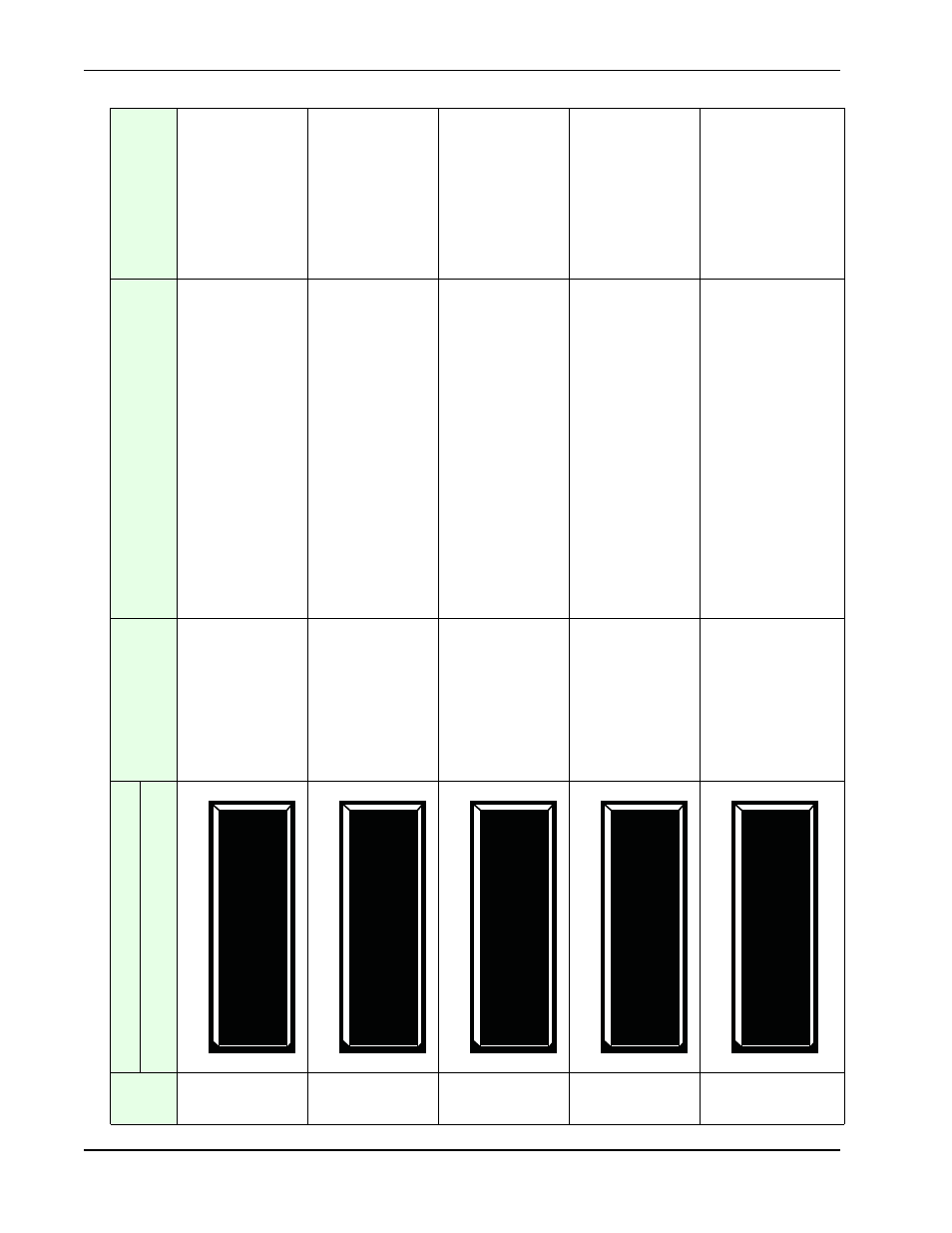
Installer Menu
3-26
SwingSmart DC Installation and Reference Manual
Revision E
17
0
=
Cl
o
se ey
e s
to
p
s o
n
ly
1 =
2s
r
ev
er
se
to
o
p
en
T
h
e d
efa
u
lt
se
tti
n
g
is
no
n
-r
ev
ers
al
if
th
e
cl
os
e pho
to ey
e
is
trig
ge
re
d. A setting
o
f 1
cau
ses th
e g
ate
to
r
everse and tra
vel
ope
n
f
or
two
se
con
d
s if
tr
igge
re
d wh
ile
clo
sing
.
EY
E
O
P
E
N
EY
E
C
O
M
18
0 = O
p
en
e
ye
s
to
p
s o
n
ly
1 =
2s
r
ev
er
se
to
c
lo
se
T
h
e
d
efa
u
lt s
etti
n
g i
s
no
n
-r
ev
ers
al
if
th
e o
p
en
ph
oto
ey
e
is
trig
ge
re
d. A setting
o
f 1
cau
ses
th
e g
ate
to
r
everse trave
l and
clo
se
f
or
two
se
co
nds if
tr
igg
er
ed w
h
il
e o
p
en
ing
.
EY
E
C
L
O
SE
EY
E
C
O
M
19
0 =
Ed
ge
r
ev
er
se
s ful
l open
1 =
2s
r
ev
er
sa
l o
n
ly
T
h
e
defaul
t se
tti
ng
is
a
ful
l-o
pe
n
re
versal
i
f th
e g
ate
edg
e is
trig
ge
re
d w
h
il
e cl
os
in
g.
T
h
e o
p
tio
n
al
setting
o
f 1
causes th
e
ga
te
t
o r
ever
se
f
or
2 se
co
nds
i
f t
rig
ge
re
d w
h
il
e
cl
osi
n
g.
ED
G
E
CO
M
20
0 = IES r
ev
erse
s full
op
en
1 = 2 se
cond r
ev
ersal only
T
h
e defaul
t
se
tti
ng
is
a
2
-seco
nd
du
ra
tio
n
re
versal
i
f
th
e
inh
er
en
t se
n
sor
is tr
ig
ge
re
d
. Th
e
op
tion
al se
ttin
g of
0 wil
l
caus
e th
e g
ate
to
r
eo
p
en ful
ly if
trig
ge
re
d w
h
il
e cl
os
ing
.
N/
A
21
0
= N
or
m
al
O
pe
n P
E
o
utp
ut
1
= N
or
m
al
Cl
os
ed
(su
per
vi
sed)
T
h
e
d
efa
u
lt s
etti
n
g i
s
pho
to
ey
es
w
ith
N
orma
lly
O
p
en
ou
tp
ut
s.
T
h
e op
ti
ona
l s
et
ti
n
g 1
r
equi
res
a N
or
m
al
ly
Cl
os
ed
(NC) o
u
tput w
h
ic
h
r
equ
ir
es th
at b
oth
a
ph
ot
o E
Y
E O
P
EN
and
a ph
oto
E
Y
E
C
L
O
SE
ar
e co
nne
cte
d
. If
s
et f
or
NC,
th
e
con
n
ec
tion is
a
lso
s
u
pe
rv
is
ed
an
d any
ope
n
or
sh
or
t cir
cuit
faul
t w
ill
g
en
erate a
FA
U
L
T
2
al
er
t w
h
ich
r
equ
ir
es
a
S
T
OP
bu
tto
n r
eset
to
r
e-ena
bl
e an
y functi
on
if trig
ge
re
d.
P
h
ot
o ey
e
co
n
n
ec
ti
on
s:
EY
E
O
P
E
N
EY
E
C
L
O
SE
EY
E
C
O
M
+24
V
T
a
bl
e 3-2.
Smart
DC
Cont
rol
le
r - Inst
al
le
r M
e
nu
Funct
ion
s
(C
onti
nued)
Ref.
No.
*
In
st
aller M
enu
Set
ti
ng
Op
ti
on
s
(
Bo
ld
= Fa
ct
ory
Se
tt
ings
)
T
a
sks
an
d Ex
pla
n
a
tion
s
As
so
ciat
ed
DC Contr
o
ller
Co
nnect
io
ns
Di
splay
EC 0 (ST
OP
ONL
Y)
EYE CLOSE LOGIC
EO 0 (ST
OP
ONL
Y)
EYE OPEN LOGIC
GR 0 (FULL
OPEN)
GA
TE EDGE LOGIC
SR 0 (FULL
OPEN)
IES SENSOR LOGIC
PC 0 NO CONT
ACT
PHOT
O EYE OUTPUT
