CTI Products MCN Server 8000 User Manual
Page 96
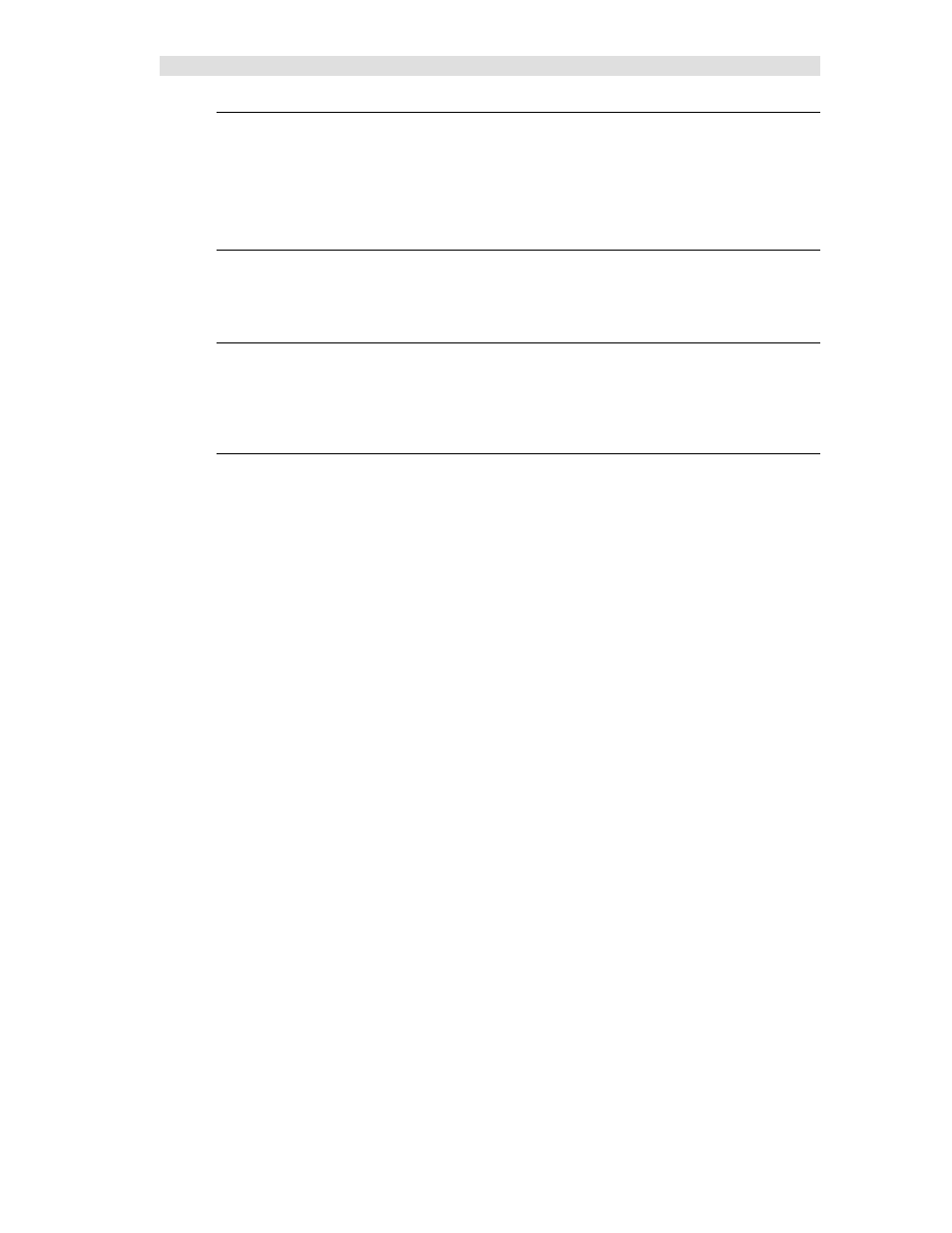
MCNConfig Program:
Receivers Resource Window
96
68-12286-110
SubDevice
This is an advanced field and is normally not used on standard MCN Server 8000 systems.
This field will not be present on the screen unless the "Enable Sub Comparators" is enabled
under the View Menu. This field indicates if this receiver or I/O point feeds a sub-device. This
can be used for passing a Master Vote or a Main/Standby select to other devices. See the
Configuring Master-Sub Comparator Systems section on page 165 for more details.
WD-Alarm (for System Performance Toolkit Licensed Option)
This is used with the future System Performance Toolkit (SPT) option. It can be enable for
each receiver by selecting yes in the Receiver Window under WD Alarm.
It allows the SPT to generate an alarm if No vote or No Receive is detected.
Link to Output (for Output Redirect Licensed Option)
This is an advanced field and is normally not used on standard MCN Server 8000 systems.
It is used for the Output Redirect Option and is designed for use in special cases, to provide
alarm outputs (from a CIB or GPIO module) to an external device when a failure on one or
more input devices occurs.
Display Table (Default Display Table Selection)
The Display Table field in this window holds the default mapping table to use for this receiver
(or alarm point). The Display Table determines what status text is displayed for different
combinations of input bits from the hardware modules.
Comparator Display Tables
For comparator applications, the MCN Config Server program will automatically pre-populate
this field based upon the Comparator Module that is used:
Module
Default Display Table
Optional Display Table
CIB or AIB
Comparator
GCM 8000
GCM 8000
GCM LV
MLC 8000
MLC 8000
MLC LV
MLC Tech
Mixed Mode
Mixed Mode
MM LV
MM Tech
The IP comparator Display Tables with "LV" indicate Last Vote. They have display the last
voted receiver when the system is idle.
The "Tech" Display tables have more details of interest to a technician.
•
The MLC Tech Display Table has signal quality bars that are shown on Receive and
Vote activity.
•
The MM Tech Display Table has more details on the operation of the individual
comparators that make up the Mixed Mode system.
The Display Table selected in the Receivers window will be the default Display Table that will
be used when the receiver is placed on a screen. It is recommended that you select the non-
Tech Display tables as the default. You can then make additional Tech Screens (Display
Windows) and use the Display Table Override procedure to select the Tech Display Table for
just the Tech screens. See Using Alternate Display Tables – Override Display Tables on page
113 for details.
All the above Display Tables map the inputs from the comparators to the standard "Vote",
"Rx", "Dis", and "Fail" statuses. For more information on the states shown in the Display
Tables for IP comparators, see the appropriate sections: GCM 8000 Status Display (p 43 ),
MLC 8000 Analog Comparator Status Display (p 53 ) or Mixed Mode Status Display (p 57 ).
