CTI Products MCN Server 8000 User Manual
Page 84
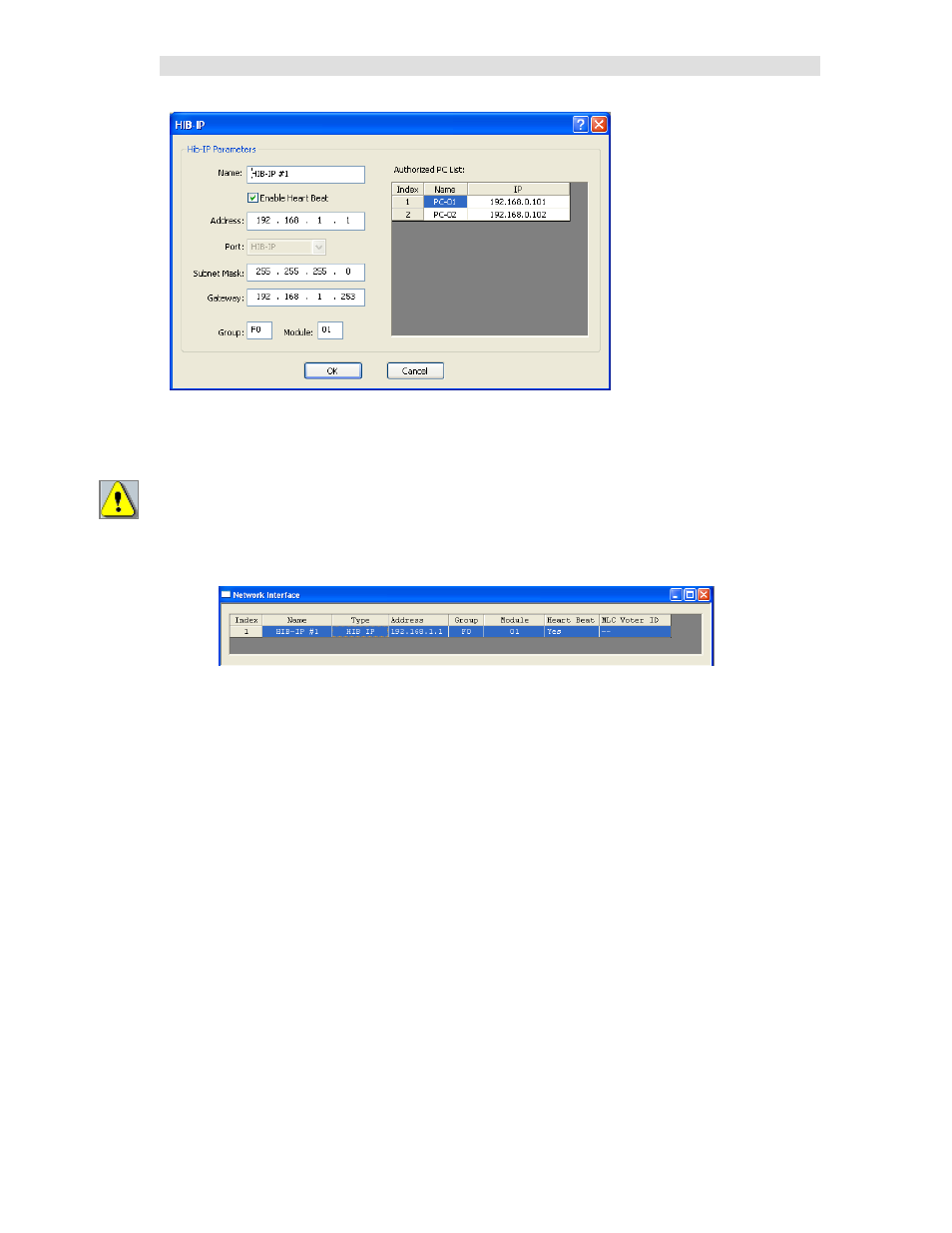
MCNConfig Program:
Network Interface Window
84
68-12286-110
• Set up the parameters for the HIB-IP unit.
• When you are finished entering Authorized PCs, click the OK button.
Although you can enter multiple Authorized PCs in the HIB-IP configuration window, the HIB-IP can
only connect to one PC at a time. If a second PC attempts to connect to a HIB-IP at the same time (even
if it is in its Authorized PC list), it will be rejected.
The HIB-IP unit will appear in the Network Interface window.
It will then be associated with all the hardware modules (such as CIBs, AIBs, and IOBs).
The standard MCN Server 8000 software supports (4) IP comparators and (1) HIB-IP.
(Support for additional IP Comparators or HIB-IP Network Interfaces, may be added with additional
license expansion options.
- MCN RCD System Overview (46 pages)
- MCN RCD System Planner (53 pages)
- RCD Standard - Remote Comparator Display (2 pages)
- RCD Standard - Remote Comparator Display (119 pages)
- RCD Client-Server (2 pages)
- RCD Advanced Client-Server (169 pages)
- RCD Advanced Client-Server (2 pages)
- MCN Server 8000 (3 pages)
- EXB Network Manager (48 pages)
- HIB-IP IP Interface (2 pages)
- HIB-IP IP Interface (36 pages)
- HIB-232 Serial Interface (2 pages)
- HIB-232 Serial Interface (19 pages)
- PCLTA PCI Interface (2 pages)
- PCLTA PCI Interface (33 pages)
- IIB Console Interface (2 pages)
- IIB Console Interface (26 pages)
- CIB Comparator Interface (2 pages)
- CIB Comparator Interface (40 pages)
- AIB AstroTAC Interface (2 pages)
- AIB AstroTAC Interface (19 pages)
- EXB-IM PSTN System Extender (4 pages)
- EXB-IP Ethernet System Extender (63 pages)
- EXB-IM PSTN System Extender (31 pages)
- GPIO General Purpose I/O Interface (3 pages)
- GPIO General Purpose I/O Interface (26 pages)
- GPIO-CVT Buffer/Logic Converter (2 pages)
- IOB I/O Interface (33 pages)
- CHIB CommandSTAR Lite Host Interface Module (22 pages)
- CCU Channel Control Unit (24 pages)
- CCU-2 Channel Control Unit (21 pages)
- RYB-8 Relay Board (2 pages)
- RYB-8 Relay Board (17 pages)
- Quad Router Panel (2 pages)
- OTAL On-the-Air Driver Assembly (22 pages)
- OTAL On-the Air Terminal Board and Lamp (14 pages)
- DC Distribution Panel (9 pages)
- TSAM Transmitter Steering & Audio Matrix (2 pages)
- TSAM Transmitter Steering & Audio Matrix (97 pages)
- TIB TSAM Interface (2 pages)
- TIB TSAM Interface (24 pages)
- TurboVUi Solo Client Software (1 page)
- TurboVUi Solo Client Software (12 pages)
- TurboVUi Solo Client Software (16 pages)
