Name, Type, Address – CTI Products MCN Server 8000 User Manual
Page 76: Group, Module, Heart beat
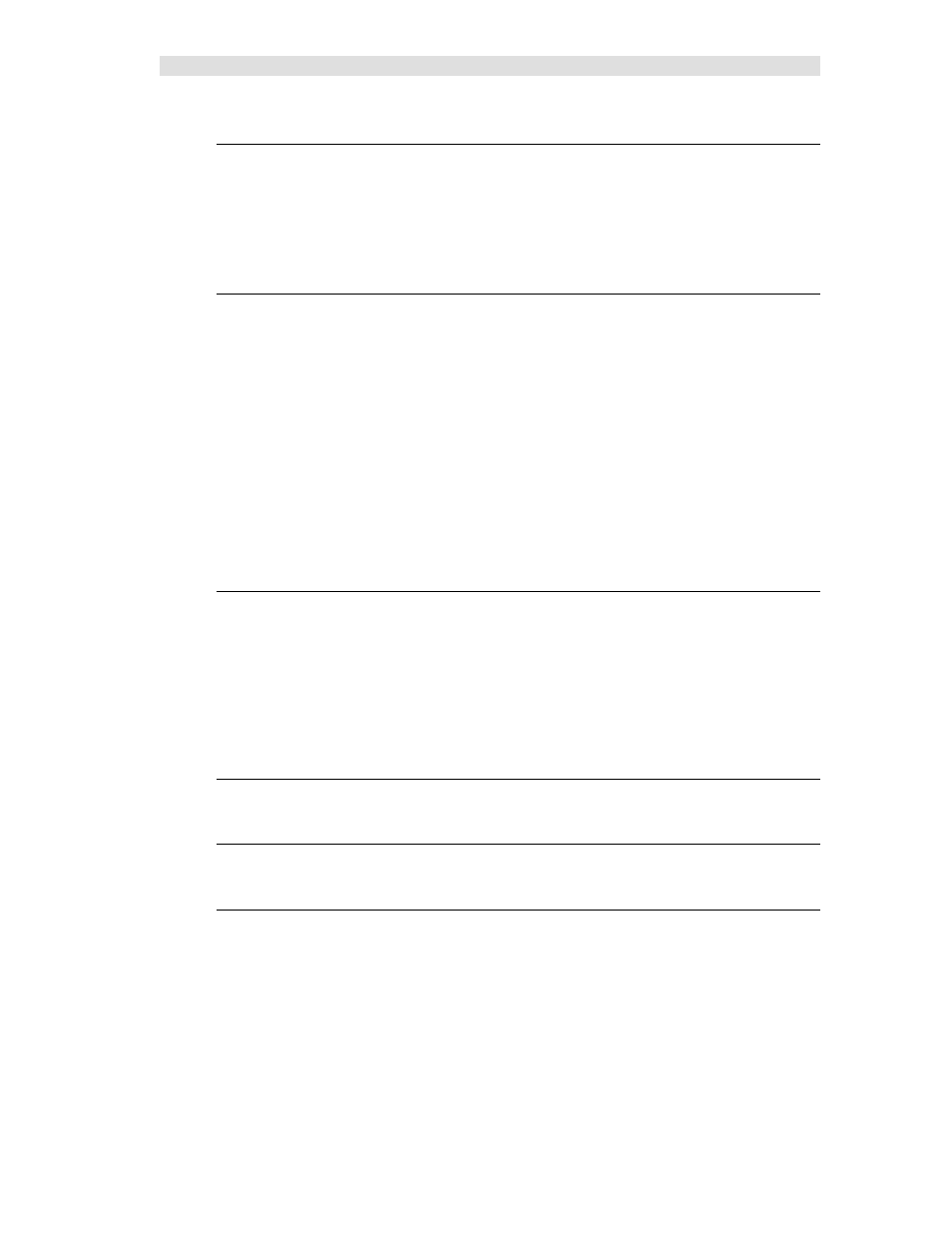
MCNConfig Program:
Network Interface Window
76
68-12286-110
The Network Interface Resource Window includes the following fields:
Name
This field holds the name of:
•
Legacy Network Interface (HIB-IP, PCLTA, HIB-232)
•
GCM 8000 or MLC 8000 Analog Comparator IP Comparator
•
Mixed Mode Comparator (Since the Mixed Mode comparator is made up of a GCM
8000 and MLC 8000 Analog Comparator, it appears in this window on a single line
with two IP addresses.)
Type
This field indicates the type of Network Interface Module:
•
GCM 8000
GCM 8000 Comparator
•
MLC 8000
MLC 8000 Analog Comparator
•
Mixed Mode
Mixed Mode Comparator (GCM 8000 and
MLC 8000 Analog Comparator pair)
•
HIB IP
HIB-IP Network Interface
•
Non-IP
Legacy PCLTA or HIB-232 Network Interface
The settings for the IP Network Interfaces (IP Comparators and HIB-IP) are set up in the
MCNConfig program and saved in the system files for the MCN system. You will also use the
settings stored in the system files to program the HIB-IP unit (through a COM port).
The settings for Non-IP Network Interfaces are set up with the HWSetup program and stored in
the PC registry. The MCN Server program will get that information from the registry when it
runs.
Address
This field is used for:
•
IP Devices
IP Address(es)
Mixed Mode comparators have (2) IP addresses
Address 1:
MLC 8000 Comparator IP Address
Address 2:
GCM 8000 IP Address
•
Non-IP Network Interfaces (PCLTAs or HIB-232s)
This is a pointer to the Non-IP Network Interface that is set up
with the HWSetup program. It will normally be "MCN1".
Group
MCN Group Number for this module (Hex value 00-FE)
This is shown only for HIB-IP units (which are configured in MCNConfig program).
Module
MCN Module Number for this module (Hex value 0-F)
This is shown only for HIB-IP units (which are configured in MCNConfig program).
Heart Beat
This is for legacy Network Interfaces only. It is used to control the heartbeat from the server to
the legacy MCN modules. This field should normally be set to "Yes".
In systems with multiple servers that all access the same legacy modules, it may be advisable to
set all but one of the servers to "No". If you have such a system, contact a CTI Products
engineer for assistance.
