CTI Products MCN Server 8000 User Manual
Page 126
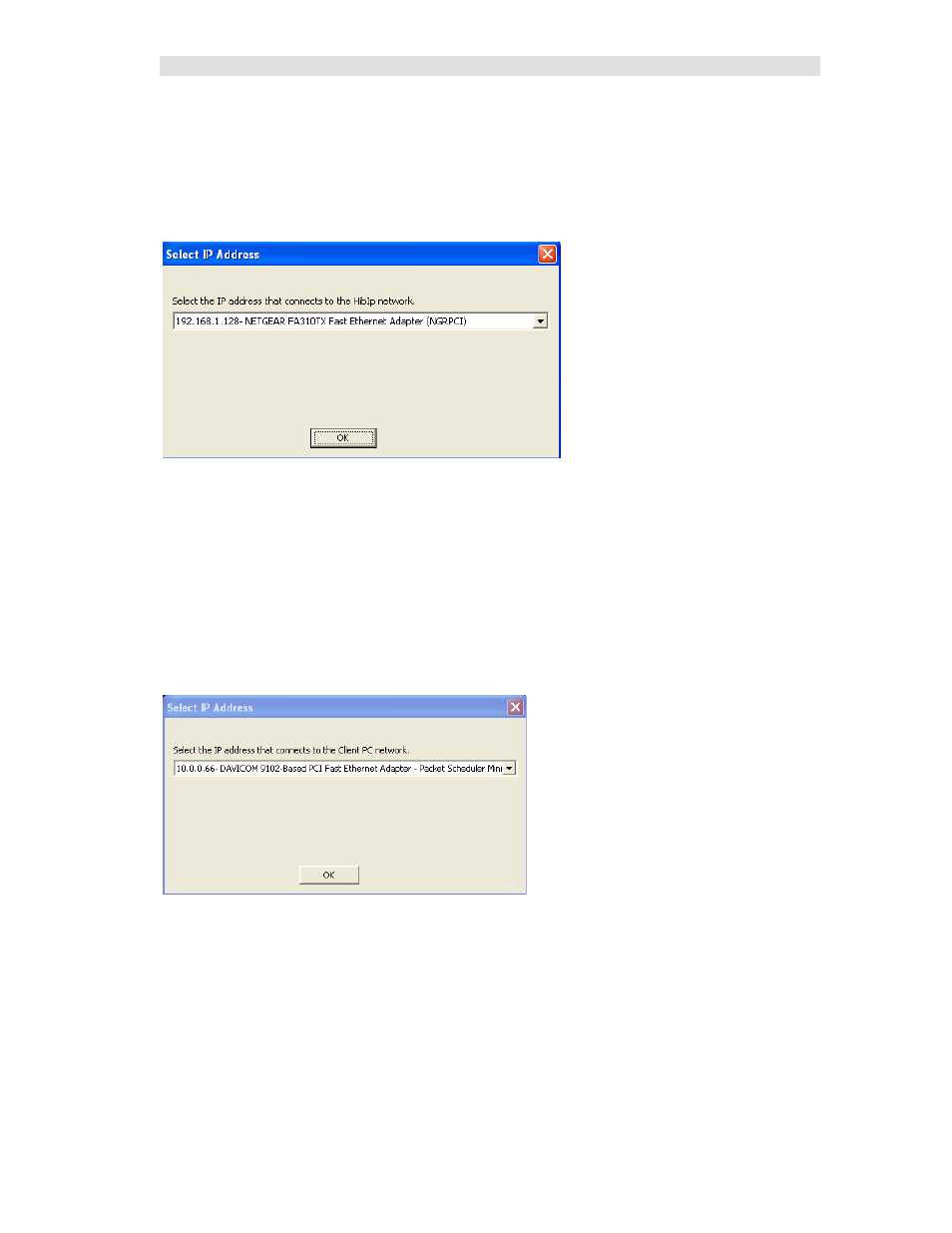
MCN Server 8000 Program
126
68-12286-110
Selecting an Ethernet NIC to talk to the HIB-IP (and HIB-IP 8000) units
Next, the program needs to know which Ethernet NIC card will be used to talk to the HIB-IP units.
The Select IP Address window appears and asks you to select an IP address (associated with a NIC card
in your PC) that you will use to talk to the HIB-IP units.
Select an IP address and NIC card using the drop-down list. There will be an entry for each combination
of IP addresses and NIC cards in your PC. If you have only one NIC card, you will probably have only
one entry.
The program will ask for this information even if you don't have any HIB-IP units in your system.
Humor the program and select an IP address and NIC card anyway.
Selecting an Ethernet NIC to talk to the MCN Client PCs
The program then needs to know which Ethernet NIC card will be used to talk to the MCN Client PCs.
The Select IP Address window appears and asks you to select an IP address (associated with a NIC card
in your PC) that you will use to talk to the Client PCs.
Again, select an IP address and NIC card from the drop-down list.
Dual NIC Restrictions in ASTRO® 25 RNIs
Use of multiple NIC cards (Dual-Home systems) is not approved by MSI in ASTRO® 25 RNIs due to
Information Assurance (IA) security concerns.
Microsoft Windows IP Address Restrictions – Server to Client
Because of operating systems in Windows Vista and above, the MCN Server 8000 software will not
support system with multiple IP addresses on the NIC card that communicates to the Client. The link to
the clients must use a NIC card that has only one IP address programmed.
