Sorting the mmc_config file – CTI Products MCN Server 8000 User Manual
Page 45
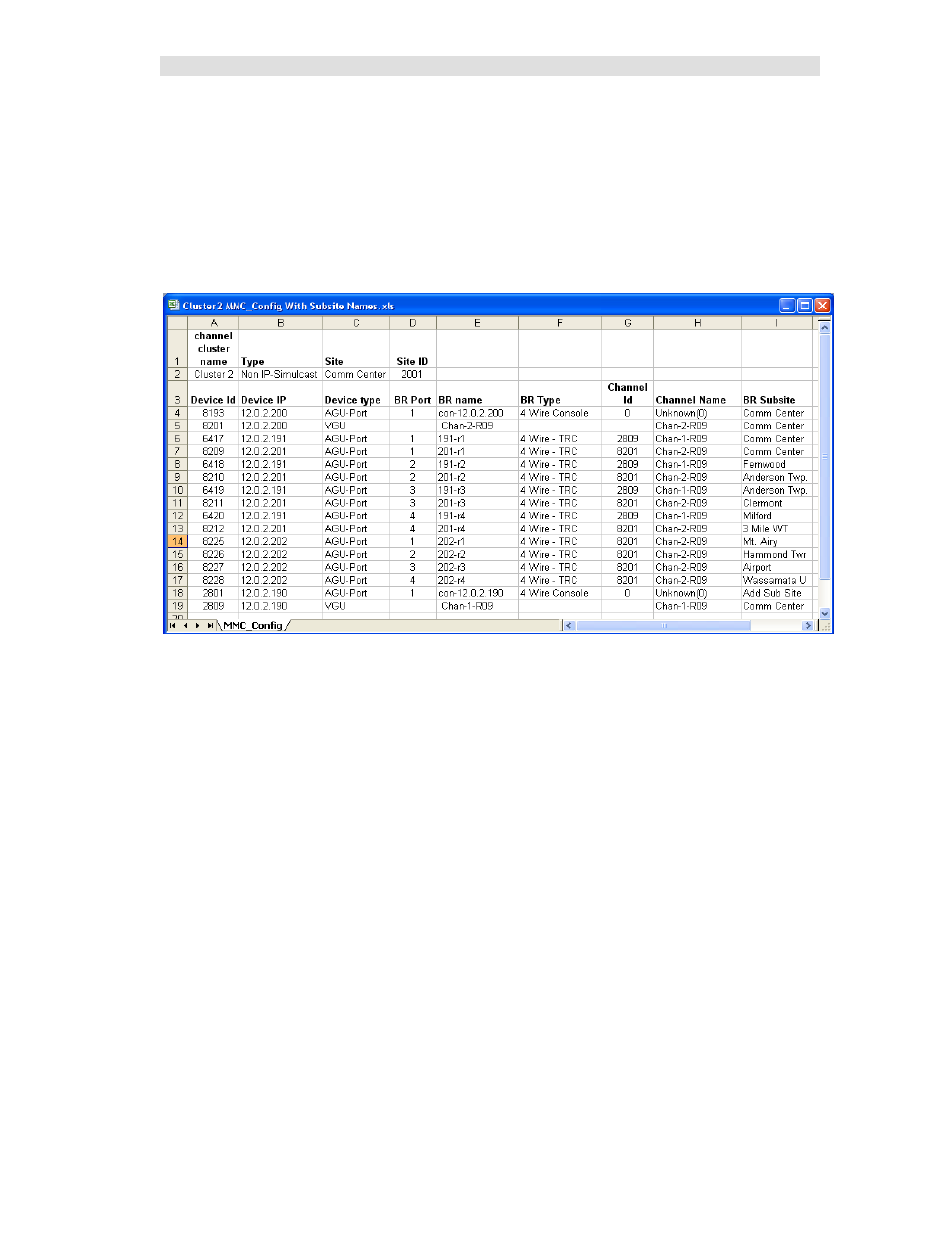
Interfacing to IP Comparators
MLC 8000 Comparator
45
68-12286-110
MMC_Config.csv File -- MLC 8000 Analog Comparator Data
When a Channel Cluster is saved from the MLC 8000 CT (Configuration Tool) software, the software
generates a file with data that is needed for MCN Config Server software. One file is generated for each
cluster (up to 4 channels). The file is typically stored at:
C:\Motorola\MLC8000 CT\ClusterName\MMC_Config.csv
(Where ClusterName is the name of the Cluster to use)
The MMC_Config file can be opened in Wordpad or Excel.
Figure 4 MMC_Config File – Formatted in Excel
Figure 4 shows an MMC_Config file opened in Excel with some formatting added. The format of the
file may change from version to version of the MLC 8000 CT software.
Sorting the MMC_Config File
The MMC_Config file does not always have the items ordered as one would expect. Channels 1 & 2 in
Figure 4 are intermixed. If this is a problem (especially with larger systems), it is recommended that you
sort the portion of the file relating to the AGUs and VGUs.
1. Open the file in Excel.
2. Saved as XLS file.
3. Add formatting as required.
4. Sort the Devices portion of the file (with the AGU & VGU information.). Sort By:
Channel Name
Device IP
BR Port
5. Re-save the file.
Note:
We recommend NOT re-saving the file to the CSV format
(unless you make a copy with a different name).
It is easy to corrupt a file and make it unusable for the CT program.
