Mlc 8000 analog comparator status display tables, Mlc 8000 and mlc lv display tables – CTI Products MCN Server 8000 User Manual
Page 53
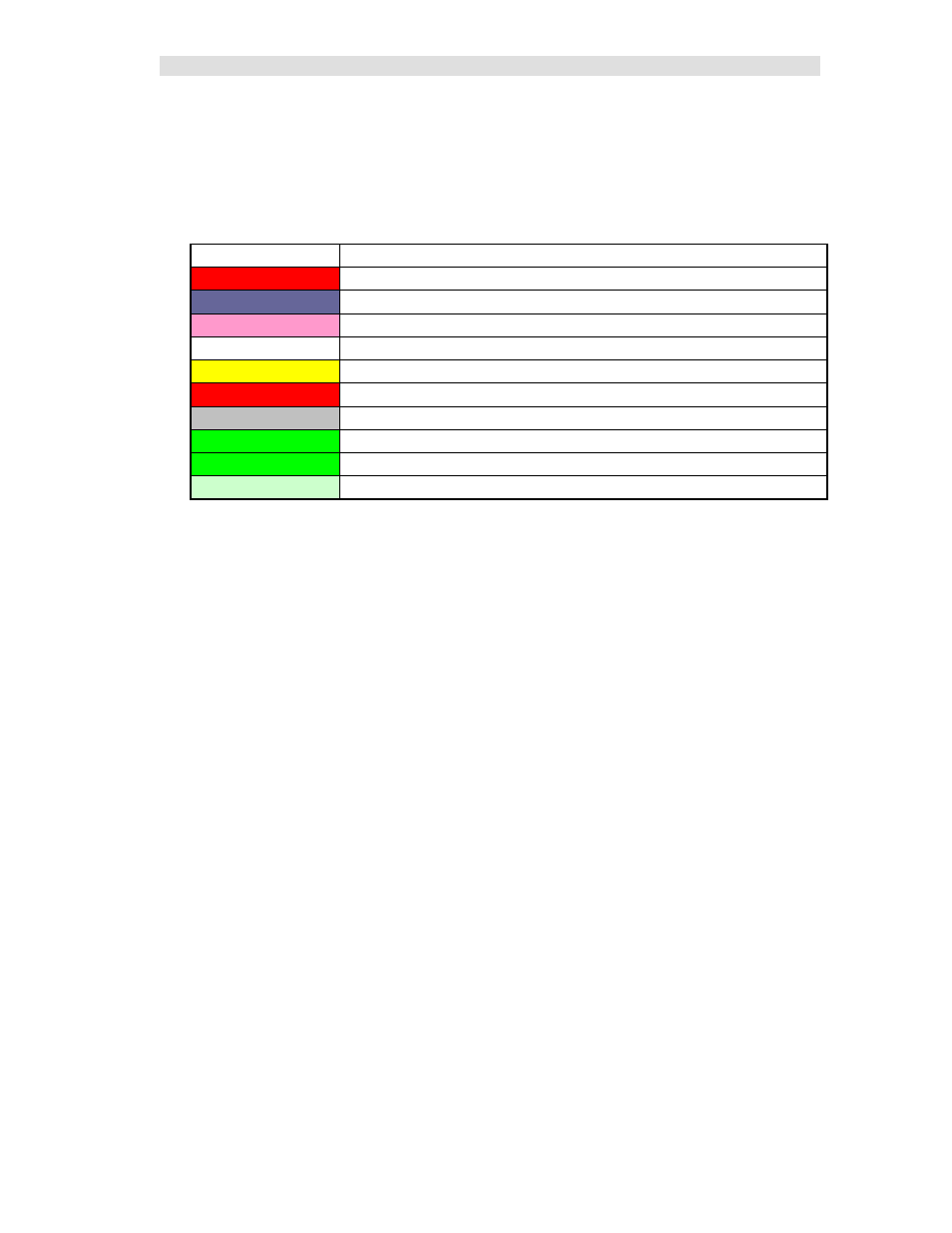
Interfacing to IP Comparators
MLC 8000 Comparator
53
68-12286-110
MLC 8000 Analog Comparator Status Display Tables
MLC 8000 and MLC LV Display Tables
The possible states for the MLC 8000 Analog Comparator subsites (receivers) include:
Displayed State
Meaning
Error
Undefined Status
Offline
Server cannot communicate with MLC 8000 Comparator (Note 1)
Config Err
(Note 2)
(Blank)
No Activity
Disable
Disabled via MCN Server 8000 or MCN Client
Fail
Subsite Failed - Comparator cannot communicate to BR (Note 3)
Rx
Voice Receive activity
Forced Vote
Force Vote (but not yet Voted)
Vote
Voted
Last Vote
Last subsite voted (LV Display Tables only)
The above states are defined in the MLC 8000 and the MLC LV Display Tables.
Note 1: The Offline state could be caused by the following:
a. GCM 8000 IP address in the MCN System Configuration Files is wrong
b. GCM 8000 Voter ID in the MCN System Configuration Files is wrong
(See the Network Interface window.)
c. MCN Server cannot talk to the MLC 8000 Comparator (possible network problem).
d. If the MCN Server has multiple NIC cards, the wrong one may be selected.
Note 2: The Config Err state could be caused by the following:
a. The MLC ID in the MCN System Configuration Files (Receiver window) is wrong.
b. The MLC 8000 Analog Comparator BR is configured in the MCN System Configuration
Files (Receiver window) but it is not configured in the MLC 8000 Comparator BR List.
c. The MLC 8000 Analog Comparator is online, has not sent a status update for this BR.
Note 3: The Fail state could be caused by the following:
a. The BR analog port is disconnected from the MLC 8000 Subsite Link Converter (AGU).
b. The BR has lost power.
c. There is no status tone from the BR
d. The Radio Port for this MLC 8000 Subsite Link Converter (AGU) is not calibrated
properly (See the CT software for calibration)
e. The MLC 8000 Analog Comparator (VGU) cannot communicate with the appropriate
MLC 8000 Subsite Link Converter (AGU). In this case, all the BRs associated with this
MLC 8000 Subsite Link Converter (AGU) will be in the Fail state.
Note 4: The Last Vote indication will only be displayed when that subsite is otherwise in the Idle state.
WARNING: DO NOT ATTEMPT TO CHANGE THE BIT VALUES OR ENTRY ORDER IN
THE DISPLAY TABLE.
