Client access rights, Client screen rights – CTI Products MCN Server 8000 User Manual
Page 121
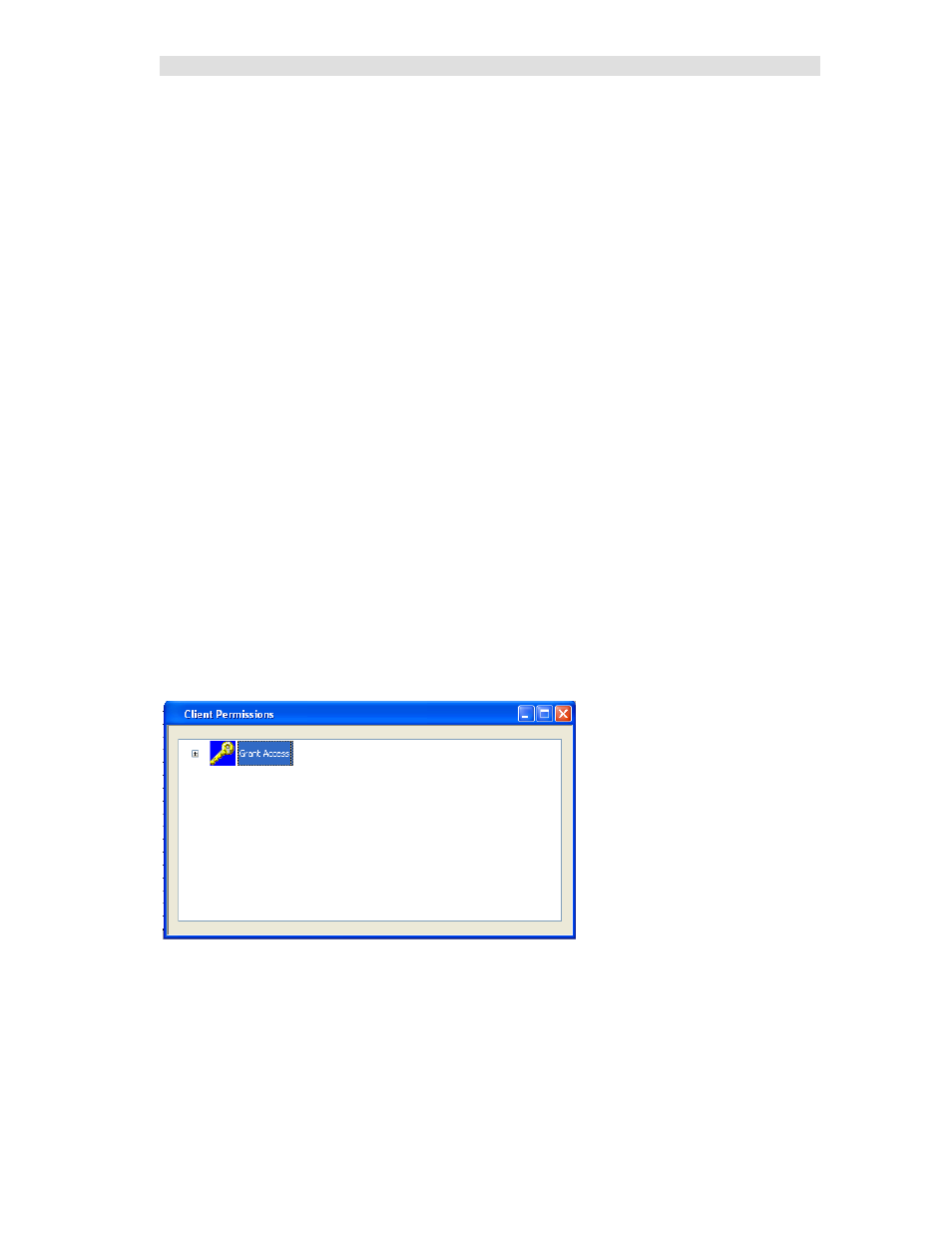
MCNConfig Program
Client Permissions
121
68-12286-110
- PC icons
- Sub User Icons
2. Screens may be entered under more than one icon.
Client Access Rights
1. Master Users can access the system from a PC with any IP address (not just the address ranges
associated with the PC icons).
2. If a user logs on to a PC that has either All Screens access or screens directly under its icon, that
user can access those screens.
3. Sub Users can access the system only from PCs under which they appear.
4. The Server program will reject any unauthorized log-on attempt.
Client Screen Rights
1. Screens listed under Master User icons will be available to that user, no matter what PC he uses
to log on. If a Master User has "All Screens access, he can access all screens from any PC.
2. Screens listed under PC icons will be available to any user logged on through that range of PCs.
3. Screens listed under a Sub User icon will be available to that user logged on to that range of
PCs.
4. Screen rights are cumulative:
A Sub User will have access to any screens under his icon plus any screens authorized for his
parent PC icon.
If a Master User logs in from a PC within the IP range of one of the PC icons, he will have
access to all screens under his Master User icon plus all screens authorized to that PC icon.
From the View menu, select View Client Permissions.
The initial Client Permissions screen is blank, with no restrictions for any users or PCs.
Pressing the "+" gives you:
