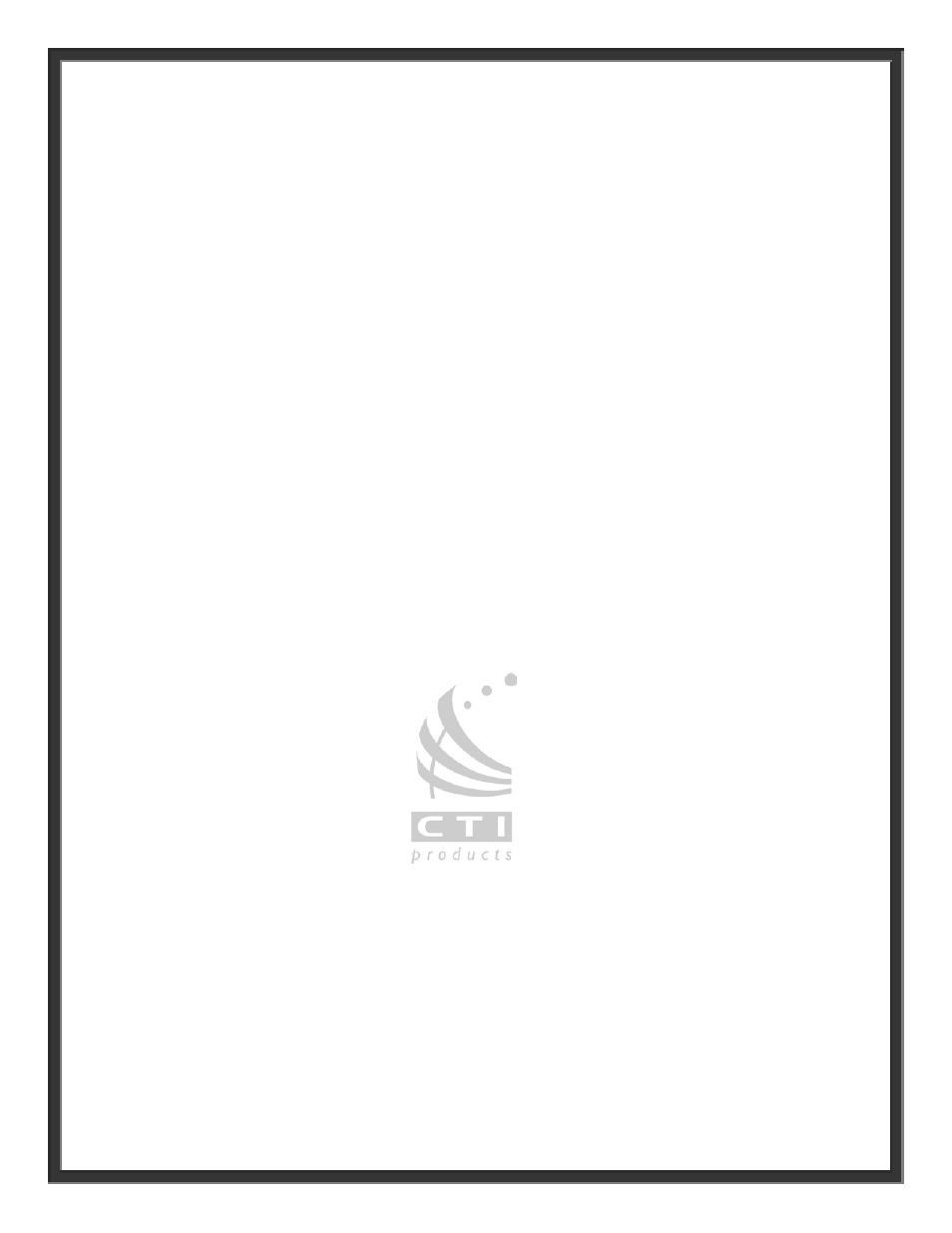CTI Products EXB-IP Ethernet System Extender User Manual
Exb-ip & exb-ip 8000, Ethernet network extender module user manual
Table of contents
Document Outline
- 1. Quick-Start Guide
- 2. Introduction
- RESET Button
- MCN NETWORK Connections
- Buttons for use with Custom Configuration Press only when requested.
- CSVC Button Identifies Control Processor
- DC IN Input Power This powers only this unit. Power is not passed to the Network Out connector.
- OPTION Switches
- Ethernet Connector
- 3. IP Configuration using EXB Config
- Example Screen Captures & Example Data
- IP Address Mode
- IP Settings Worksheet
- EXB Config Software
- Backup & Restore Operations
- Security and Information Assurance Recommendations
- 4. EXB-IP module Hardware Installation
- Install EXB-IP modules into the IP Network
- A) Set the Option Switches:
- B) Mount EXB-IP modules (See Appendix B for Mounting Option details):
- C) Make electrical connections (See Appendix C for connector details):
- Grounding
- MCN Network Connection
- Ethernet Connection
- The 10BaseT port utilizes a standard RJ45 connector. Cat 5 unshielded twisted pair cable should be used between the EXB-IP module and the hub. The length of this cable should be less than 100 meters (328 feet). IP Switch Manual Settings Note
- DC Power Connection
- Using the “Ping” Function
- Installing Additional EXB-IP modules after Initial Installation
- Install EXB-IP modules into the IP Network
- 5. Glossary
- 6. Appendix
- Appendix A. Factory Default Configuration
- Appendix B. Mounting Options
- Appendix C. Connector Details
- Appendix D. EXB-IP Programming Cable Pinout 89-11314
- Appendix E. Troubleshooting
- Appendix F. Specifications
- Appendix G. IP Addressing
- Appendix H. Third-Party Attributions
- Appendix I. Regulatory Notes
- Appendix J. EXB Config Software License