Mcn client program, Selecting ip parameters & server list, Electing – CTI Products MCN Server 8000 User Manual
Page 142: Arameters, Erver, Ge 142
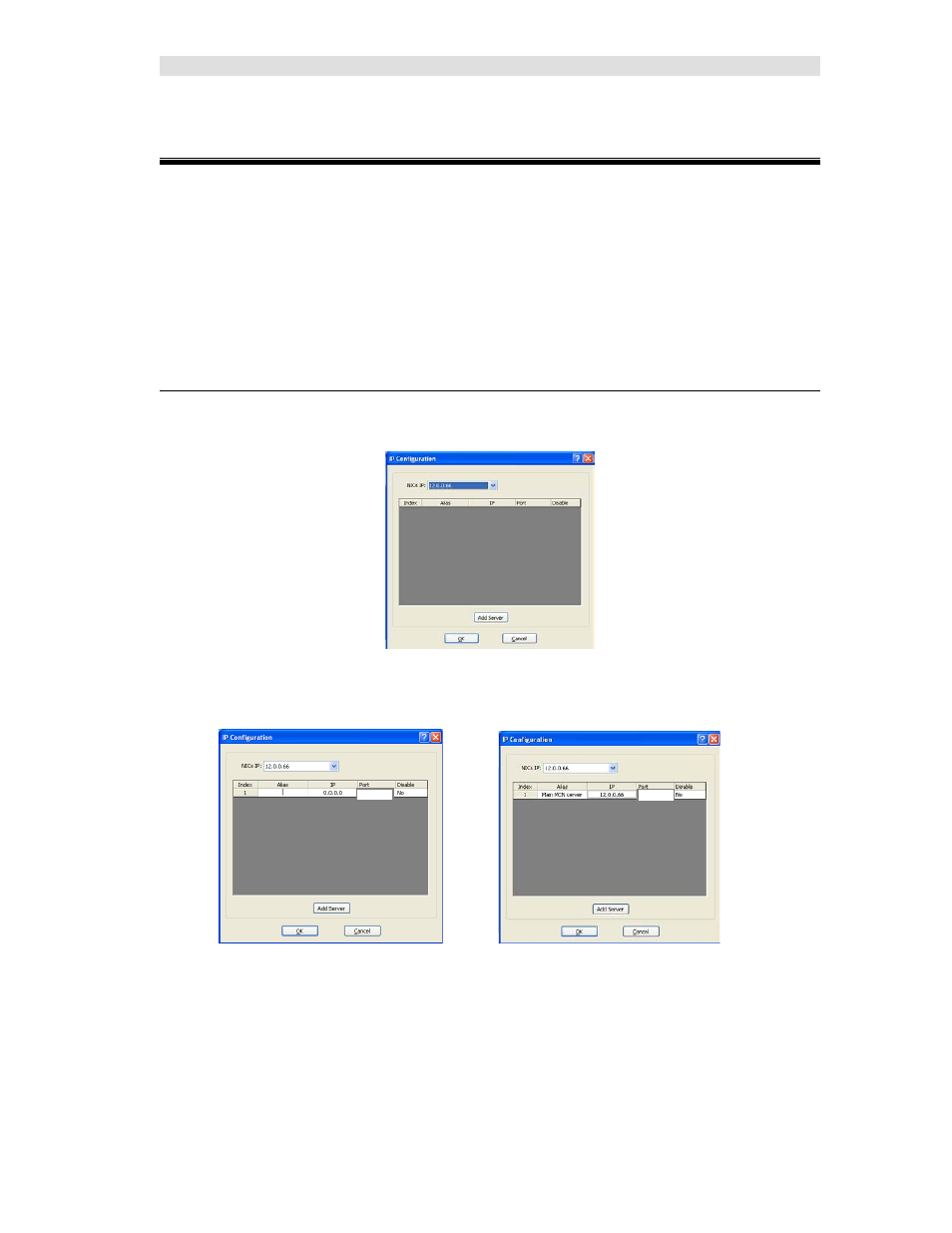
MCN Client Program
142
68-12286-110
MCN Client Program
This is the Client program that operates on remote PCs to display the status of and control the MCN
system. The MCN Client program operates on PCs connected to the MCN Server over an IP network,
and thus do not need their own MCN Network Interface.
Note: Use elevated rights when running the Client program the first time
The Client program uses a list of MCN Servers to contact. This is normally set up once, the first time
the Client program is run. For security purposes, it is recommended that normal users have only read-
only access to the Server List. If you have set up the system this way, you must have Administrator
rights to run the Client program the first time (to enter the Server List). Right-click on the program and
select "Run As Administrator" to elevate your rights. If users have proper Read-only rights, they can
then run the Client program with User permissions.
Selecting IP Parameters & Server List
When you start the MCN Client program for the first time, it will ask for the IP parameters to use to
connect to the MCN Server.
1. In the NICs IP drop-down box, select the IP address of the Client's NIC to use to connect to the
MCN Server. (Normally there will be only NIC card and one IP address set up in a PC.)
2. Hit "Add Server".
3. Enter an Alias for the Server, its IP address and MCN UDP port number.
Use the IP address and Port that were assigned and set up on the MCN Server
Make sure Disable is set to "No".
4. If you have backup servers, add them by repeating the above steps
5. Hit OK.
6. The list of clients will be saved in a file: ServerList.RcdCli and will be used the next time the
Client is started.
xxxxx
xxxxx
