Adding a mixed mode comparator system – CTI Products MCN Server 8000 User Manual
Page 79
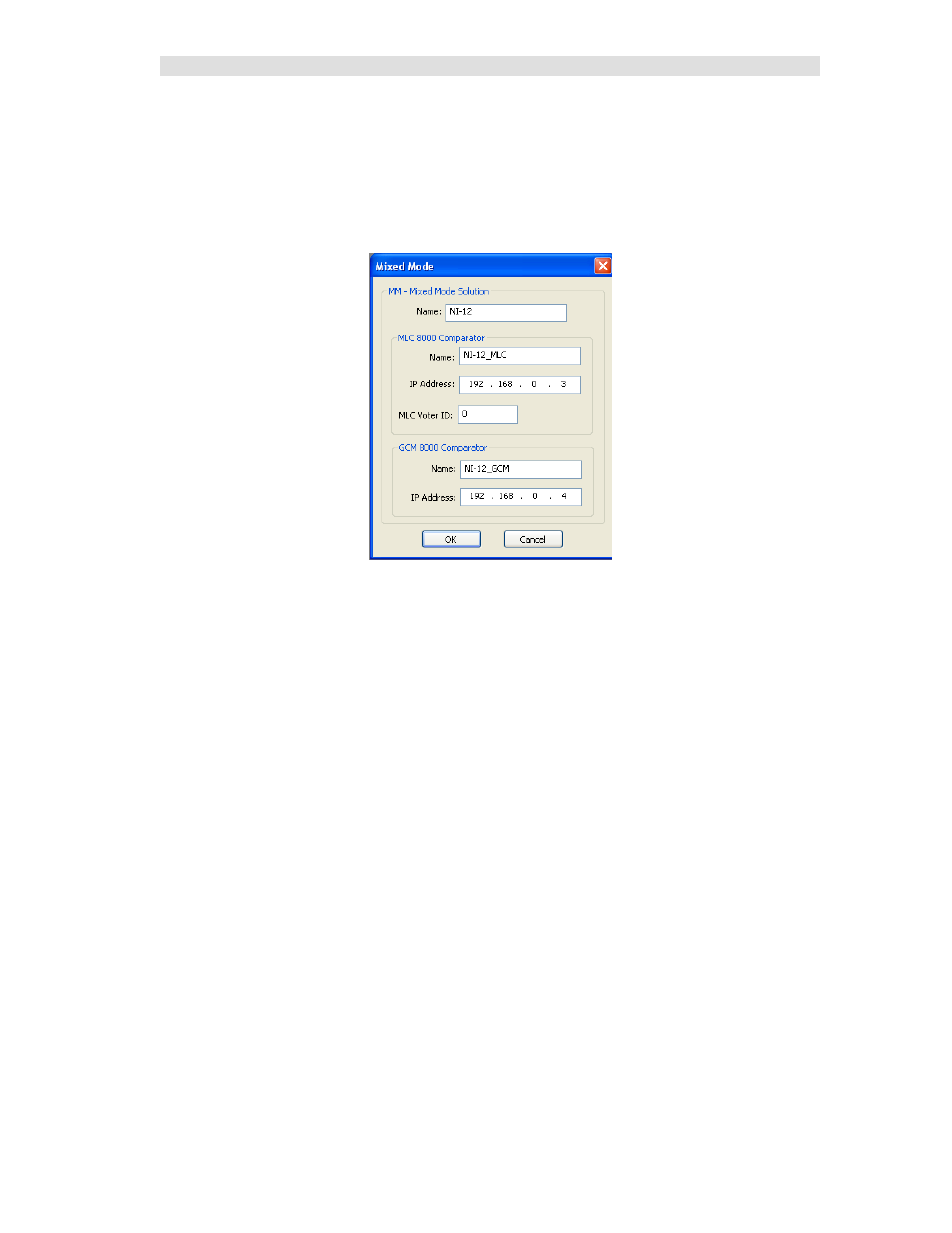
MCNConfig Program:
Network Interface Window
79
68-12286-110
Adding a Mixed Mode comparator system.
Mixed-Mode comparator solutions use a GCM 8000 digital comparator and an MLC 8000 Analog
Comparator working together. The MCN Server 8000 takes data from each and consolidates it into a
composite device.
When you add a Mixed Mode comparator, the Mixed Mode configuration window is opened. This
window has parameters for the composite Network Interface entry and the two comparators:
•
The program will automatically assign a sequential Name starting with the prefix NI (Network
Interface) for the consolidated Network Interface. You can change it as appropriate.
•
The program assigns an MLC-8000 comparator Name. This name will be seen in the Hardware
window. You can change it as appropriate
•
The program will pick an IP address in the 192.168.x.x. range for the MLC 8000 Analog
Comparator. Edit the IP Address for the proper address of the MLC 8000 Analog Comparator.
•
Add the proper MLC Voter ID. The Voter ID can be found in the MMC_config.csv file and the
MLC 8000 Analog Comparator CT software. See the MLC 8000 Analog Comparator
Interfacing section starting on page 44 for details.
•
The program assigns a GCM-8000 comparator Name. This name will be seen in the Hardware
window. You can change it as appropriate
•
The program will pick an IP address in the 192.168.x.x. range for the GCM 8000 comparator.
Edit the IP Address for the proper address of the GCM 8000 comparator.
