Important: mcn address setting – CTI Products MCN Server 8000 User Manual
Page 33
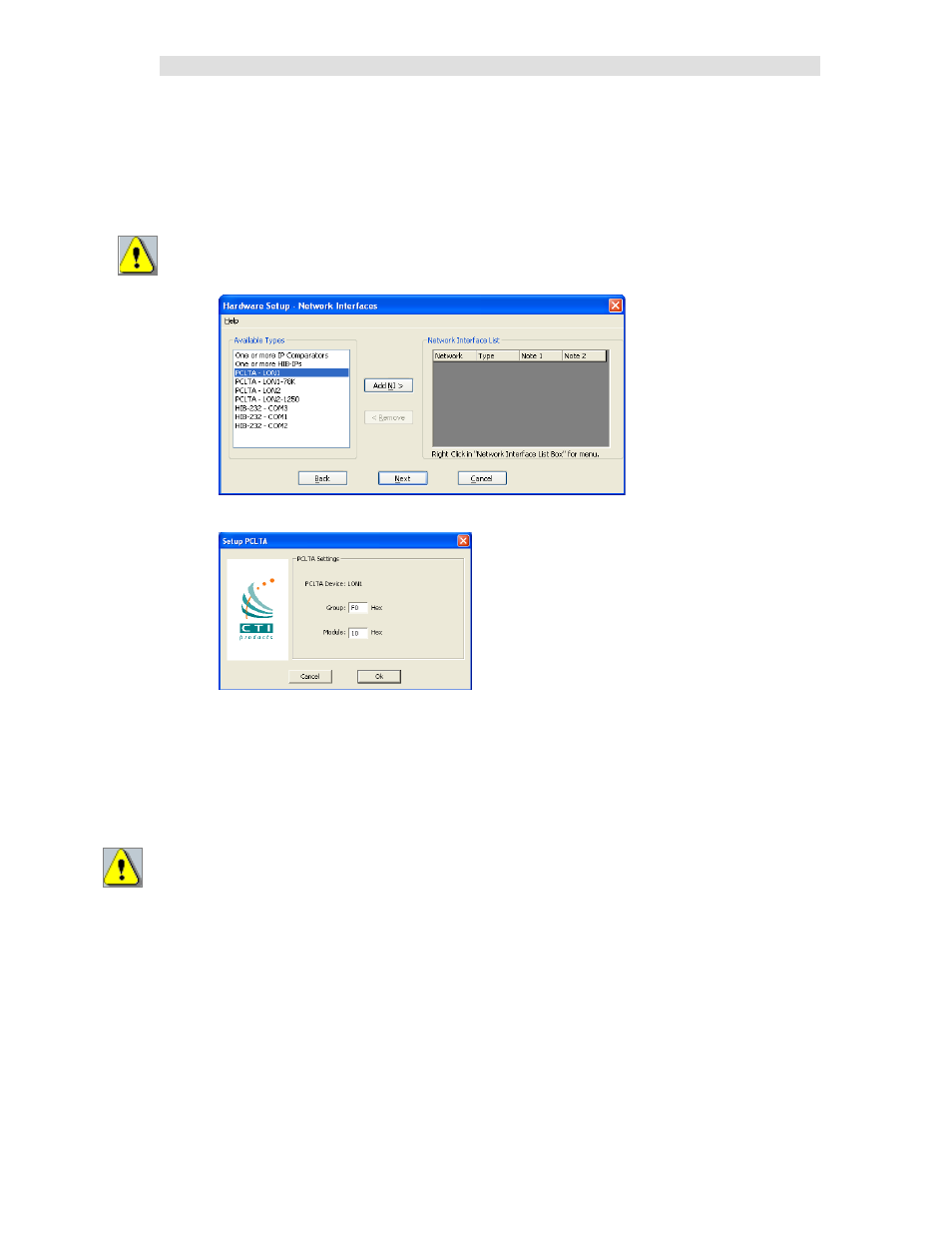
Installation
33
68-12286-110
HW Setup - Legacy PCLTA Setup – 32 Bit Windows only
If a PCLTA Card (and its driver) are properly installed on your PC, the HW Setup program will detect it
and present it in the Possible Types list box
.
You can check to see if the PCLTA card is installed and operational, by going to Control Panel and
running the Lonworks application. You may then click on the Diagnostics tab and look for a response
box without error indications, if the installation was done correctly.
Note: There are no PCLTA drivers available for 64 Bit Operating Systems.
• Select the PCLTA and click the Add NI button.
The Group/Module address defaults to “F0/10” during installation.
• Change the Group and Module address as required for your system.
• Click the OK button.
Some complex systems may use MCN Advanced Server with multiple PCLTAs. These steps will need
to be repeated for each PCLTA.
Important: MCN Address Setting
Each PC and each MCN module in the system must have a unique address. If you are setting up
multiple PCs, be sure to set up each PCLTA card with its own address. Typically, PCLTA cards are
addressed in Group F0 starting at Module 10.
If you have a Custom Engineered System (with custom system documentation part number
KA-8xxxx-xxx), be sure to set the PCLTA address to the Group & Module numbers shown in your
documentation. Failure to do so may cause the system not to work
• In the above window, click the OK button.
