CTI Products MCN Server 8000 User Manual
Page 7
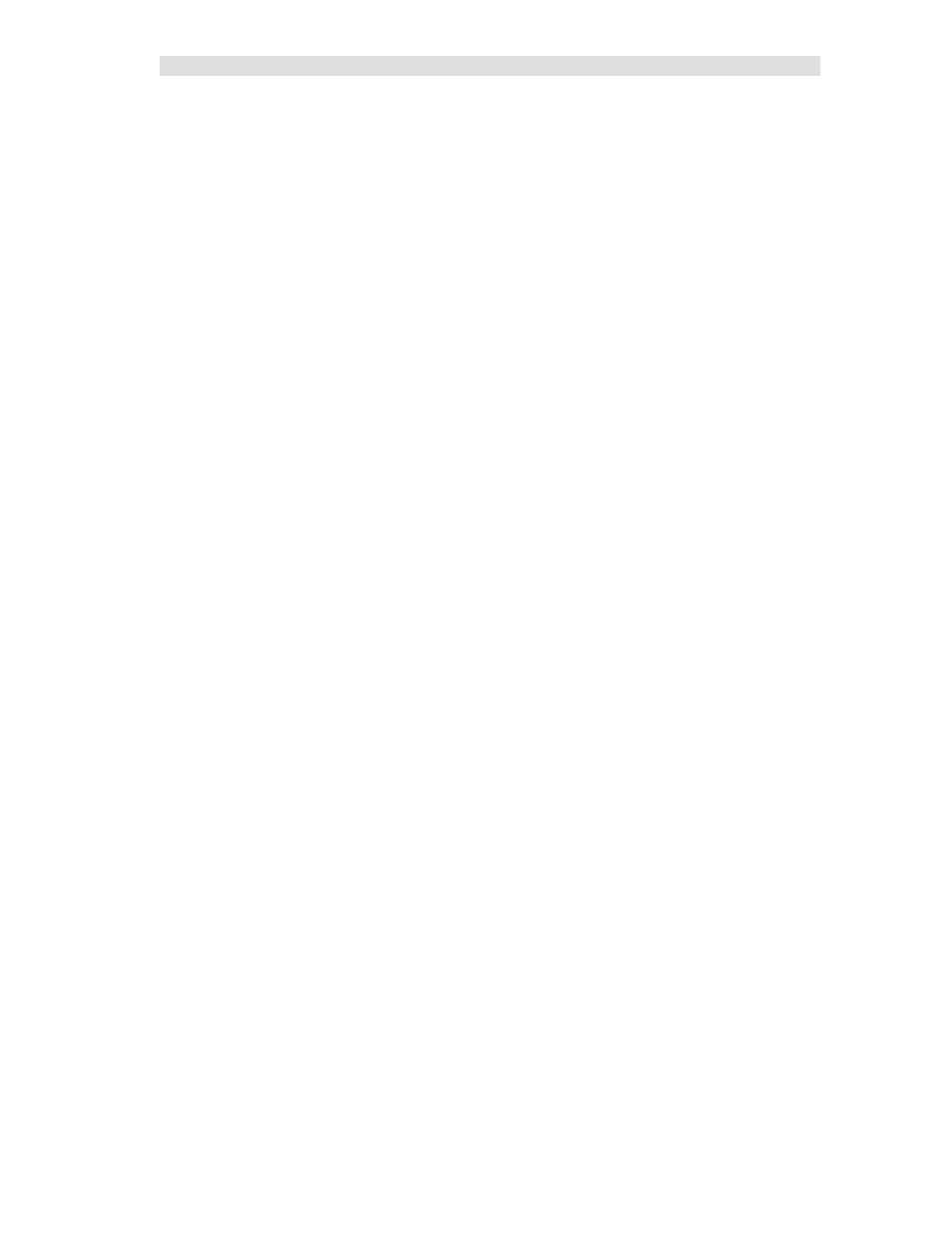
Table of Contents
7
68-12286-110
............................................................................. 150
ADVANCED CONFIGURATION TOPICS – MCN CONFIG SERVER 8000 ............... 153
........................................................................................ 153
......................................................... 165
.................................................................... 169
............................................................................. 174
............................ 183
) ..................................... 192
APPENDIX A: ERROR LOGGING DEFINITIONS ........................................................ 201
............................................................................................... 202
