Display windows (status screens), Typical technician display window, Typical dispatcher display window – CTI Products MCN Server 8000 User Manual
Page 65: Isplay, Indows, Tatus, Creens
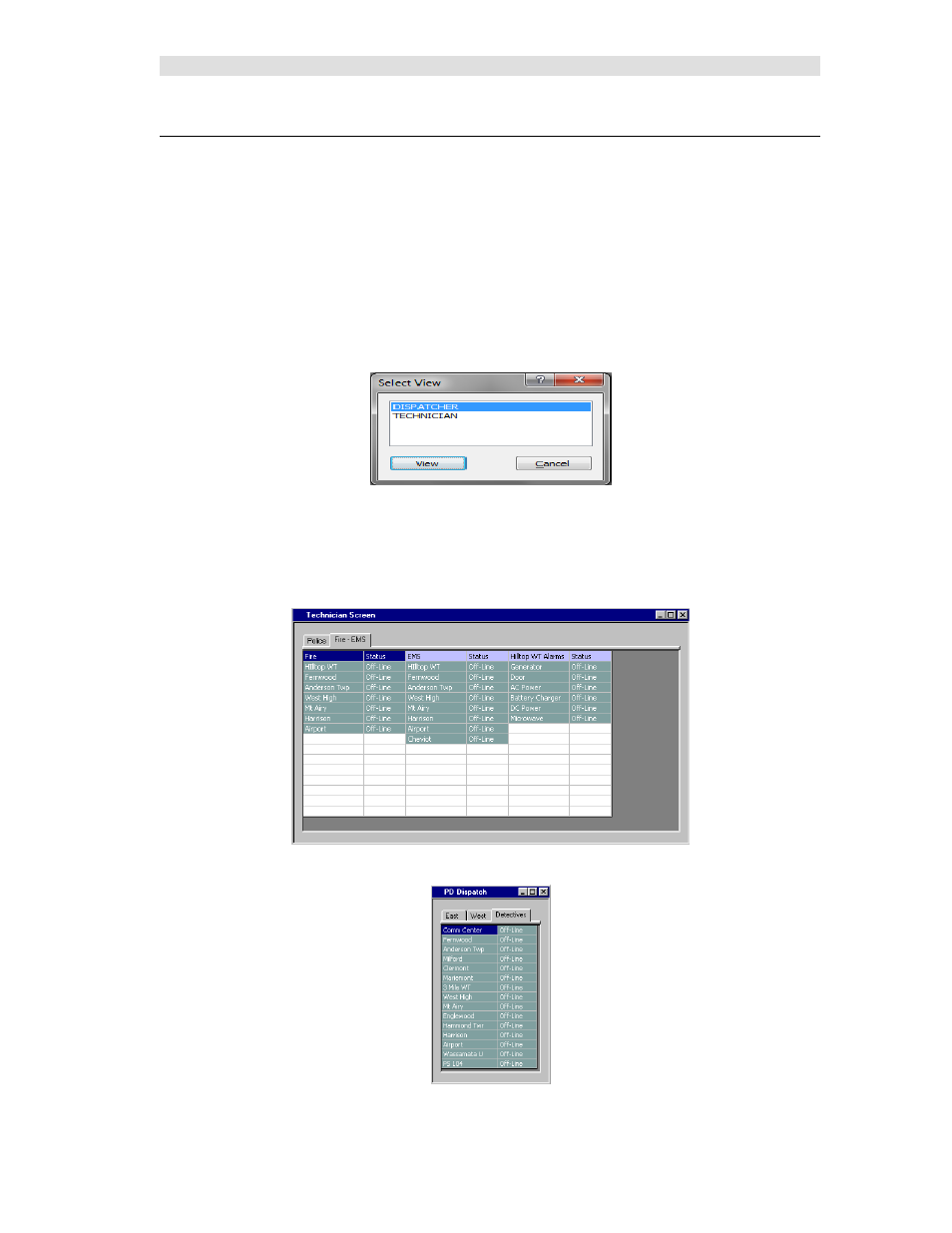
Configuring a System
McnConfig Server 8000 Program
65
68-12286-110
Display Windows (Status Screens)
Display Windows are the screens that will be used to display the system status in the MCN Server and
Client programs. You must build at least one Display Window in order for the MCN Server and Client
programs to display your system.
•
Each screen can have multiple rows and columns for the Receiver and I/O points.
•
Each status screen can contain multiple Tabs and multiple channels.
•
Multiple Screens can be defined within the Display window for the system.
If there are multiple screens built within the Display window, you will have to click the “View” tab and
select “Display Window” and choose which specific screen you want to view.
The following is an example of the Display Windows configurability:
For Technicians, a large display grid with one tab showing all systems on a single grid.
For Dispatchers, a small grid with multiple tabs showing only one channel per tab.
Different Display Windows for different dispatchers with different subsets of channels available.
(Police channels for Police dispatcher, Fire & EMS channels for Fire Dispatcher, etc.)
Typical Technician Display Window
Typical Dispatcher Display Window
