Hw setup – ip comparator network interface, E hw setup – ip comparator network interface s – CTI Products MCN Server 8000 User Manual
Page 28
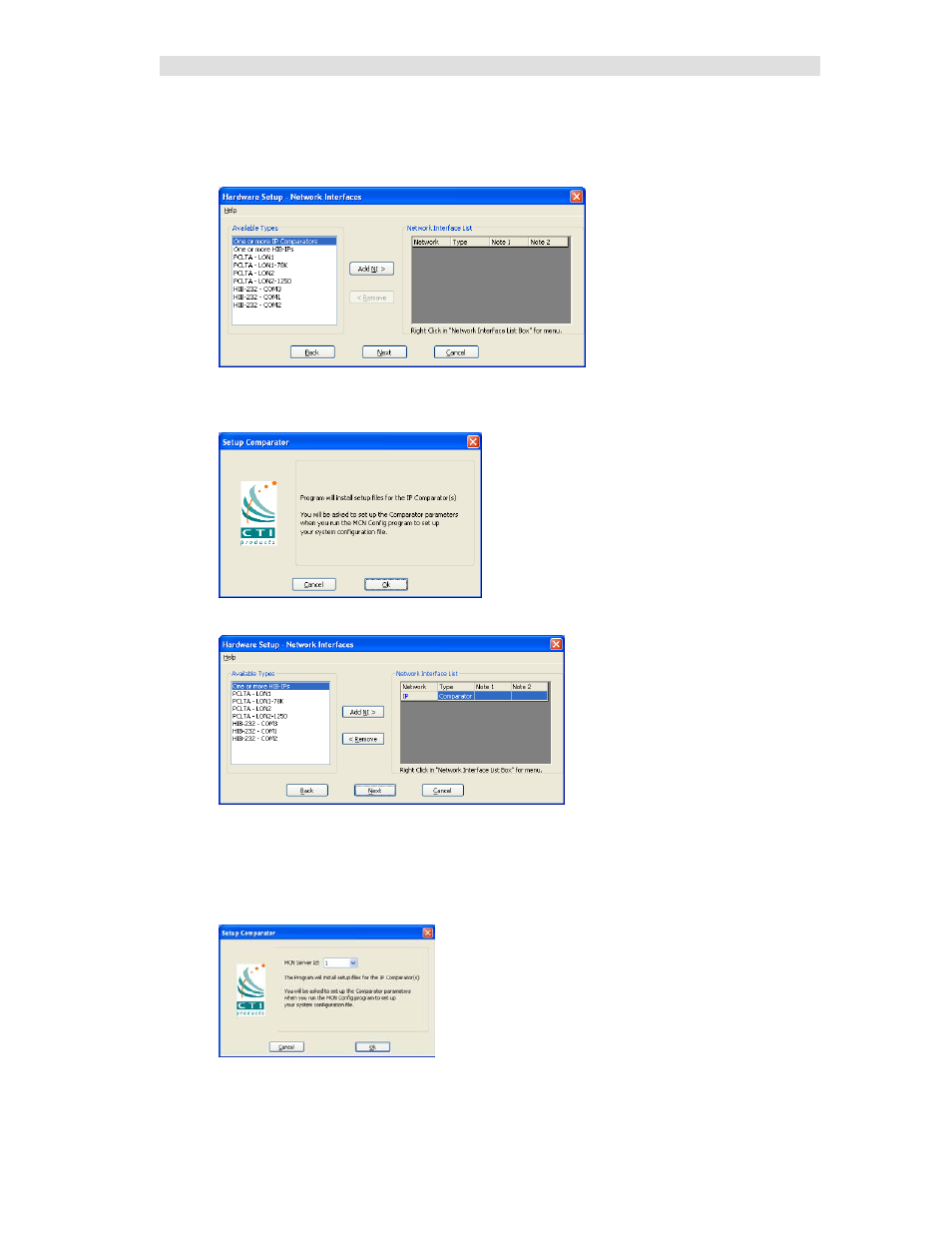
Installation
28
68-12286-110
HW Setup – IP Comparator Network Interface
If you will be using one or more IP Comparators, select it from the Possible Types list.
• Select the One or more IP Comparators option.
• Click the Add NI button.
• Click the OK button.
"Comparator" will appear in the Network Interface List.
• If you need to add additional Network Interfaces, do so at this time.
• Click the Next button
• MCN Sever ID:
If you have selected IP Comparators, the following window will appear:
Normally, select MCN Server ID 1.
If you have multiple MCN Server 8000 PCs, number them sequentially.
See also other documents in the category CTI Products Computer Accessories:
- MCN RCD System Overview (46 pages)
- MCN RCD System Planner (53 pages)
- RCD Standard - Remote Comparator Display (2 pages)
- RCD Standard - Remote Comparator Display (119 pages)
- RCD Client-Server (2 pages)
- RCD Advanced Client-Server (169 pages)
- RCD Advanced Client-Server (2 pages)
- MCN Server 8000 (3 pages)
- EXB Network Manager (48 pages)
- HIB-IP IP Interface (2 pages)
- HIB-IP IP Interface (36 pages)
- HIB-232 Serial Interface (2 pages)
- HIB-232 Serial Interface (19 pages)
- PCLTA PCI Interface (2 pages)
- PCLTA PCI Interface (33 pages)
- IIB Console Interface (2 pages)
- IIB Console Interface (26 pages)
- CIB Comparator Interface (2 pages)
- CIB Comparator Interface (40 pages)
- AIB AstroTAC Interface (2 pages)
- AIB AstroTAC Interface (19 pages)
- EXB-IM PSTN System Extender (4 pages)
- EXB-IP Ethernet System Extender (63 pages)
- EXB-IM PSTN System Extender (31 pages)
- GPIO General Purpose I/O Interface (3 pages)
- GPIO General Purpose I/O Interface (26 pages)
- GPIO-CVT Buffer/Logic Converter (2 pages)
- IOB I/O Interface (33 pages)
- CHIB CommandSTAR Lite Host Interface Module (22 pages)
- CCU Channel Control Unit (24 pages)
- CCU-2 Channel Control Unit (21 pages)
- RYB-8 Relay Board (2 pages)
- RYB-8 Relay Board (17 pages)
- Quad Router Panel (2 pages)
- OTAL On-the-Air Driver Assembly (22 pages)
- OTAL On-the Air Terminal Board and Lamp (14 pages)
- DC Distribution Panel (9 pages)
- TSAM Transmitter Steering & Audio Matrix (2 pages)
- TSAM Transmitter Steering & Audio Matrix (97 pages)
- TIB TSAM Interface (2 pages)
- TIB TSAM Interface (24 pages)
- TurboVUi Solo Client Software (1 page)
- TurboVUi Solo Client Software (12 pages)
- TurboVUi Solo Client Software (16 pages)
