GE Industrial Solutions Pulsar Plus Controller User Manual
Page 16
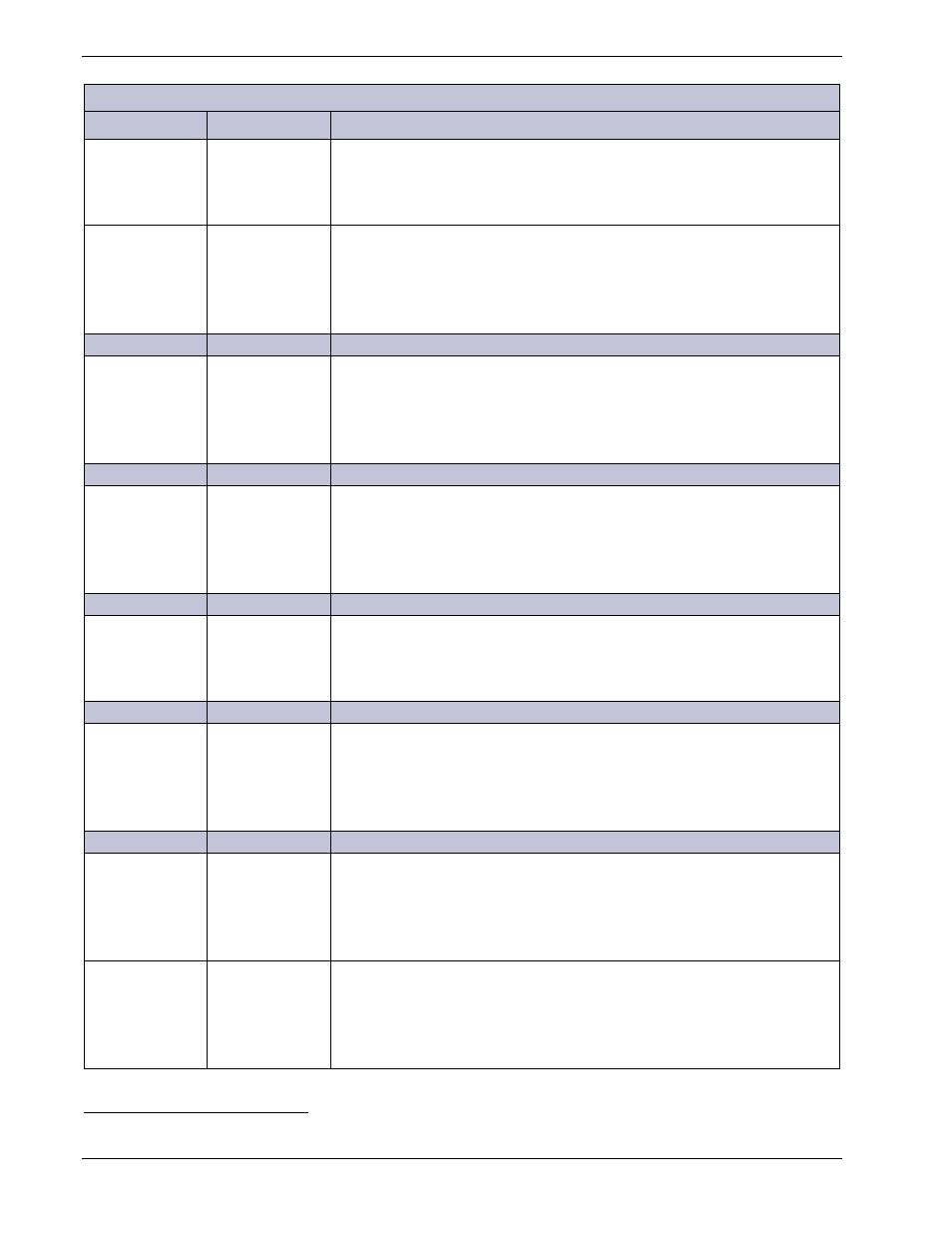
Pulsar Plus Controller Family
Issue 7 December 2011
16
Table 1 Pulsar Plus Controller Family Product Options
Configuration
Comcode
Description
NE843A
CC109128402
NE Slot controller with no options
• Front panel has:
─ RS-232 available (not covered); RJ45 not present (covered)
• RJ11 for phone on side not present (covered)
NE843A_M3
CC109140522
NE Slot controller with BSM3 internal modem
• Front panel has:
• RS-232 available (not covered); RJ45 not present (covered)
• RJ11 for phone on side available (not covered)
• BSM3 internally powered from NE843A
CP843A
CC109129895
CP Slot controller with no options
• Front panel has no I/O.
• RS-232 craft port made available on the side, No second RJ45 (dual
Ethernet)
• RJ11 for phone on side not present (covered)
NE843E
CC109142056
Door/panel mount controller with no options
• Front panel has:
• RS-232 available through DB9 (not covered); Second RJ45 not
present (covered)
• RJ11 for phone on side not present (covered)
NE843P
Phoenix III Front Panel door/panel mount controller with no options
• Front panel has:
• RS-232 available through DB9 (covered); Second RJ45 not present
(covered)
EP843D
CC109133427
DTAG (PSU4815) system controller - Front Access, 300mm
• Front panel has:
• RS-232 available through DB9 (not covered); Second RJ45 not
present (covered)
• Front Access to all I/O
NE843G
CC109139358
19" 1U Rack-mount controller - DB-9
• Front panel has:
• RS-232 available through DB-9 (not covered);
Second RJ45 not present (covered)
• Rear Access to all I/O
NE843G_RJC
CC109142064
19" 1U Rack-mount controller - RJ45
• Front panel has:
• RS-232 available through RJ45 connector (not covered); Second
RJ45 not present (covered)
• Rear Access to all I/O
1
Some options may still be under development. Please consult sales and technical field support for further inquiry.
