Rainbow Electronics GM862-QUAD-PY User Manual
Page 398
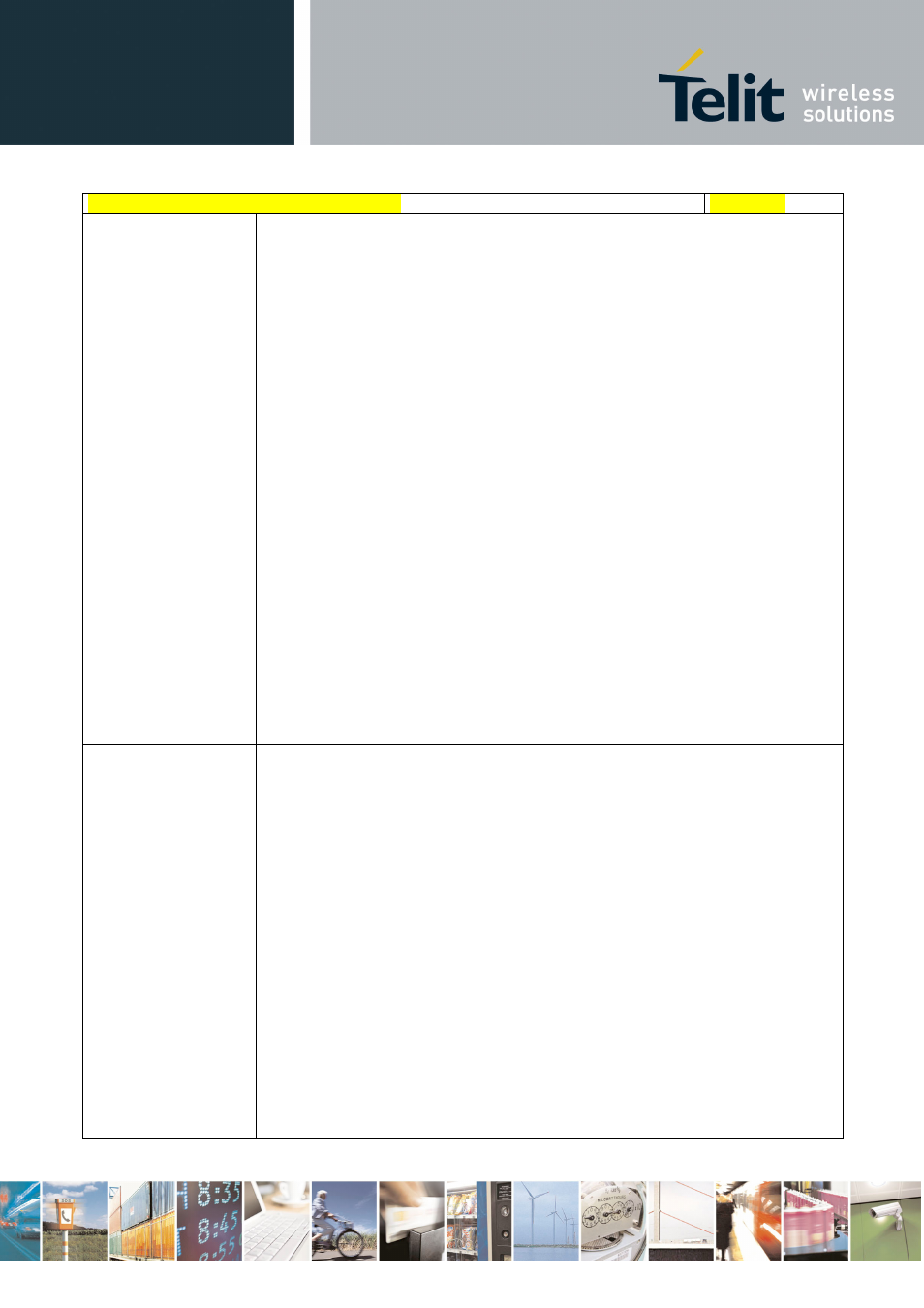
AT Commands Reference Guide
80000ST10025a Rev. 5 - 09/07/08
Reproduction forbidden without Telit Communications S.p.A. written authorization - All Rights Reserved
page 398 of 434
#STIA - SIM Tookit Interface Activation
SELINT 2
where
160 - call/SS/USSD response
1 - Call/SMS allowed
2 - Call/SMS allowed with modification
format.
Note: when the SIM Application enters its main menu again (i.e. not at
startup) an unsolicited result code
#STN: 254
is sent.
The TA does not need to respond directly, i.e. AT#STSR is not required.
It is possible to restart the SAT session from the main menu again with the
command AT#STGI=37.
Note: The settings are saved on user profile and available on following
reboot. SIM Toolkit activation/deactivation is only performed at power on.
AT#STIA?
Read command can be used to get information about the SAT interface in
the format:
#STIA:
where:
0 - SIM has not started its application yet
1 - SIM has started its application (SAT main menu ready)
SIM Application Toolkit facilities that are supported by the ME.
The profile cannot be changed by the TA.
Note: In SAT applications usually an SMS message is sent to the network
provider containing service requests, e.g. to send the latest news. The
provider returns a message with the requested information.
Before activating SAT it is recommended to set the SMS text mode with
command AT+CMGF=1 and to enable unsolicited indications for incoming
