Rainbow Electronics GM862-QUAD-PY User Manual
Page 113
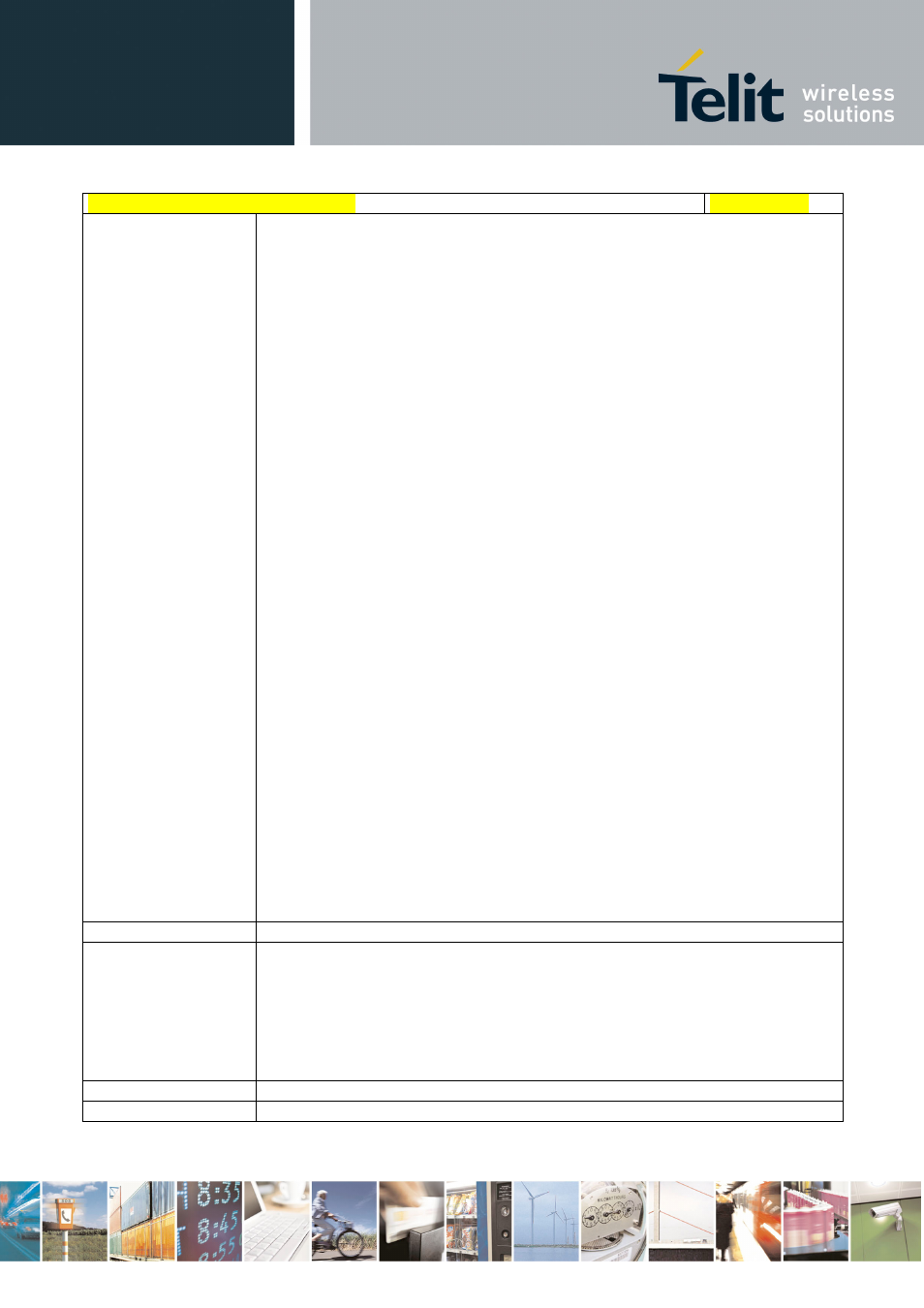
AT Commands Reference Guide
80000ST10025a Rev. 5 - 09/07/08
Reproduction forbidden without Telit Communications S.p.A. written authorization - All Rights Reserved
page 113 of 434
+CFUN - Set Phone Functionality
SELINT 0 / 1
AT+CFUN=
Set command selects the level of functionality in the ME.
Parameter:
0 - minimum functionality, NON-CYCLIC SLEEP mode: in this mode, the
AT interface is not accessible. Consequently, once you have set
level 0, do not send further characters. Otherwise these characters
remain in the input buffer and may delay the output of an unsolicited
result code. The first wake-up event stops power saving and takes the
ME back to full functionality level
1 - mobile full functionality with power saving disabled (factory default)
2 - disable TX
4 - disable either TX and RX
5 - mobile full functionality with power saving enabled
Note: issuing AT+CFUN=4 actually causes the module to perform either a
network deregistration and a SIM deactivation.
Note: if power saving enabled, it reduces the power consumption during the
idle time, thus allowing a longer standby time with a given battery capacity.
Note: to place the module in power saving mode, set the
at value = 5 and the line DTR (RS232) must be set to OFF. Once in power
saving, the CTS line switch to the OFF status to signal that the module is
really in power saving condition.
During the power saving condition, before sending any AT command on the
serial line, the DTR must be enabled and it must be waited for the CTS
(RS232) line to go in ON status.
Until the DTR line is ON, the module will not return back in the power saving
condition.
Note: the power saving function does not affect the network behavior of the
MODULE, even during the power save condition the module remains
registered on the network and reachable for incoming calls or SMS. If a call
arrives during the power save, then the module will wake up and proceed
normally with the unsolicited incoming call code
AT+CFUN?
Read command reports the current level of functionality.
AT+CFUN=?
Test command returns the list of supported values for
For compatibility with previous versions, Test command returns
+CFUN: (1, 5)
An enhanced version of Test command has been defined: AT+CFUN=??,
that provides the complete range of values for
AT+CFUN=??
Enhanced test command returns the list of supported values for
Reference GSM
07.07
