Attach third cross deck support channel to decking, Deck c deck a deck c – Grain Systems Bucket Elevtors, Conveyors, Series II Sweeps PNEG-1849 User Manual
Page 58
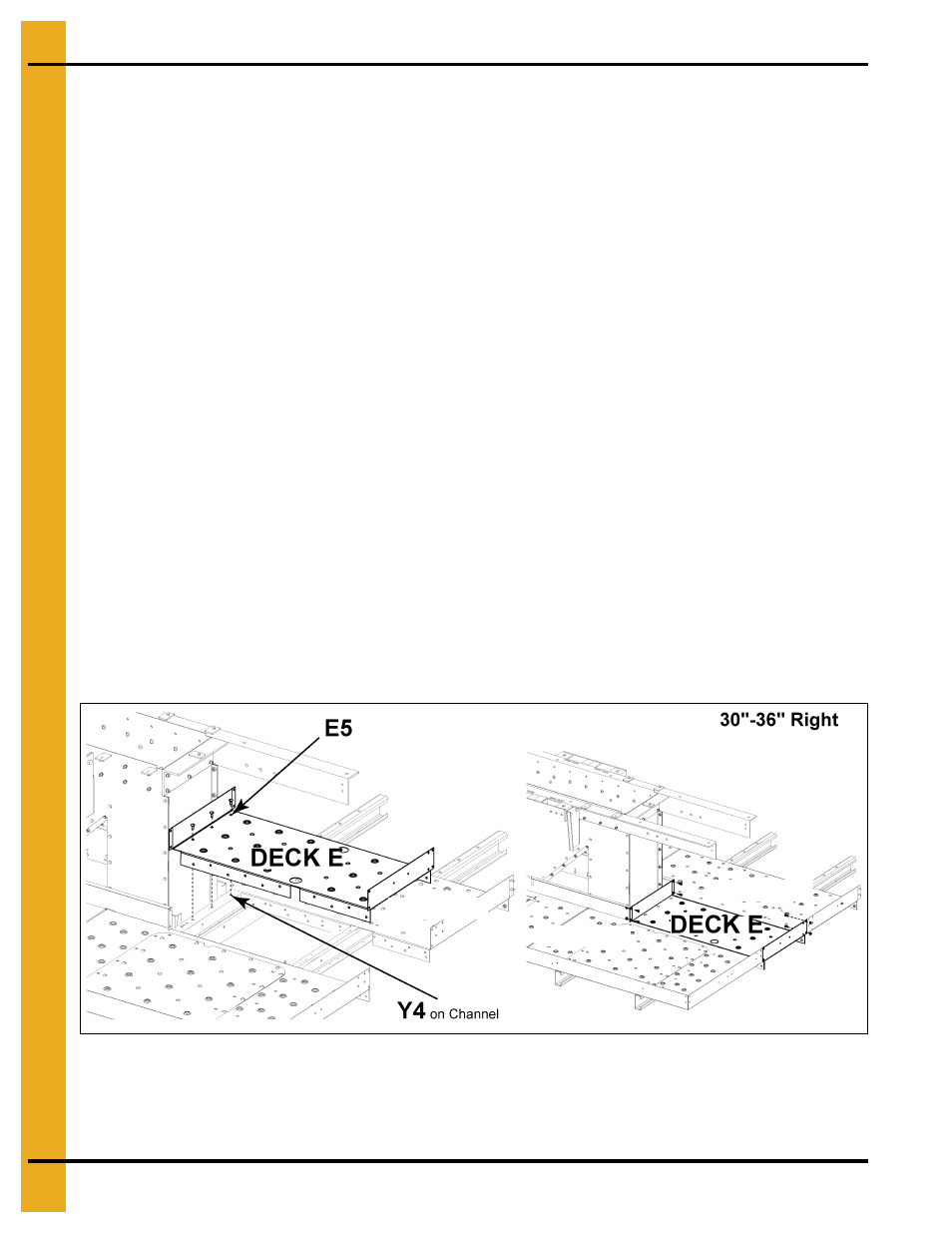
8. 30"-36" Head Platform Right Hand Drive
58
PNEG-1849 30"-36" Bucket Elevator Platform and Ladder “X” Series
Attach Third Cross Deck Support Channel to Decking
Connect all bolts only finger tight until deck is completely assembled and then tighten to proper torque.
1. Orient channel: Locate the third cross deck support channel (HP36DSCX) and orient it so the “Y” side
faces up and hole Y1 is on the non-drive side of the lower head assembly.
2. Align holes. Use a punch as needed to line up the holes accordingly:
a. At the drive side - channel hole Y7 on the cross deck support channel to deck hole F4.
b. At the hatch side - channel hole Y1 on the cross deck support channel to Deck A and deck plate
cover.
c. Connect Deck F to support channels using 3/8" x 1" carriage bolts (S-3585) with flange nuts
(S-10028). Connect all holes between channel and deck.
Attach Deck E to Deck A, Deck C and Cross Deck Support Channel
NOTE: Connect all bolts only finger tight until deck is completely assembled and then tighten to
proper torque.
1. Place Deck E between Deck A and Deck C.
2. Align holes. Use a punch as needed to align deck holes E5 with channel hole Y4. This will align
Deck E with holes on each channel.
3. Connect Deck E to cross deck support channels using 3/8" x 1" carriage bolts (S-3585) with flange
nuts (S-10028). Connect all holes between channels and deck.
4. Connect the Deck E kick plate flanges to toe boards and flanges of Deck A and Deck C using
3/8" x 3/4" bolts (S-7105) and 3/8" nuts (S-10028).
Figure 8O
DECK C
DECK A
DECK C
