Reception mode default setting – Toshiba e-STUDIO 170F User Manual
Page 64
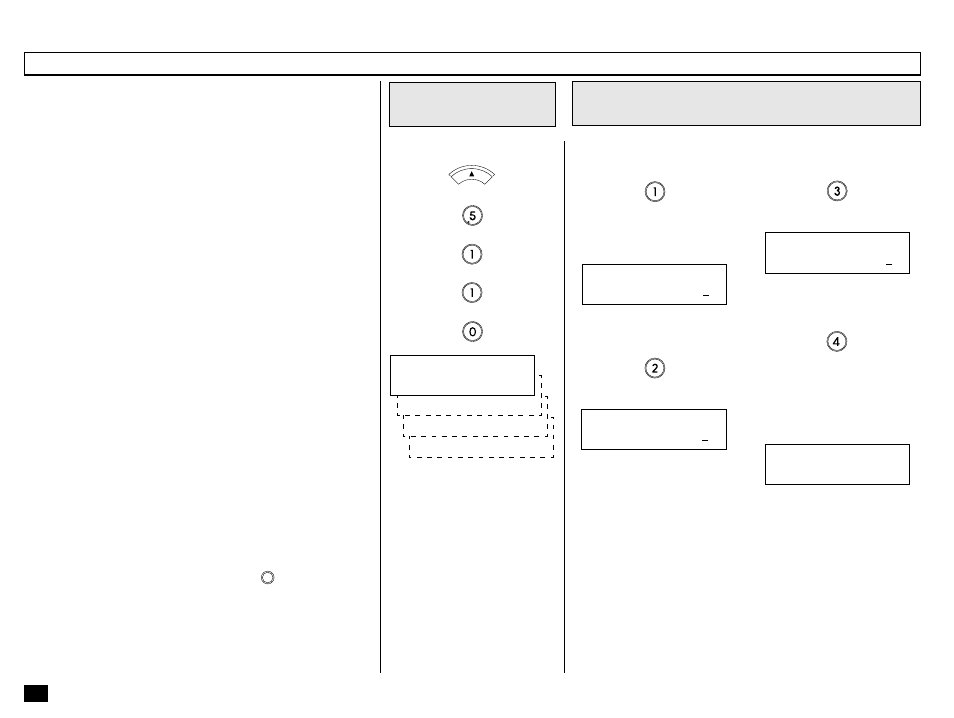
62
Press:
MENU
+
+
+
+
Select the desired Reception
Mode.
(for AUTO RECEIVE)
If AUTO RECEIVE is selected,
the following will be displayed.
Reception Mode Default Setting
The e-STUDIO170F has four
reception modes and the re-
ceiving function differs accord-
ing to the selected mode.
• AUTO RECEIVE
• FAX/TAD
• TEL/FAX
• MANUAL RECEIVE
AUTO RECEIVE (FAX):
If you use the unit as a fac-
simile most of the time, you
should select this mode. When
the unit receives a call, the unit
enters the automatic fax recep-
tion mode after the selected
ring delay.
FAX/TAD
This mode is used together
with a TAD (telephone answer-
ing device/machine).
This mode allows you to re-
ceive voice messages and fac-
simile receptions even when no
one is present in the office.
Switching between the voice
message recording and fac-
simile receiving is performed
automatically.
Go to Step 3.
(for FAX/TAD RECEIVE)
Go to Step 4.
(for TEL/FAX RECEIVE)
Go to Step 5.
(for MANUAL RECEIVE)
If MANUAL RECEIVE is se-
lected, the following will be dis-
played for 2 seconds (continue
to Step 6).
Select the Desired Reception Mode
2
TEL/FAX:
This mode is used when the
line is used for both facsimile
and telephone functions.
The facsimile automatically de-
termines whether an incoming
call is for facsimile or tele-
phone. When the call is for
telephone, the ringer will ring
according to the value set for
the call time. When the call is
for facsimile, the machine will
automatically start receiving
the document.
MANUAL:
This mode is used when the
facsimile is connected to a line
that is primarily used as a
(voice) telephone line.
Upon receiving a ring-in signal,
pick up the handset to talk with
the remote party before starting
a facsimile communication.
NOTES:
•
Manual Reception must
be initiated by an opera-
tor. No facsimile receiv-
ing operations will be
possible if no one is
present to initiate the re-
ception.
•
Only the Reception Mode
can be changed using
the
AUTO
key; number of
rings and timer settings
cannot be changed.
Display the Reception
Mode Menu
1
4.MANUAL
3.TEL/FAX
2.FAX/TAD
RECEPTION MODE
1.FAX
RINGS TO ANSWER
(1-10) [ 2]
FAX/TAD TIMER
(0-99) [45]
TEL/FAX RINGS
(1-15) [ 6]
COMPLETED
