Cancelling a job reservation - continued – Toshiba e-STUDIO 170F User Manual
Page 109
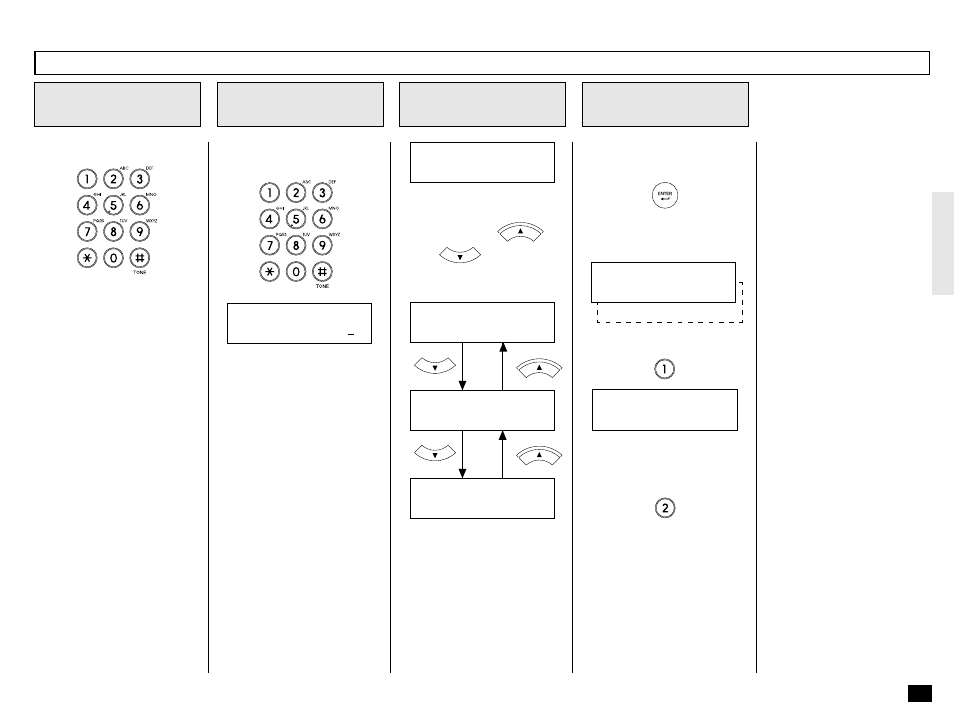
107
Select the desired job type.
The operation and screen to
follow varies for each item
number selected.
If you selected 2.RECEIVE, go
to Step 3.
If you selected 5.JOB NUM-
BER, go to Step 3.
If you selected:
1. TRANSMIT
3. POLLING
4. POLLING RESERVE
Go to Step 4.
Enter the job number you want
to cancel.
Display the status of the de-
sired job by using
MENU
and/or
.
Go to Step 5.
When the desired job screen is
displayed, press:
A screen like the one below is
displayed.
Select the Job Type
2
Enter JOB NUMBER
3
Cancel Other Jobs
4
Press the ENTER to
Cancel the Job
5
Cancelling a Job Reservation - continued
To confirm deletion, press:
Go to Step 5.
To not cancel the selection,
press:
return to Standby Mode.
2.NO
CANCEL ?
1.YES
Previous Job in the List
FILE NBR = 123
MENU
Next Job in the List
MENU
JOB CANCELLED
JOB NUMBER ?
[ ]
[SET]:CANCEL
[
↑ ↓]:SEARCH
- e-STUDIO222cp (16 pages)
- e-STUDIO382p (22 pages)
- Copier (78 pages)
- e-Studio Imaging 5520c (288 pages)
- multifunctional digital color systems e-STUDIO4540C (282 pages)
- B-852 Advance (2 pages)
- GA-1121 (118 pages)
- 720T (8 pages)
- 305 (168 pages)
- TEC EO1-32004 (94 pages)
- TEC DRJST-51 (19 pages)
- MULTIFUNCTIONAL DIGITAL COLOR SYSTEMS 2830C (178 pages)
- B-SP2D (50 pages)
- R-TH10 (86 pages)
- B-682-QP (157 pages)
- B-680-QQ (32 pages)
- e-STUDIO 281C (8 pages)
- TEC EO1-33027E (122 pages)
- MULTIFUNCTIONAL DIGITAL COLOR SYSTEMS e-STUDIO5520C (210 pages)
- 7FM03281000 (34 pages)
- B-570 (90 pages)
- GD-1270 (120 pages)
- ESTUDIO 230L (382 pages)
- 520 (7 pages)
- TEC EM1-33043D (46 pages)
- B-EP2DL (28 pages)
- TRST-A15 SERIES (31 pages)
- TEC B 452 (184 pages)
- TEC EO1-33016E (34 pages)
- B-670-QQ (34 pages)
- REMOTE RECEIPT PRINTER TRST-A00 (35 pages)
- e-STUDIO Printer/Fax/Scanner/Copier (4 pages)
- 282 (48 pages)
- B-480-QP (170 pages)
- B-450-QQ (28 pages)
- B-480-QQ (30 pages)
- B-SA4TP SERIES (114 pages)
- TEC EO1-13016 (24 pages)
- B-450-HS-QQ (34 pages)
- E.STUDIO 603 (216 pages)
- B-SA4 (2 pages)
- TEC EM1-33039E (34 pages)
- B-852 (2 pages)
- B-570 SERIES (158 pages)
