Care and maintenance, About power for the unit, Other remarks – Toshiba e-STUDIO 170F User Manual
Page 10: When a power failure occurs
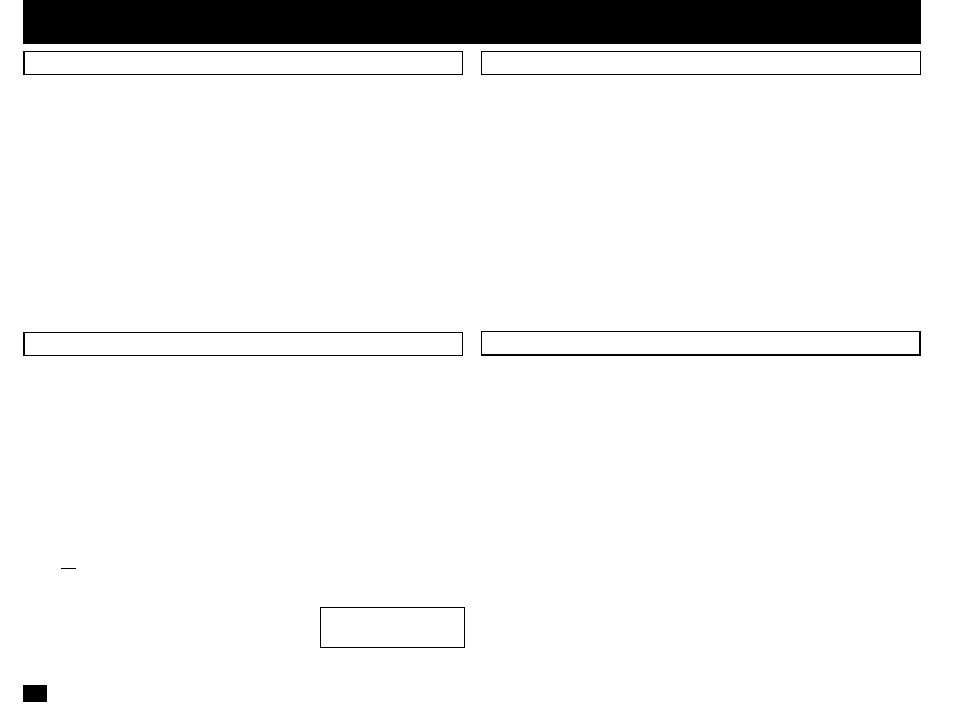
8
Do not Place the Unit in the Following Environments
Do not place this facsimile unit in the environments described below.
•
Where temperature is excessively high, such as places close to heaters, radia-
tors, direct sunlight, etc.
•
Where the temperature can become excessively low.
•
Where water or any chemicals may come in contact with the unit.
•
Where the humidity is too high.
•
Where dust, dirt, metal filings, or hazardous gases may exist.
•
Near equipment with strong magnetic fields, such as a radio’s, TV’s, audio
amplifier’s, speaker’s, or other electric appliances.
•
Where condensation may easily result, i.e., an environment subject to sudden
temperature changes, such as places close to an air-conditioner or heater.
•
Where vibrations frequently occur. (Provide a space of 4 inches or more be-
tween the rear side of the unit and the wall.)
About Power for the Unit
•
This unit requires 220 V AC, 50/60Hz electric power. This unit should not be
used in countries that do not conform to these domestic power provisions.
•
Insert the power cord plug firmly to the wall outlet, then insert the other end of
the cord into the receptacle on the machine. If it is not firmly connected, the unit
will not operate normally. When unplugging the unit, grasp by the plug and not
the cord.
•
Do not share one outlet with too many electric appliances. This may create a fire
hazard.
•
When the possibility of lightning arises, unplug the power cord from the wall out-
let. Also, unplug the phone cord from the facsimile unit. This prevents possible
damage from lightning striking power or phone lines.
•
Avoid sharing the electrical wall outlet with other equipment that may cause
power surges (air-conditioners, large copiers, etc.). Power surges may cause the
unit to malfunction.
•
Do not step on the power cord, and do not place anything on it.
Other Remarks
•
Do not disassemble or modify the facsimile unit. This may result in electric
shock, hazard or machine malfunction.
•
Keep fire sources away from the facsimile unit. This may create a fire hazard.
•
Keep paper clips and staples away from the unit. If metal objects fall in the unit,
they may damage the machine.
•
Avoid opening the unit while it is scanning or printing. The operation will stop and
it may cause a malfunction and/or damage.
•
Do not drop, hit, or apply excessive shocks to the unit, as this may result in
damage to the unit.
•
When using international or discount communications services, communication
reliability may be impaired.
•
Use of non authorized parts or supplies may result in damage to the unit and
could result in termination of the service or warranty agreement.
•
If any abnormal conditions occur, such as emitting of smoke or burning odor,
immediately disconnect power to the unit and contact your authorized Toshiba
dealer for service.
When a Power Failure Occurs
•
In the event of a power failure, neither facsimile nor telephone functions of the
unit are available.
•
In the event a power failure occurs (or the power to the unit has been discon-
nected), functions and unit operation will not be possible. Any document data
stored in memory will be retained for a period of approximately 30 minutes (if the
internal battery is fully charged). On exceeding that time limit, the following
items will be erased:
•
Document data stored in memory for Transmission, Substitute Memory Re-
ceptions, etc.
•
The address and designated time of each Timer Transmission, Timer Polling
Reception, etc.
•
Programmed data such as the clock, Auto Dial Numbers and user configurations
will not be erased. This data is supported by second battery with a maximum
five year life (from time of manufacture).
•
In the event that document data has been erased
due to a power failure, the message “POWER
FAILURE” is displayed on the LCD as shown to
the right and a Power Failure Report is issued
once the power is restored (see page 203).
CARE AND MAINTENANCE
JAN-31 09:43 AM 99%
POWER FAILURE
