Multi mailbox polling reservation – Toshiba e-STUDIO 170F User Manual
Page 121
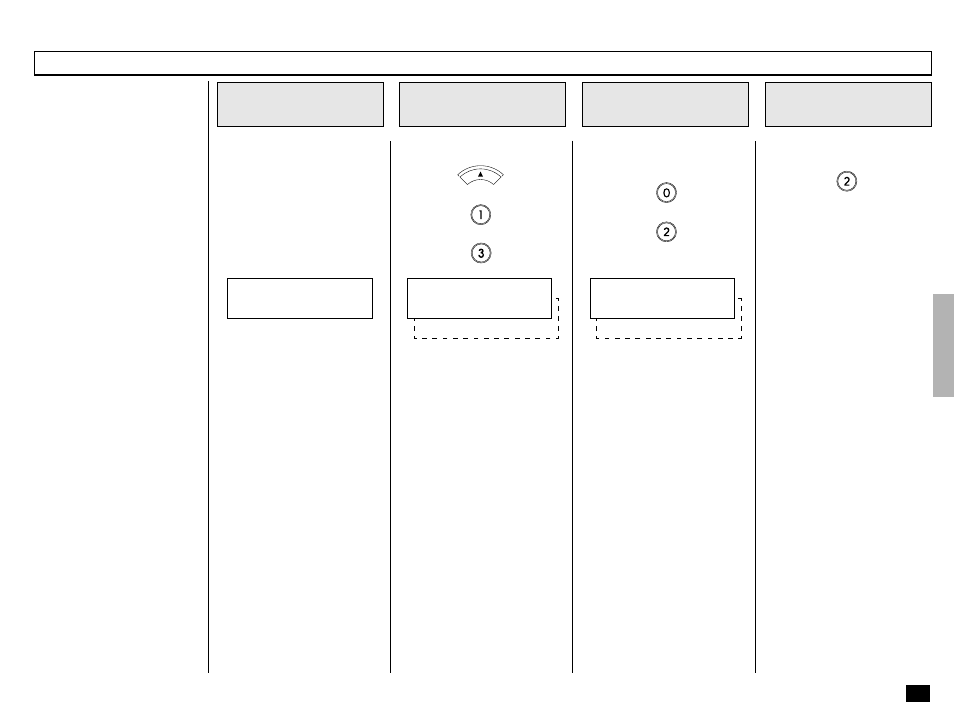
119
Load the document face down
in the Document Support (see
page 82).
Adjust the resolution and con-
trast if desired (see pages 83
and 84).
Multi Mailbox is a feature used
to store a document in memory
so that multiple remote parties
may poll to receive it at any
time. No Security Codes are
used with this feature. The
document is retained in memo-
ry regardless of how many
times it is polled.
NOTES:
•
Only one Multi Mailbox
polling reservation can
be set at one time.
•
When a Simple Polling
reservation is reserved,
Multi Mailbox reservation
is not available.
•
Even in the Direct Trans-
mission mode, a docu-
ment is scanned and
stored in the memory.
Press:
MENU
+
+
Multi Mailbox Polling Reservation
Load the Document
1
Select “2.MULTI POLL BOX”
by pressing:
Select MULTI POLL
BOX
4
Select “02.POLLING RESERVE”
by pressing:
+
Select POLLING
RESERVE
3
Display the
POLLING RESERVE
Menu
2
JAN-31 09:43 AM 100%
AUTO RECEIVE
02.POLLING RESERVE
POLLING
01.POLLING
2.MULTI POLL BOX
POLLING RESERVE
1.POLL ONCE BOX
