Toshiba e-STUDIO 170F User Manual
Page 136
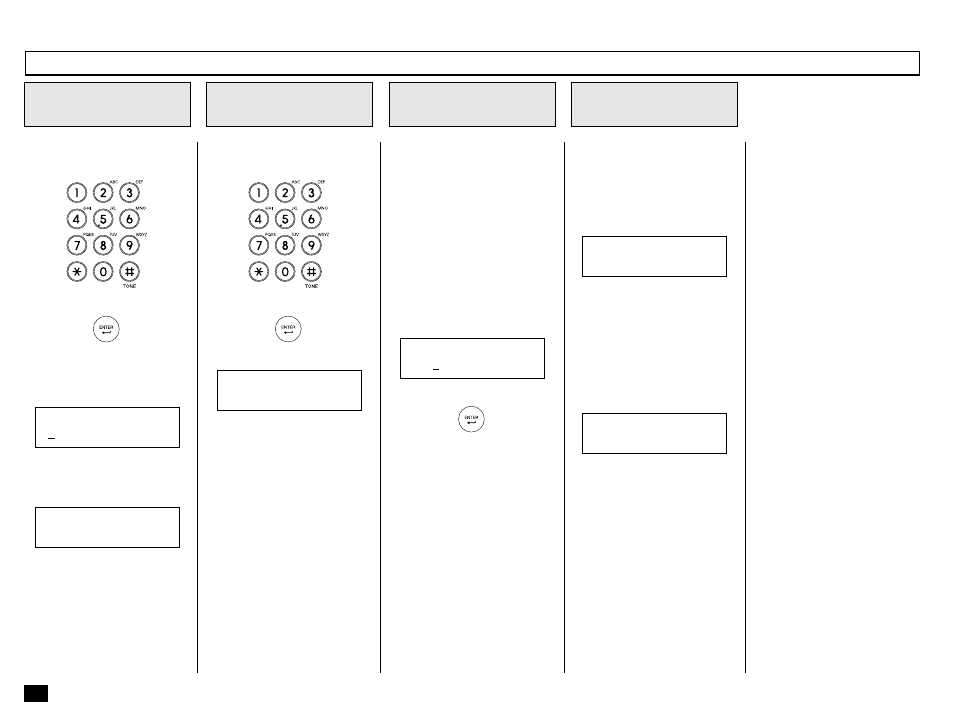
134
Enter the password to access
the Confidential Box.
Then press:
Enter the facsimile number of
the remote hub unit using any
of the following dialing meth-
ods.
•
One Touch Key Dialing
... See page 90
•
Abbreviated Dialing
... See page 91
•
Alphabet Dialing
... See page 92
•
Keypad Dialing
... See page 93
The facsimile starts dialing the
remote hub unit to retrieve the
document. The following screen
is displayed for about 2 sec-
onds before returning to the
Standby Mode.
Enter the Password
5
Dial the Remote Hub
Unit
6
Complete the
Procedure
7
Retrieving a Document from a Mailbox (Remote Hub) - continued
Enter the Box Number (max.
20 digits).
Then press:
If you are retrieving from a
Confidential Box, go to Step 5.
Enter the Box
Number
4
If you are retrieving from a Bul-
letin Board Box, go to Step 6.
Then press:
NOTE:
If a document is not set, the
following screen will be dis-
played. The menu will return
to the Standby Mode in
about 60 seconds if no
documents are set.
PASSWORD
[ ]
POLL(BULLETIN BOARD)
ENTER FAX NUMBER
POLL(CONFIDENTIAL)
ENTER FAX NUMBER
TEL NUMBER=(MAX128)
[123 ]
OPERATION COMPLETED
FILE NBR = 234
LOAD DOCUMENT
