Initial printing supplies installation – Toshiba e-STUDIO 170F User Manual
Page 22
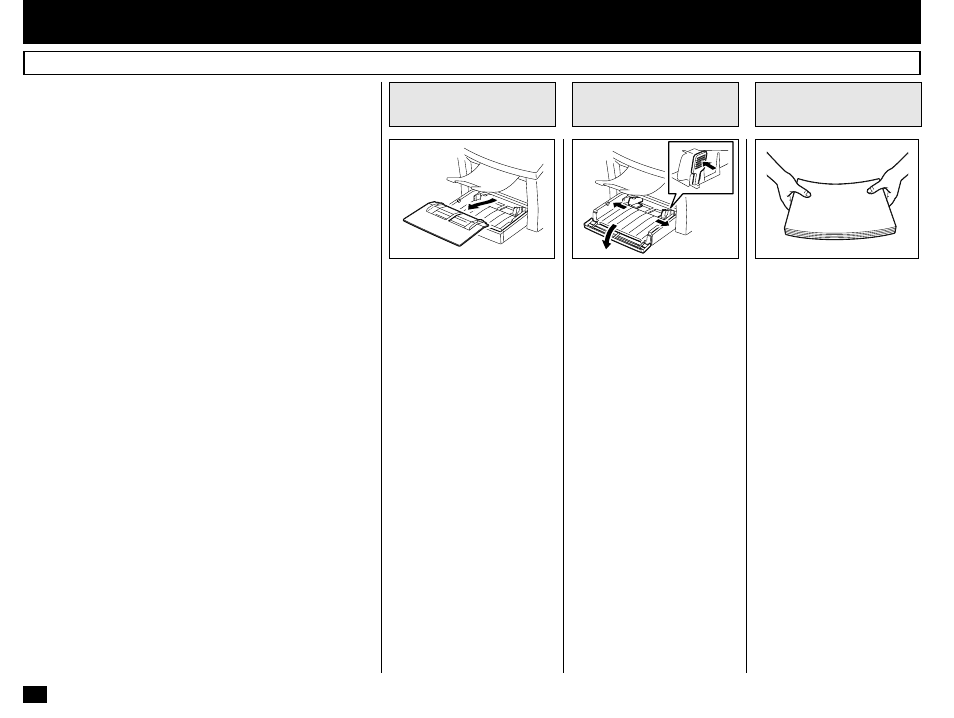
20
Remove the Bypass Tray from
Recording Paper Tray.
Pull down the front plate of the
Recording Paper Tray, and
then fully extend the Paper
Guide with the hook on the
right.
About Recording Paper:
•
Use only recommended paper brands to optimize your facsimi-
le performance. Contact your authorized TOSHIBA dealer for
more information.
•
Remove the recording paper when storing or relocating your
facsimile.
•
Avoid using damaged, folded or misaligned recording paper.
Use of damaged paper could cause double feeding or paper
jamming.
•
Use of damp recording paper will cause poor printing over all or
part of the image area. If the paper is excessively moist, print
quality may become uneven and voiding may occur. Replace
the paper, should this condition exist.
•
Do not add paper on top of the paper already in the machine. If
you wish to add paper, first remove the existing paper. Then
stack the existing paper with the new paper before inserting
into the machine.
- INITIAL PRINTING SUPPLIES INSTALLATION
Open the Paper
Guides
2
Remove the Bypass
Tray
1
Recording Paper Installation (Recording Paper Tray)
Prepare new recording paper
sheets by holding both ends
and flexing several times.
This will separate the sheets
and provide optimum feeding.
Align the stack so that all four
corners are neatly aligned.
Be sure to load the recording
paper in accordance with any
paper manufacturer’s printing
side instruction. Some papers
have a preferred image side.
This image side should be
placed face up in the Record-
ing Paper Tray.
Prepare Recording
Paper Sheets
3
