Toshiba e-STUDIO 170F User Manual
Page 216
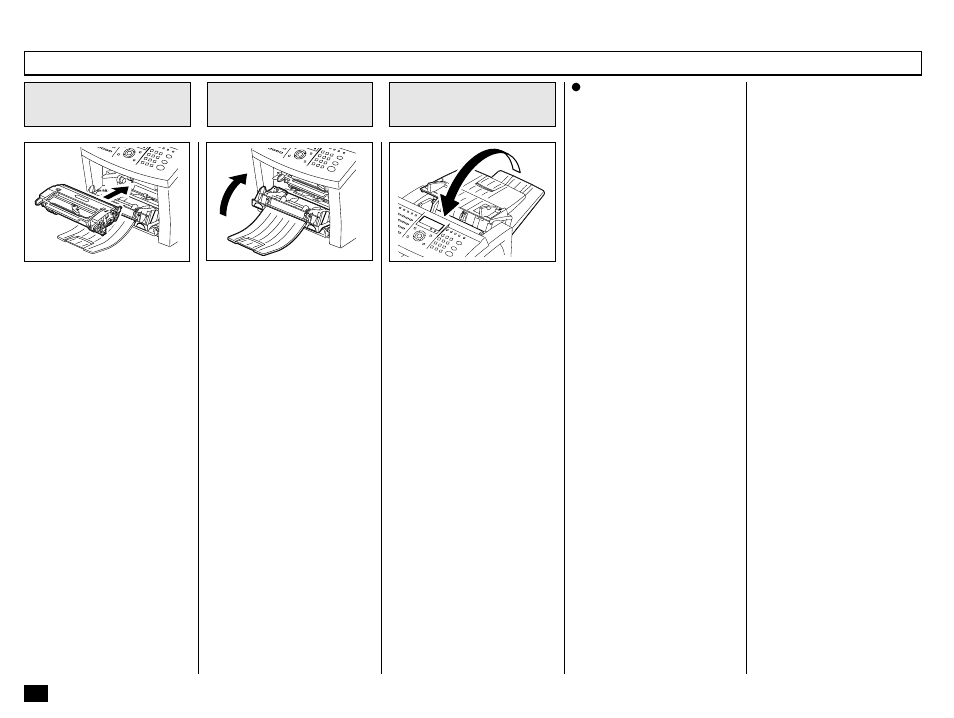
214
Install the Process Unit into
the machine, aligning the
guides of the Unit with the
grooves inside the machine.
Make sure the Process Unit is
inserted inside the machine as
far as it will go.
NOTE:
Pressing in the Process
Unit forcibly could damage
the machine.
Clearing a Recording Paper Jam - continued
Install the Process
Unit
15
Press up the Front Cover until
it clicks to ensure the latches
are engaged.
Close the Front
Cover
16
Close the RX Cover
17
Press down on the RX Cover
until a “Click” is heard to en-
sure the latches engage.
Verify the display has returned
to the Standby Mode.
If there is any received
document stored in
memory ...
If a recording paper jam oc-
curs during a reception, the
received documents are au-
tomatically stored in memo-
ry. In that case, the facsimi-
le will automatically print out
the received contents stored
in memory after clearing the
paper jam (if power was not
turned off).
- e-STUDIO222cp (16 pages)
- e-STUDIO382p (22 pages)
- Copier (78 pages)
- e-Studio Imaging 5520c (288 pages)
- multifunctional digital color systems e-STUDIO4540C (282 pages)
- B-852 Advance (2 pages)
- GA-1121 (118 pages)
- 720T (8 pages)
- 305 (168 pages)
- TEC EO1-32004 (94 pages)
- TEC DRJST-51 (19 pages)
- MULTIFUNCTIONAL DIGITAL COLOR SYSTEMS 2830C (178 pages)
- B-SP2D (50 pages)
- R-TH10 (86 pages)
- B-682-QP (157 pages)
- B-680-QQ (32 pages)
- e-STUDIO 281C (8 pages)
- TEC EO1-33027E (122 pages)
- MULTIFUNCTIONAL DIGITAL COLOR SYSTEMS e-STUDIO5520C (210 pages)
- 7FM03281000 (34 pages)
- B-570 (90 pages)
- GD-1270 (120 pages)
- ESTUDIO 230L (382 pages)
- 520 (7 pages)
- TEC EM1-33043D (46 pages)
- B-EP2DL (28 pages)
- TRST-A15 SERIES (31 pages)
- TEC B 452 (184 pages)
- TEC EO1-33016E (34 pages)
- B-670-QQ (34 pages)
- REMOTE RECEIPT PRINTER TRST-A00 (35 pages)
- e-STUDIO Printer/Fax/Scanner/Copier (4 pages)
- 282 (48 pages)
- B-480-QP (170 pages)
- B-450-QQ (28 pages)
- B-480-QQ (30 pages)
- B-SA4TP SERIES (114 pages)
- TEC EO1-13016 (24 pages)
- B-450-HS-QQ (34 pages)
- E.STUDIO 603 (216 pages)
- B-SA4 (2 pages)
- TEC EM1-33039E (34 pages)
- B-852 (2 pages)
- B-570 SERIES (158 pages)
