Mailbox (itu-t compatible), Setting up a mailbox – Toshiba e-STUDIO 170F User Manual
Page 127
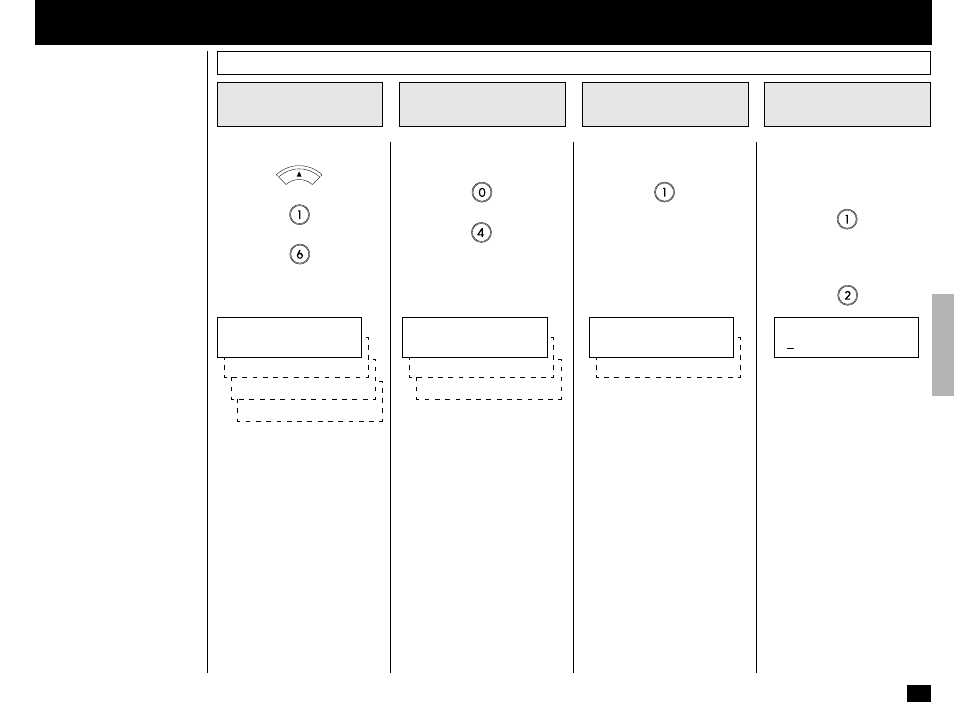
125
This section describes the pro-
cedures to setup a Mailbox in
the e-STUDIO170F hub unit.
Using this function, all ITU-T F-
code compliant facsimiles can
reserve, transmit, or retrieve
documents to and from the e-
STUDIO170F. Mailboxes must
be setup prior to utilizing the e-
STUDIO170F as a Mailbox
Hub. A maximum of 50 ITU-T
F-code mailboxes may be es-
tablished in this unit. For more
information, see page 115. Two
Types of Mailboxes are avail-
able.
••••• Confidential Box
Confidential box allows a
one time document retrieval
from the mailbox. Once a
document is retrieved, it is
cleared. A document retriev-
al password for accessing
the Confidential Box must
be added during setup.
It is important to note that a
password is required to re-
trieve a document from a
Confidential mailbox. The
party retrieving the contents
of this mailbox must use the
correct password.
••••• Bulletin Board Box
Bulletin Board box allows
multiple document retrievals
from the mailbox. It is pos-
sible to add a password re-
quirement for document res-
ervation so that only users
with the correct password
can reserve documents.
The password is not re-
quired to retrieve docu-
ments from the Bulletin
Board Box.
Press:
MENU
+
+
Select “04.SETUP & DELETE”
by pressing:
+
Select “1.MAILBOX SETUP”
by pressing:
Select the desired type of Mail-
box.
To select Confidential Box,
press:
To select Bulletin Board Box,
press:
- MAILBOX (ITU-T Compatible)
Setting Up a Mailbox
Select SETUP &
DELETE
2
Select MAILBOX
SETUP
3
Select the Mailbox
Type
4
Display the MAILBOX
Menu
1
04.SETUP & DELETE
03.RELAY REQUEST
02.BULLETIN BOARD
ITU MAILBOX
01.CONFIDENTIAL
3.DONE
2.MAILBOX DELETE
SETUP & DELETE
1.MAILBOX SETUP
2.BULLETIN BOARD
MAILBOX TYPE
1.CONFIDENTIAL TYPE
BOX NUMBER
[ ]
