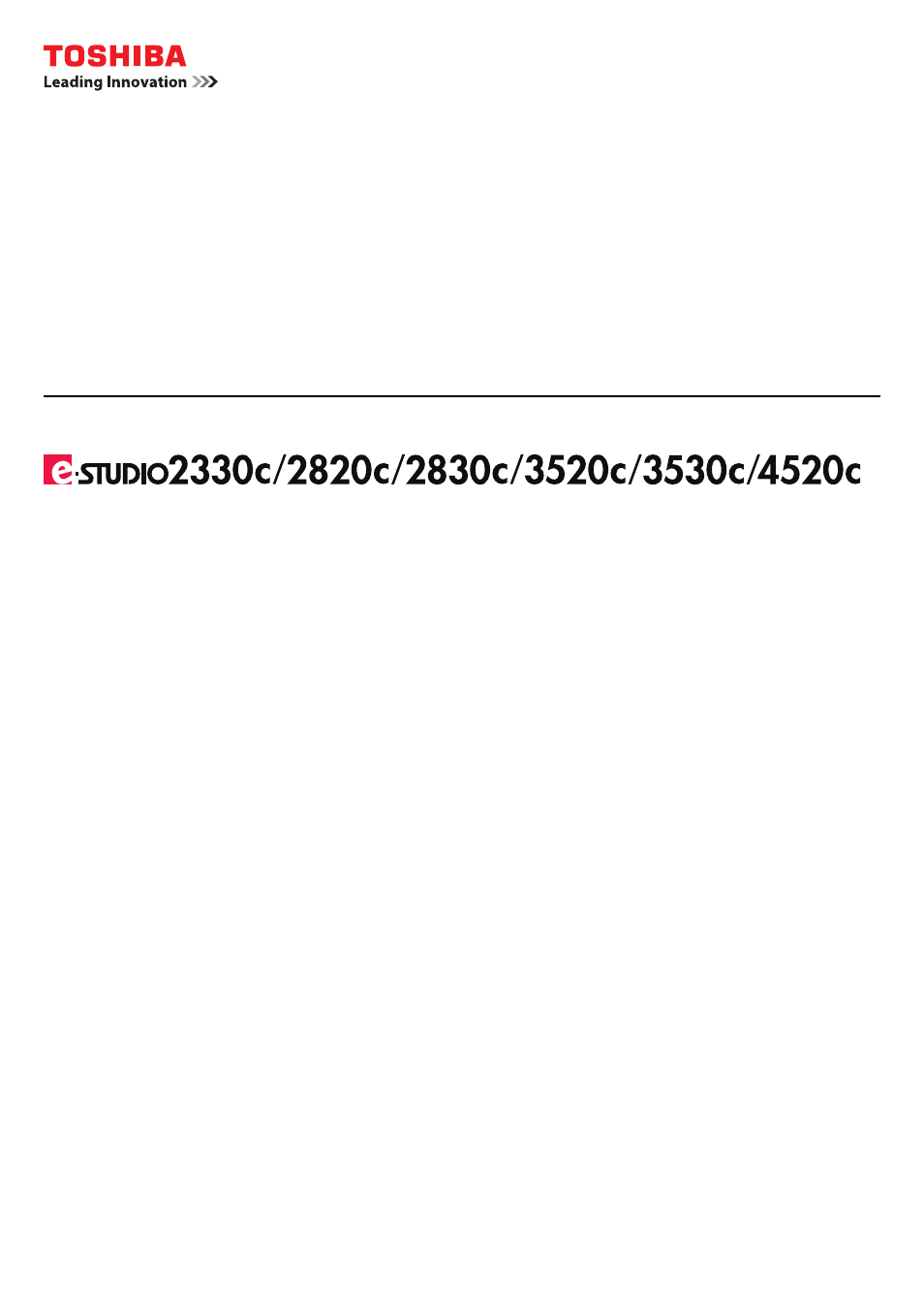Toshiba MULTIFUNCTIONAL DIGITAL COLOR SYSTEMS 3530C User Manual
Printing guide
This manual is related to the following products:
Table of contents
Document Outline
- Preface
- CONTENTS
- OVERVIEW
- PRINTING FROM WINDOWS
- Before Using the Printer Driver
- Printing from Application
- Setting Up Print Options
- Printing with Best Functions for Your Needs
- PRINTING FROM MACINTOSH
- PRINTING FROM UNIX
- Printing from an Application
- Considerations and Limitations
- Printing Using LP Command
- Generic “lp” and “lptap” Options
- General Options
- Print Language
- Stapling
- Output Bin
- Hole Punching
- Media Type
- Paper Source
- Duplexing
- Paper Size
- Printing Modes
- Department Code
- Smoothing
- Distinguish Thin Lines
- Do not Print Blank Pages
- Toner Save
- Booklet Modes
- Page Layout
- Center Margin
- Outer Margin
- Collate
- Orientation
- Font Pitch
- Page Length
- Color Mode
- Pure Black and Pure Gray
- Image Quality Type
- Halftone
- Black Over Print
- Color Balance
- Image Attributes
- PCL5e Specific Options
- Printing from an Application
- MANAGING PRINT JOBS FROM THE CONTROL PANEL
- OTHER PRINTING METHODS
- APPENDIX
- INDEX