Character entry - continued – Toshiba e-STUDIO 170F User Manual
Page 39
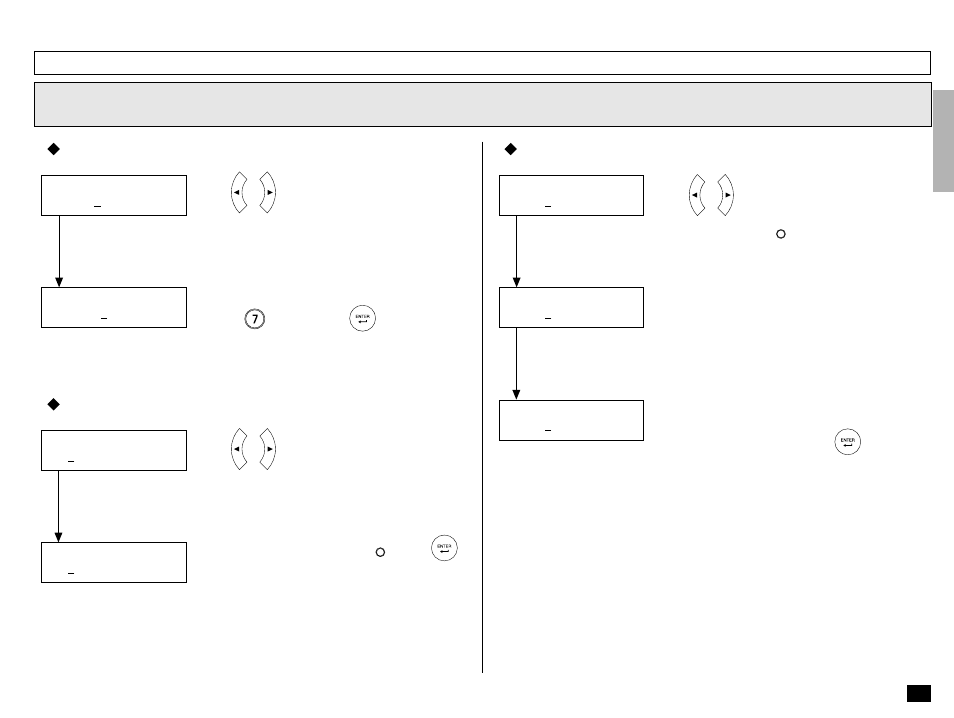
37
Character Entry - continued
Character Correction
Replacing Characters
Using
/
, position the cursor under the char-
acter to be corrected.
Input the correct character (“R” in this example) by
pressing
3 times. Press
to save your
change.
Deleting Characters
Using
/
, position the cursor under the char-
acter to be deleted.
Delete the character by pressing
DELETE
. Press
to
save your change.
Inserting Characters
Using
/
, position the cursor under the point
of insertion and press
INSERT
.
The message “[ I ]” is displayed on the right end of
the second row.
Enter the desired character(s) (“O” in this example).
The character(s) will be inserted without deleting
other characters in the line. Press
to save
your change.
NAME (20 MAX)
[NEW YOPK ]
NAME (20 MAX)
[NEW YORK ]
NAME (20 MAX)
[NEEW YORK ]
NAME (20 MAX)
[NEW YORK ]
NAME (20 MAX)
[NEW YRK ]
NAME (20 MAX)
[NEW YRK ]I
NAME (20 MAX)
[NEW YORK ]I
- e-STUDIO222cp (16 pages)
- e-STUDIO382p (22 pages)
- Copier (78 pages)
- e-Studio Imaging 5520c (288 pages)
- multifunctional digital color systems e-STUDIO4540C (282 pages)
- B-852 Advance (2 pages)
- GA-1121 (118 pages)
- 720T (8 pages)
- 305 (168 pages)
- TEC EO1-32004 (94 pages)
- TEC DRJST-51 (19 pages)
- MULTIFUNCTIONAL DIGITAL COLOR SYSTEMS 2830C (178 pages)
- B-SP2D (50 pages)
- R-TH10 (86 pages)
- B-682-QP (157 pages)
- B-680-QQ (32 pages)
- e-STUDIO 281C (8 pages)
- TEC EO1-33027E (122 pages)
- MULTIFUNCTIONAL DIGITAL COLOR SYSTEMS e-STUDIO5520C (210 pages)
- 7FM03281000 (34 pages)
- B-570 (90 pages)
- GD-1270 (120 pages)
- ESTUDIO 230L (382 pages)
- 520 (7 pages)
- TEC EM1-33043D (46 pages)
- B-EP2DL (28 pages)
- TRST-A15 SERIES (31 pages)
- TEC B 452 (184 pages)
- TEC EO1-33016E (34 pages)
- B-670-QQ (34 pages)
- REMOTE RECEIPT PRINTER TRST-A00 (35 pages)
- e-STUDIO Printer/Fax/Scanner/Copier (4 pages)
- 282 (48 pages)
- B-480-QP (170 pages)
- B-450-QQ (28 pages)
- B-480-QQ (30 pages)
- B-SA4TP SERIES (114 pages)
- TEC EO1-13016 (24 pages)
- B-450-HS-QQ (34 pages)
- E.STUDIO 603 (216 pages)
- B-SA4 (2 pages)
- TEC EM1-33039E (34 pages)
- B-852 (2 pages)
- B-570 SERIES (158 pages)
