Receiving, Fax/tad switching mode automatic reception mode – Toshiba e-STUDIO 170F User Manual
Page 104
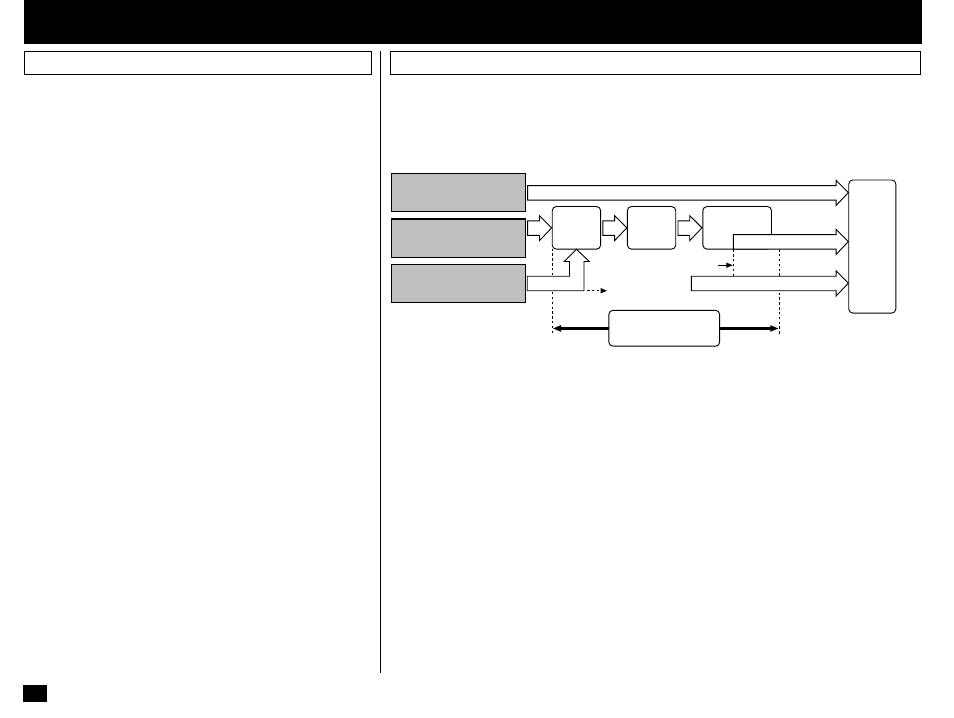
102
- RECEIVING
“AUTO RECEIVE” is the ability of the facsimile to receive docu-
ments sent to your facsimile automatically.
The facsimile starts to receive a document after a pre-selected
number of rings. You can change the ringer count (see page 62).
NOTE:
A ring delay can be selected should you wish to speak to the
calling party before receiving a facsimile.
If you do not pick up the handset within the selected delay pe-
riod, the facsimile will automatically answer the call and at-
tempt to receive a document.
This mode is used together with a TAD (telephone answering device/machine).
This mode allows you to receive voice messages and facsimile receptions even when no one is
present in the office.
Switching between the voice message recording and facsimile receiving is performed automatically.
(1) Caller in Automatic Facsimile Transmission Mode
When the facsimile signal is detected during or after the TAD Answering Message switching is
automatically made for Facsimile Reception mode.
(2) Caller Attempting a Phone Call
After the TAD Answering Message and the TAD Beep Tone, the TAD will record the message
from the caller.
(3) Caller in Manual Facsimile Transmission Mode (may first leave a voice message if within the
FAX Monitor Time)
When the caller starts a facsimile transmission during the Answering Message or after the TAD
Beep Tone, switching is made for Facsimile Reception mode.
FAX/TAD Switching Mode
Automatic Reception Mode
FAX Monitor Time:
When the voice message recording is completed earlier than the FAX Monitor Time, the
line will be switched to the facsimile side. However, if the voice message recording
exceeds the time value, the line will not be switched to the facsimile side.
Facsimile
Automatic
Reception
Mode
Detects the facsimile signal
Silence Detection
Silence Detection
Recording is
completed.
Caller starts sending
the document
TAD records the
voice message.
FAX Monitor Time*
Max. 99 seconds
(Refer to 63.)
TAD
Tone
(Beep)
Answering
Message
TAD
(1) Caller in Automatic
Facsimile Transmission
Mode
(3) Caller in Manual
Facsimile Transmission
Mode
(2) Caller in Attempting a
Phone Call
