Toshiba e-STUDIO 170F User Manual
Page 32
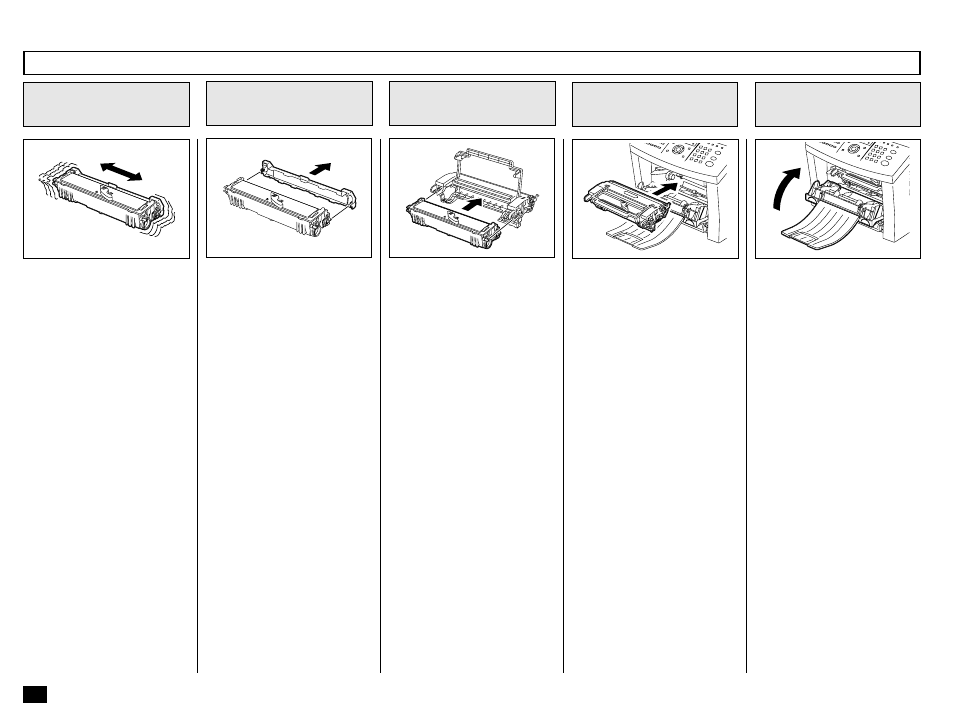
30
Toner Cartridge Replacement - continued
Install the Process Unit along
the Guide in the machine.
Make sure the Process Unit is
inserted inside the machine as
far as it will go.
NOTE:
Pressing in the Process
Unit forcibly could damage
the machine.
CAUTION:
Always hold the Process
Unit by the green handle.
Close the Front
Cover
8
Press up the Front Cover until
it clicks to attach securely.
Take out the new Toner Car-
tridge from its shipping carton.
Mix the Toner by shaking the
new Toner Cartridge back and
forth.
NOTE:
Avoid touching the toner to
your clothing since toner
cannot be removed easily.
If the toner sticks to your
clothing, immediately rinse
out the toner with cold wa-
ter.
Prepare a New
Toner Cartridge
4
NOTE:
Do not touch the Develop-
ment Roller of the Toner
Cartridge. The image quality
could be degraded.
NOTE:
Match the colored parts in
the lower area of the Drum
Unit with the same colored
parts in the lower area of the
new Toner Cartridge.
Remove the protec-
tive cover from the
Toner Cartridge
5
Attach the new
Toner Cartridge to
the Drum Unit
6
Install the New
Toner Cartridge and
Drum Unit
7
