Power saver operation – Toshiba e-STUDIO 170F User Manual
Page 52
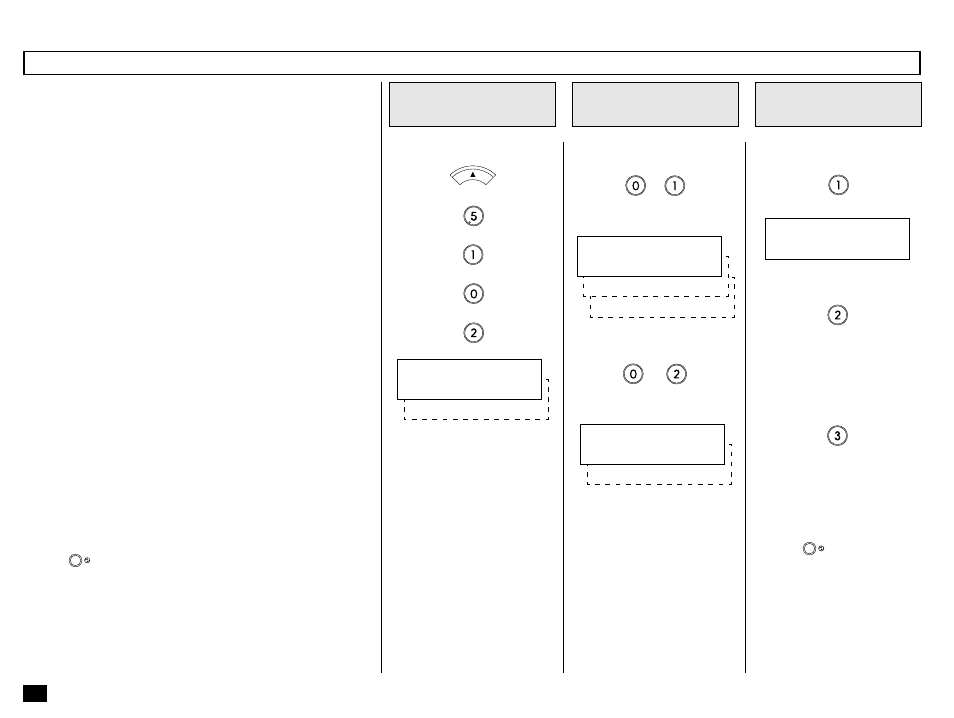
50
This function allows you to
minimize power consumption
by turning power off to portions
of the machine (as selected).
If the Power Saver function is
ON, a warm up period is
needed before printing occurs.
This facsimile has two Power
Saver modes, Super Energy
Saver and Printer Power Saver.
Super Energy Saver turns virtu-
ally all power off to minimize
power consumption. Select one
of three modes, Automatic,
Manual or OFF.
Printer Power Saver turns only
the fuser section off during the
time period selected.
NOTES:
•
When the machine is in the
Super Energy Saver mode,
it will exit from the Super
Energy Saver mode when
any of the following occurs.
-
The machine receives a
facsimile,
-
External telephone hand-
set is lifted,
-
Document is loaded into
the document tray,
-
SUPER ENERGY SAVER
is pressed, or
-
PC has accessed the
machine.
•
Switching to the Super En-
ergy Saver Mode is not
available in the following
cases.
Select the desired Super En-
ergy Saver Option.
(to select Automatic mode)
Press:
MENU
+
+
+
+
Power Saver Operation
Go to Step 4.
(to select Manual mode)
In manual mode, you can acti-
vate Super Energy Saver using
a key on the Operation Panel.
Go to Step 7.
(to select OFF)
Go to Step 7.
NOTE:
If you select OFF, pressing
the
SUPER ENERGY SAVER
does not let you
enter the Super Energy
Saver Mode.
Select the desired Power
Saver Mode.
+
(to select Super Energy
Saver mode)
Go to Step 3.
+
(to select Printer Power
Saver mode)
Display the POWER
SAVER Menu
1
Select the Power
Saver Mode
2
Select the Super
Energy Saver Option
3
Go to Step 5.
-
No recording paper,
-
Document Jam, Record-
ing Paper Jam,
-
Cover Open,
-
Toner Cartridge not in-
stalled,
-
Toner Empty,
-
Process unit not in-
stalled, Process unit life,
-
System Error,
-
Memory in use,
-
Online with PC
02.PRINTER P.S.
POWER SAVER
01.SUPER E.S.
1.AUTOMATIC
3.OFF
SUPER E.S.
2.MANUAL
2.OFF
PRINTER P.S.
1.ON
ENTER TIME
(1-60) [ 3]
