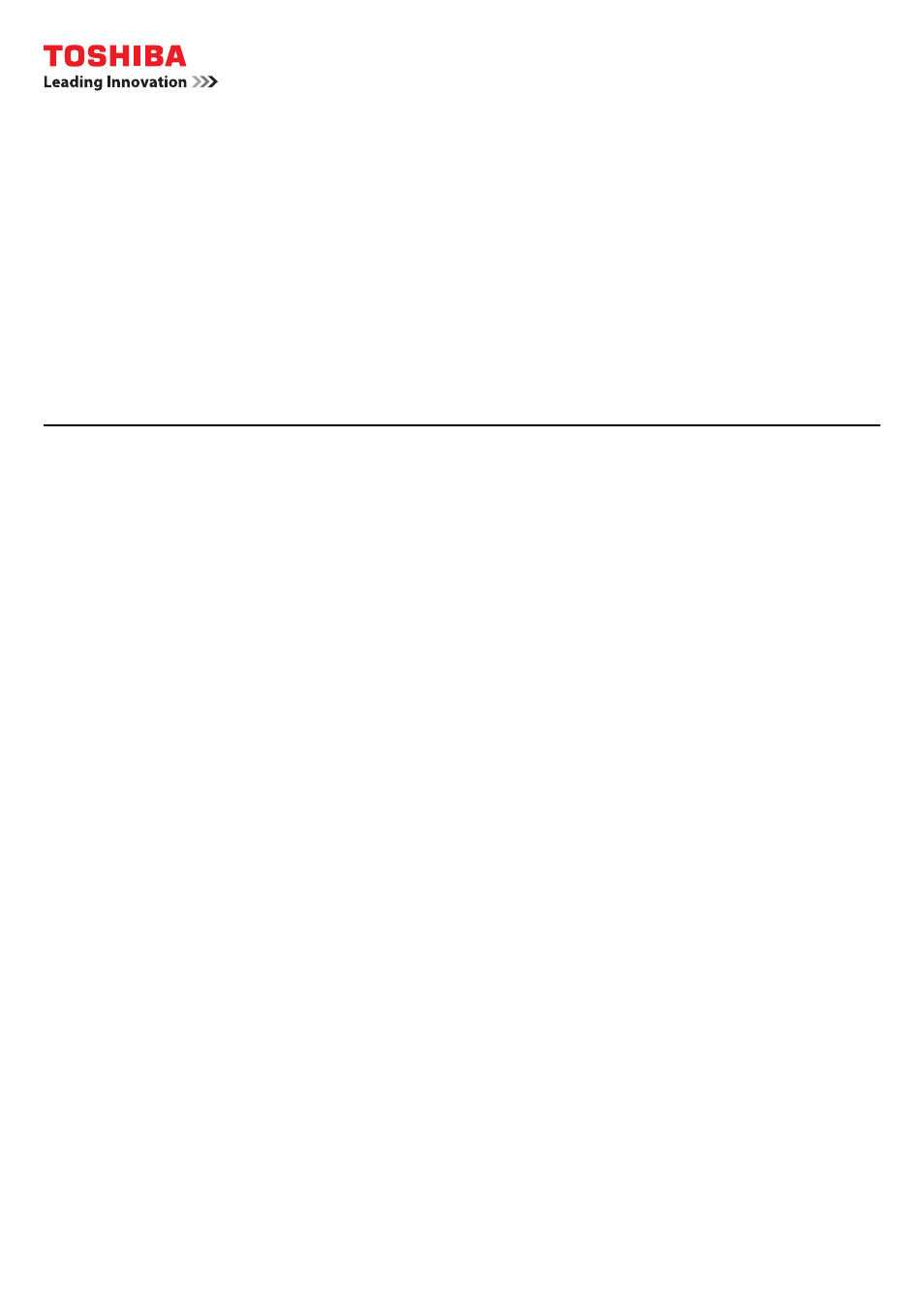Toshiba multifunctional digital color systems e-STUDIO4540C User Manual
Mfp management guide
Table of contents
Document Outline
- Preface
- CONTENTS
- SETTING ITEMS (USER)
- SETTING ITEMS (ADMIN)
- Entering Admin Menu
- Setting General Functions
- Setting the device information
- Setting the notification
- Changing the administrator password and resetting the service password
- Setting the date and time
- Setting the energy saver modes
- Setting the calibration and registration display level
- Setting the calibration
- Setting the registration
- Setting the option
- Setting the drawer set pop-up and paper misfeed recovery pop-up
- Setting the status message
- Setting the auto clear function
- Managing the option licenses
- Adding or removing the display languages
- Updating your system
- Creating or installing cloning files
- Setting the panel calibration
- Exporting logs
- Job skip
- Changing the keyboard layout
- Setting Network Functions
- Setting the TCP/IP protocol (IPv4)
- Setting the IPv6 protocol
- Setting the IPX/SPX protocol
- Setting the NetWare settings
- Setting the SMB protocol
- Setting the AppleTalk protocol
- Setting the HTTP network service
- Setting the Ethernet speed
- Setting the LDAP services and the filtering functions
- IPsec (IP security) setting
- Network check
- Setting Copy Functions
- Setting Fax Functions
- Setting File Functions
- Setting E-mail Functions
- Setting Internet Fax Functions
- Setting Security Functions
- Setting List/Report
- Printing Lists
- Setting Printer/e-Filing Functions
- Wireless Settings and Bluetooth Settings
- Change User Password
- IEEE 802.1X Authentication Setting
- Resetting the equipment settings back to the factory defaults
- MANAGING COUNTERS (COUNTER MENU)
- Total Counter
- Print Out Total Counter
- Department Counter
- Managing Department Codes
- Logging on as administrator
- Printing DEPARTMENT CODE LIST
- Enabling department codes
- Registering a new department code
- Editing department codes
- Deleting department codes
- Resetting the counter for each department
- Setting output limitations for all departments
- Setting the No Limit Black function
- Setting the registered quota
- Resetting all department counters
- Deleting all department codes
- APPENDIX
- INDEX